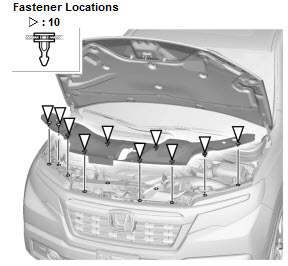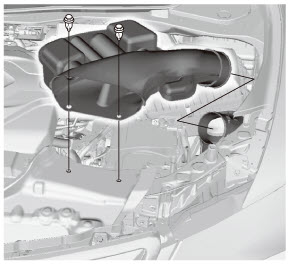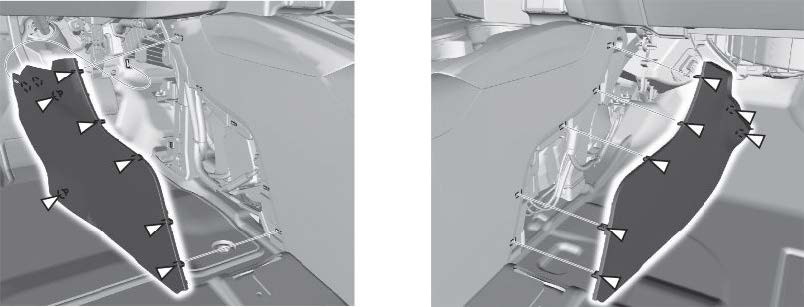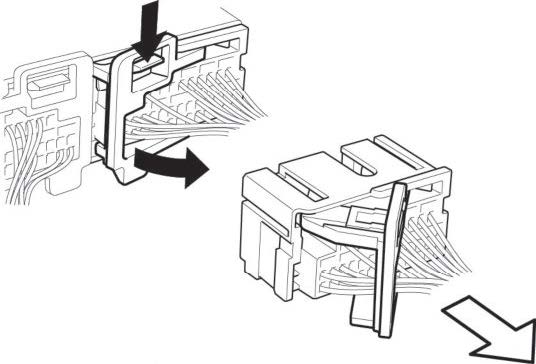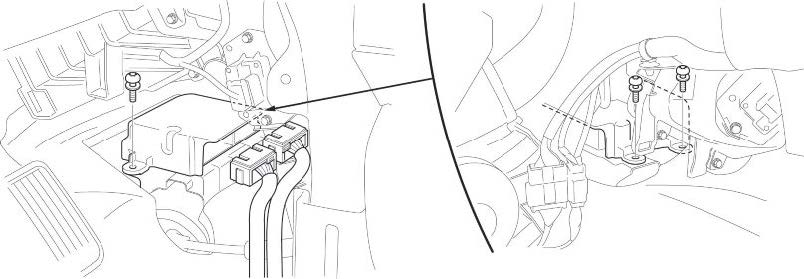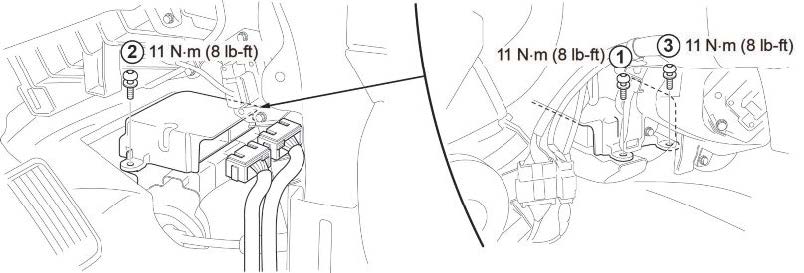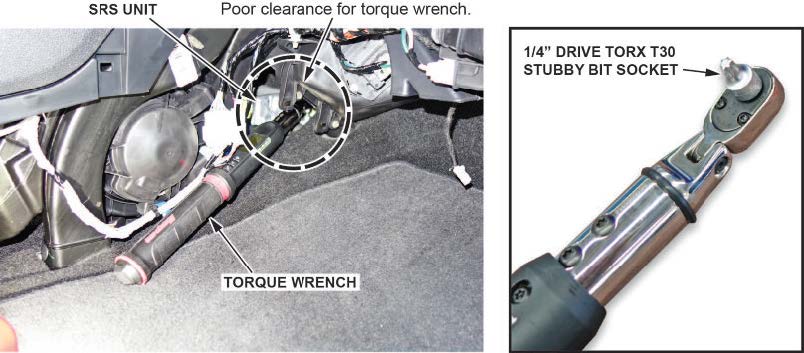| “This site contains affiliate links for which OEMDTC may be compensated” |
NHTSA Campaign Number: 18V664
Manufacturer Honda (American Honda
(American Honda Motor Co.)
Motor Co.)
Components AIR BAGS, SEAT BELTS
Potential Number of Units Affected 118
SRS May Become Disabled Due to Manufacturing Error
In the event of a crash, if the air bags or seatbelt pretensioners do not function as intended, there would be an increased risk of injury.
Summary
Honda (American Honda
(American Honda Motor Co.) is recalling certain 2019 Honda
Motor Co.) is recalling certain 2019 Honda Insight, Odyssey, and Ridgeline vehicles. The Supplemental Restraint System (SRS) control unit may have a manufacturing error, possibly resulting in the air bags or seatbelt pretensioners not deploying in the event of a crash.
Insight, Odyssey, and Ridgeline vehicles. The Supplemental Restraint System (SRS) control unit may have a manufacturing error, possibly resulting in the air bags or seatbelt pretensioners not deploying in the event of a crash.
Remedy
Honda will notify owners, and dealers will replace the SRS unit, free of charge. The recall is expected to begin November 5, 2018. Owners may contact Honda
will notify owners, and dealers will replace the SRS unit, free of charge. The recall is expected to begin November 5, 2018. Owners may contact Honda customer service at 1-888-234-2138. Honda
customer service at 1-888-234-2138. Honda ’s numbers for this recall are B2R, C2P, and Z2Q.
’s numbers for this recall are B2R, C2P, and Z2Q.
Notes
Owners may also contact the National Highway Traffic Safety Administration Vehicle Safety Hotline at 1-888-327-4236 (TTY 1-800-424-9153), or go to www.safercar.gov.
Check if your Honda has a Recall
Service Bulletin
A18-108
September 28, 2018
Version 1
Safety Recall: 2019 Ridgeline SRS Unit
AFFECTED VEHICLES
| Year | Model | Trim | VIN Range |
| 2019 | Ridgeline | ALL | Check the iN VIN status for eligibility. |
BACKGROUND
An internal component failure in the SRS unit may cause the SRS not to operate properly.
CUSTOMER NOTIFICATION
Owners of affected vehicles will be sent a notification of this campaign.
Do an iN VIN status inquiry to make sure the vehicle is shown as eligible.
Some vehicles affected by this campaign may be in your new or used vehicle inventory.
Failure to repair a vehicle subject to a recall or campaign may subject your dealership to claims or lawsuits from the customer or anyone else harmed as a result of such failure. To see if a vehicle in inventory is affected by this safety recall, do a VIN status inquiry before selling it.
CORRECTIVE ACTION
Replace the SRS unit.
PARTS INFORMATION
| Part Name | Quantity | Part Number |
| SRS Unit | 1 | 77960-T6Z-A03 |
| TORX Ground Bolt | 3 | 90137-S84-A01 |
TOOL INFORMATION
| Part Name | Quantity | Part Number |
| 1/4″ Drive TORX T30 Stubby Bit Socket (commercially available) | 1 | BLPTS1430 (Snap-on) |
NOTE
This is a commercially available tool and not a Honda special tool. The use of this or simular TORX T30 Stubby Bit Socket is recommended.
special tool. The use of this or simular TORX T30 Stubby Bit Socket is recommended.
WARRANTY CLAIM INFORMATION
| Operation Number | Description | Flat Rate Time | Defect Code | Symptom Code | Template ID | Failed Part Number |
| 7511C2 | Replace the SRS unit (includes SRS software check/update and front passenger seat weight sensor initialization) | 0.8 hr | 6PA00 | C2P00 | A18108A | 77960-T6Z-A03 |
Skill Level: Repair Technician
REPAIR PROCEDURE
- Remove the front bulkhead cover.
- Remove the air intake tube.
- Disconnect the 12-volt battery. Refer to the service information.
NOTE
Wait at least 3 minutes before starting work.
- Remove the driver’s and passenger’s center console side covers.
- Disconnect the SRS unit connectors.
NOTE
The SRS unit connectors have lever locks. Release the locks before attempting to disconnect the connectors. To release the lock, pull the lever while pushing the lock on the outside of the connector, then pull out the connector.
NOTE
The passenger side forward bolt will need the use of the 1/4″ drive TORX T30 stubby bit socket and 1/4″ drive ratchet to remove the bolt.
- Mark and remove the old SRS unit and install the new unit.
- Tightening the new bolts to 11 N·m (8 lb-ft) in the numbered sequence shown below.
NOTE
The three TORX bolts must be replaced when installing new SRS unit.
To apply the proper torque of 11 N·m (8 lb-ft) to the TORX bolts use 1/4″ drive torque wrench and a TORX T30 Stubby Bit Socket as shown below.
- Connect the 12-volt battery. Refer to the service information.
- With the i-HDS, check that the SRS unit has the latest software. If it does not have the latest, update the software in the SRS unit.
NOTE
When updating control units, use the most current version of the i-HDS software and interface device.
- Do the FRONT PASSENGER’S WEIGHT SENSOR INITIALIZATION. Refer to the procedure below.
- Confirm SRS operation by turning the vehicle to the ON mode, and check that the SRS indicator comes on for about 6 seconds and then goes off.
- Install all removed parts in the reverse order of removal. Refer to the service information.
FRONT PASSENGER’S WEIGHT SENSOR INITIALIZATION
NOTES
- When you replace or update the SRS unit, initialize the front passenger’s weight sensor with the HDS.
- When you replace or remove the front passenger’s weight sensor, the front passenger’s seat frame, or the front passenger’s seat rail, initialize the front passenger’s weight sensor with the HDS.
- Connect the HDS to the vehicle.
- Front Passenger’s Weight Sensor – Initialize
NOTES
- Before doing this procedure, clear the DTCs.
- Before doing this procedure, make sure the 12 volt battery is fully charged.
- Make sure the front passenger’s seat and all components of the seat are correctly installed.
- Make sure nothing is on the front passenger’s seat, including aftermarket seat covers or mats.
- Make sure there is nothing in the front passenger’s seat-back pocket.
- Make sure the vehicle is on level ground.
- When you perform this procedure, the vehicle temperature must be between 41 – 113 °F (5 – 45°C).
- When the vehicle is exposed to intense cold or intense heat, move the vehicle inside, open the windows and moonroof (if equipped) and perform this procedure after one hour or more.
- Do not expose the front passenger’s seat to sudden temperature changes.
- Do not use the A/C and the heater.
- Do not touch the front passenger’s seat and keep the vehicle stationary during this procedure.
- Do not attach the front seat belt tongue into the buckle.
- If possible, do all of the above procedures inside.
- Apply the parking brake.
- Position the front passenger’s seat all the way rearward and lowermost (if equipped with the height adjuster), then adjust the seat-back to the forward most position.
NOTE
Do not move the seat from this position until the initialization is completed.
- From the System Selection Menu, select SRS, then Adjustment. In Adjustment, select SWS Initialization. Follow the prompts until the front passenger’s weight sensor initialization has been completed.
- From the System Selection Menu, select SRS, then Data List. In the Data List, select FRONT PASSENGER’S WEIGHT. The weight (T0) of the front passenger’s seat is displayed on the Data List. Write this measurement down as “T0” on a piece of paper.
- If the reading on the HDS (T0) is within ±0.5 kg (±1.1 lbs), go to step 5.
- If the reading on the HDS (T0) is at or not within ±0.5 kg (±1.1 lbs), do the following and repeat the procedure from step 1.
- Confirm that the seat has no interference with surrounding components.
- Remove the front passenger’s weight sensors (If they were not reinstalled), reinstall them, then repeat this procedure from the step 1.
- If after reinstalling the front passenger’s weight sensors, the HDS (T0) is still at or not within ±0.5 kg (±1.1 lbs), replace the front passenger’s weight sensors, then repeat this procedure from the beginning.
- Prepare a weight between 10 kg (22 lbs) - 20 kg (44 lbs) then measure and note its actual weight (M) with a weight scale.
NOTES
- The accuracy of the weight scale must be within 1 kg (2 lbs).
- The weight must be uniform in shape and size to allow precise placement on the seat.
- Precisely place the prepared weight on center of the front passenger’s seat.
- From the Data List, select FRONT PASSENGER’S WEIGHT. The weight (T) of the front passenger’s seat is displayed on the Data List. Write this measurement down as “T” on a piece of paper.
- Calculate the variance between (M1) and the HDS (T) with the following formula.
Variance = (T) – (M)
T: Weight measured by the HDS with the weight on the seat.
M: Half of the weight measured by the weight scale.
- If the variance is within ±7.3 lbs (±3.3 kg), initialization is complete. Go to step 10.
- If the variance is at or not within ±7.3 lbs (±3.3 kg), do the following and repeat the procedure from step 1.
- Confirm that the seat has no interference with surrounding components.
- Confirm that the weight was placed precisely in the center of the seat.
- Remove the front passenger’s weight sensors, reinstall them, then repeat this procedure from the step 1. If the variance is still at or not within ±7.3 lbs (±3.3 kg), replace the front passenger’s weight sensors (if they were not replaced), then repeat this procedure from step 1.
- Turn the vehicle to the OFF (LOCK) mode.
END
A18-108
September 28, 2018
Version 1
 Loading...
Loading...
Manufacturer Notices(to Dealers,etc) – September 28, 2018 Subject 19 Insight, Ody, and Ridgeline SRS Unit Replacement Stop Sale & Safety Recalls
September 28, 2018
 Loading...
Loading...
DEFECT INFORMATION REPORT
 Loading...
Loading...
Recall Acknowledgement
October 15, 2018
 Loading...
Loading...
Recalls Documents
Reprogramming
i-HDS Diagnostic Software and J2534 Reprogramming Software
Honda J2534 Pass-Thru User Guide
Honda J2534 Pass-Thru Software Download
i-HDS Diagnostic Software and J2534 Reprogramming Software
American Honda Motor Co., Inc. ("Honda
Motor Co., Inc. ("Honda ") offers the i-HDS (Honda
") offers the i-HDS (Honda Diagnostic System) software suite for the diagnosis and repair of electronic systems on Honda
Diagnostic System) software suite for the diagnosis and repair of electronic systems on Honda and Acura
and Acura automobiles, and for the reprogramming of electronic control units (including, but not limited to, ECMs and PCMs). This software provides access to all Honda
automobiles, and for the reprogramming of electronic control units (including, but not limited to, ECMs and PCMs). This software provides access to all Honda and Acura
and Acura vehicle systems (access to the immobilizer security system requires a Security Professional level software subscription and Vehicle Security Professional [VSP] registration with NASTF). To use the i-HDS software, you need to purchase one of our convenient subscription options. In addition, you will need a pass-thru Vehicle Communication Device (VCI) that is compliant with SAE J2534-1 and J2534-2 in order to communicate with the vehicle
vehicle systems (access to the immobilizer security system requires a Security Professional level software subscription and Vehicle Security Professional [VSP] registration with NASTF). To use the i-HDS software, you need to purchase one of our convenient subscription options. In addition, you will need a pass-thru Vehicle Communication Device (VCI) that is compliant with SAE J2534-1 and J2534-2 in order to communicate with the vehicle
Vehicle Communication Interfaces (VCI)
The i-HDS software supports the use of a generic pass-thru VCI that is compliant with SAE J2534-1 and J2534-2. However, Honda recommends the Denso DST-i or the Bosch MVCI for use on Honda
recommends the Denso DST-i or the Bosch MVCI for use on Honda and Acura
and Acura vehicles, as Honda
vehicles, as Honda has worked closely with these manufacturers to ensure their hardware and our software interact safely and within the J2534-1 and -2 specifications, for both diagnostics and reprogramming. If you choose to use a generic VCI, please carefully consider the customer and technical support options you will receive from your chosen device supplier. Honda
has worked closely with these manufacturers to ensure their hardware and our software interact safely and within the J2534-1 and -2 specifications, for both diagnostics and reprogramming. If you choose to use a generic VCI, please carefully consider the customer and technical support options you will receive from your chosen device supplier. Honda does not provide technical or customer support for generic VCI devices.
does not provide technical or customer support for generic VCI devices.
The VCI Application Table below lists devices that either are approved and supported by Honda or are known to have completed and passed an independent, exhaustive validation program with our i-HDS software suite.
or are known to have completed and passed an independent, exhaustive validation program with our i-HDS software suite.
| VCI Name | Manufacturer | Version Information | Notes | |
|---|---|---|---|---|
| Firmware | J2534 API | |||
| DST-i | DENSO | 2.02.0002* | 04.04 | This is the current generation VCI used by Honda and Acura and Acura dealers. Honda dealers. Honda routinely validates the functionality and provides customer support for this device. routinely validates the functionality and provides customer support for this device. |
| DST-nano | DENSO | 2.02.0002* | 04.04 | This is the current generation VCI used by Honda Canada Inc. Honda Canada Inc. Honda and Acura and Acura dealers. Honda dealers. Honda routinely validates the functionality and provides customer support for this device. routinely validates the functionality and provides customer support for this device. |
| MVCI | Bosch | 3.01.60* | 04.04 | This is the previous generation VCI used by Honda and Acura and Acura dealers. Honda dealers. Honda routinely validates the functionality and provides customer support for this device. routinely validates the functionality and provides customer support for this device. |
| MongoosePro Honda |
Drew Technologies | 1.9.5** | 04.04 | This company has completed an independent i-HDS validation and claims it to function with the i-HDS software. Honda does not provide ongoing validation, nor customer support for this device. does not provide ongoing validation, nor customer support for this device. |
| d-briDGe Pro | Dearborn Group | 3.303** | 04.04 | This company has completed an independent i-HDS validation and claims it to function with the i-HDS software. Honda does not provide ongoing validation, nor customer support for this device. does not provide ongoing validation, nor customer support for this device. |
* These versions may have been superseded. Honda provides the latest supported versions to current i-HDS subscribers.
provides the latest supported versions to current i-HDS subscribers.
** Version used in validation program. See Terms and Conditions and Important Notice Regarding Reprogramming below for more details.
Reprogramming with the J2534 Rewrite Application in i-HDS
Included in the i-HDS software suite is a new reprogramming application called J2534 Rewrite. This application is made available to all subscribers of the i-HDS software suite and replaces the previous generation software, J2534 Honda Pass-thru Reprogramming Software.
Pass-thru Reprogramming Software.
This new application is compatible with generic VCIs that comply with SAE J2534. It must be used to reprogram any Honda /Acura
/Acura vehicle equipped with ECUs that support reprogramming. Refer to the table below for legacy applicability for the programming of ECMs and PCMs. Though system dependent, late-model vehicles may be equipped with other ECUs that support reprogramming as well, e.g. ABS or VSA. J2534 Rewrite must be used to reprogram these control modules, as instructed in an applicable service bulletin.
vehicle equipped with ECUs that support reprogramming. Refer to the table below for legacy applicability for the programming of ECMs and PCMs. Though system dependent, late-model vehicles may be equipped with other ECUs that support reprogramming as well, e.g. ABS or VSA. J2534 Rewrite must be used to reprogram these control modules, as instructed in an applicable service bulletin.
As shown in this table, not all legacy Honda /Acura
/Acura models are equipped with a reprogrammable ECM/PCM. Furthermore, all 2007 and later models not listed in the table are fully supported with this application.
models are equipped with a reprogrammable ECM/PCM. Furthermore, all 2007 and later models not listed in the table are fully supported with this application.
DST-i Information:
MVCI Information:
- J2534 Pass-Thru Programmer: TOPDON RLink J2534 is an advanced diagnostic and reprogramming tool that support all J2534 protocols, as well as D-PDU, CAN-FD and DoIP, ensuring compatibility with a wide range of modern vehicles. It offers extensive versatility with support for over 17 major automotive brands, including Chrysler, Ford, GM, Nissan, Toyota
 , Honda
, Honda , Subaru, Land Rover/Jaguar, Volvo, Wuling, Volkswagen
, Subaru, Land Rover/Jaguar, Volvo, Wuling, Volkswagen , Mercedes-Benz, and BMW
, Mercedes-Benz, and BMW , and so on, enjoy dealership-level functions at your fingertips
, and so on, enjoy dealership-level functions at your fingertips - All-in-One OEM Diagnostics: This J2534 ECU programming tool elevates your automotive repair capabilities to new heights by delivering complete OEM diagnosis. Boasting comprehensive full-system diagnostics, intuitive repair guides, advanced ECU programming and coding, common reset services, a vast library of repair information and more, this all-in-one solution empowers technicians to effortlessly tackle complex vehicle issues with ease
- Proven Performance You Can Trust: Backed by over 10000 real vehicle tests and benefit from a wealth of practical experience, this OEM reprogramming tool guarantees stable and exceptional performance. Supported by TOPDON's dedicated technical experts with in-depth knowledge of both auto repair and J2534 Pass-Thru programming, the RLink J2534 provides prompt and professional assistance, ensuring a smooth setup and reliable compatibility
- Integrated Excellence, Always Up-to-Date: Featuring the exclusive RLink Platform to provide a streamlined experience with one-click driver installation and management, ensuring flawless integration with your OE software, maintaining the original performance quality. The built-in operation guide makes mastering OE software quick and easy, so you can get started right away. Plus, with lifetime free updates, your diagnostics will stay current with the latest drivers and innovations
- Efficiency Meets Versatility: Engineered to support three CAN channels simultaneously - CAN FD and CAN-CC included, giving you the edge in fast troubleshooting. To perfectly synchronized with the OE software, please diagnose with active subscriptions and make sure your computer system is running a compatible 64-bit Windows version (7, 8, 10 or later) to fully leverage the power of RLink J2534. *We don't provide extra OE software
- 【J2534 PROTOCOL WITH SMARTLINKC】 LAUNCH X431 PRO3S+ ELITE scan tool with newly upgraded smartlinkC V2.0. The SmartLinkC is a communication interface supporting J2534 specifications. Of course, it also can be used as a J2534 PassThru device, working together with the PC installed with the OEM diagnostic software to perform the J2534 protocol.J2534 protocol is the only solution for problems ranging from driveability and loss of power to poor fuel economy.
- 【INTELLIGENT TOPOLOGY MAP TO FASTER FULL SYSTEMS DIAGNOSIS】 X431 PRO3S+ELITE bidirectional scan tool with new-added intuitive topology mapping. Harnesses intuitive topology mapping for comprehensive visualization of the vehicle all system. It shows all available control units in different colors, the numbers of system, the scanned system, and the scan results, bringing maximum convenience & superfast speed for you to do swift diagnosis & high-level repairs.
- 【TOP HARDWARE CONFIGURATION, UPGRADED OF LAUNCH X431 PRO3S+】 LAUNCH X431 PRO3S+ELITE diagnostic scanner possess with Android 10.0 OS; CPU 4-Core Processor, 2.0 GHz. Greatly increased the speed of running multiple task. 2.4GHz/5GHz; 6300mAh/7.6V stronger battery capacity; 10.1 Inch Touchscreen with 8MP camera; AUTO VIN; 4GB+64GB storage memory; 20X faster transmission rate, save more vehicle documents and customer data; Supports 25+ Software Languages, such as EN, DE, FR, SP nd JP and so on.
- 【3000+ ACTIVE TEST/BI-DIRECTIONAL CONTROL LAUNCH SCANNER】 LAUNCH X431 PRO3S+ELITE HD automotive scanner is a cost-effective bidirectional scanner that deserves owned by every repairing DIYers and mechanics. You can easily send command signal at fingertips from the scanner to various module actuators to test component integrity and functionality in minutes or even seconds to tell if replacement or repair is needed.
- 【COMPLETE 60+ HOT RESETS, CALIBRATION, INITIALIZATION, RELEARN】 LAUNCH X431 PRO3S+ELITE SmartLinkC escaner automotriz professional enjoys 60+ special service, such as Oil Reset, ABS brake bleed, EPB, SAS, BMS, Suspension, Injector reset, Power Balance, Turbo Calibration, VGT, Transmission Adaption, Throttle Adaptation, matching and etc. rigorous on-site testing has been performed to ensure 100% availability.
- ALL OF THE J2534 PROTOCOLS - This single unit has all of the protocols you need for your OEM J2534 reprogramming and diagnostics including the latest in DoIP and CanFD
- J2534 TECHNICAL SUPPORT - FREE for the life of the tool. Staffed by technicians who understand vehicle repair and J2534 Pass‑thru
- TOOLBOX WITH OEM APPLICATION DESCRIPTIONS - educational video tutorials and real-time news – Giving you the confidence and up-to-date knowledge to get the job done
- J2534 v05.00 API - The newest version of J2534 to give you the latest in pass-thru technology
- FUTURE PROOF WITH 4 CAN CHANNELS - Going beyond the 3 required by select Chrysler/FCA models, CarDAQ-Plus 3 also provides a 4th to meet the needs of future OEM applications
- 🌐【Works with Autel Elite II Elite MS908 MS908S Pro II MS908CV II MK908P MK908 Pro II】Autel J2534 work with these tools to program ECUs on specific BM.W/ BE.NZ for specific functions. ★★NOTE: J2534 CANNOT directly work with these single devices. After you received the J2534, you HAVE TO send us both the S/N(12 digits) of your scanner MS908S(etc.) and J2534. So, technically, Autel engineers can help you bind J2534 with your devices. If need any supports, contact us via: 🚘auteldirect @ outlook. com🚘.
- 🌐【SAE J2534-1 & J2534-2 Standards】Autel MaxiFlash Elite J2534 is a fully compliant SAE J2534-1 & SAE J2534-2 (March 2006) device, which performs standard PassThru J2534 functionality: Compatible with for Toyota
 Techstream, Volvo VIDA, Honda
Techstream, Volvo VIDA, Honda HDS, Jaguar-Land Rover IDS and BM.W 3G for OEM diagnostics. Autel MaxiFlash J2534 is also specially designed to provide users with P-C communication and ECU reprogramming capabilities on any modern vehicle diagnostic bus, reliability and flexibility.
HDS, Jaguar-Land Rover IDS and BM.W 3G for OEM diagnostics. Autel MaxiFlash J2534 is also specially designed to provide users with P-C communication and ECU reprogramming capabilities on any modern vehicle diagnostic bus, reliability and flexibility. - 🌐【High-speed Transmission Speed】Autel MaxiFlash Elite Reprogramming Device J2534 supports simultaneous communication definition in J2534-1, running 3 protocols at the same time, which greatly improves reprogramming and diagnostic speed. Embedded with the ARM9 Dual-core processor (clocked up to 500MHz), which further boosts the communicating speed to save more times and win more business.
- 🌐【Multiple Devices Connected with P-C】Autel MaxiFlash Elite J2534 also supports multiple device connections to the P-C, which can operate diagnostic and reprogramming functions on more than one vehicle at the same time. Autel MaxiFlash Elite J2534 built-in wireless and data storage, which can update via Internet. It also ensures quickly reprogramming even the newest controllers.
- 🌐【Extensive Compatibility】Autel MaxiFlash J2534 is compatible with Toyota
 Techstream, Volvo VIDA, Honda
Techstream, Volvo VIDA, Honda HDS, Jaguar-Land Rover IDS and BM.W 3G for OEM diagnostics. To check compatibility, please contact 🚘auteldirect @ outlook . com🚘 directly for satisfaction-guaranteed support!
HDS, Jaguar-Land Rover IDS and BM.W 3G for OEM diagnostics. To check compatibility, please contact 🚘auteldirect @ outlook . com🚘 directly for satisfaction-guaranteed support!
- CUSTOM-DESIGNED FOR USE WITH FORSCAN: Works with all FORScan compatible vehicles and is recommended by the FORScan Team
- DEALERSHIP-LEVEL DIAGNOSTICS: OBDLink EX supports all Ford protocols, modules, and advanced features of FORScan
- ELECTRONIC SWITCH allows FORScan to access all CAN buses simultaneously and enables advanced functions not possible with “toggle switch” adapters
- MAXIMUM THROUGHPUT -- up to 20 times faster than “toggle switch” adapters
- ROCK-SOLID CONNECTION avoids data corruption and dropped packets
- 🌎【Autel All-in-1 Reprogramming Tool】As an OEM Vehicle interface for multiple makes, Autel J2534 pass-thru programmer is a multi-functional programming and communication device. Work with Autel MS909 Ultra Lite Elite 2 Pro MS909 MS909CV MS909EV to directly program on Merce.des-Be.nz & BM.W. Autel MaxiFlash VCI also works with P-C to download OEM vehicle software, seamlessly conduct OE-level diagnostic-programming-coding. Enhanced multi-protocol: SAE J2534/ CAN FD/ DoIP/ D-PDU/ RP1210, Autel Maxiflash VCI J2534 is a must have aftermarket programming device for any mechanic/ technician in the programming wo.rld!
- 📢【Kind Tips】After purchasing the J2534, you need to update the firmware first. Steps: ✅𝟭. Access to Autel official website > click "Support" - "Download" > download "Maxi P-C Suite" APP ✅𝟮. connect J2534 and compu-ter via USB Cable ✅𝟯. Install "Maxi P-C Suite" APP on the compu-ter and update to the latest version > go to the vehicle website to purchase the corresponding OEM software for use. 📢Note: J2534 is only compatible with Windows compu-ters, and OEM software needs to be purchased.
- 🌎【Compatible with Autel Elite II Pro Ultra Lite MS909 MS909CV MS909EV & P-C/ WIND.OWS】This 2025 latest Autel J2534 Pass-Thru VCI is 100% compatible with Autel Elite II Pro Ultra Lite MS909 MS909CV MS909EV to perform advanced functions from diagnose to programming. Besides, it can connect to P-C with Easy Steps: 1) Connect to P-C via a USB cable 2) download OEM vehicle software 3) Start Diagnose. Take For.d for example, you can download OEM software on mot.orcraft.erservi.ce website, such as: For.d Diagnostic Software downloads, As B.uilt Data, Updated Cali.bration information, then use different software do relevant features.
- 🌎【Enhanced Protocol: CAN FD/DoIP/D-PDU/RP1210/J2534】Autel MaxiFlash JVCI is a blueto.oth communicate device, it supports latest CAN FD DoIP CAN protocols, compliant with automotive D-PDU/ J2534/ RP1210 standards. It can perform standard PassThru J2534 functions: compatible with Toyota
 Techstream, Volvo VIDA, Honda
Techstream, Volvo VIDA, Honda HDS, Jaguar Land Rover IDS and BM.W 3G for OEM diagnostics. CAN FD protocol is mainly for GM 2019+, DoIP protocol is mainly for Volvo 2018+, for L-and Rover/for Jaguar 2017+, for BM.W F chassis and G chassis.
HDS, Jaguar Land Rover IDS and BM.W 3G for OEM diagnostics. CAN FD protocol is mainly for GM 2019+, DoIP protocol is mainly for Volvo 2018+, for L-and Rover/for Jaguar 2017+, for BM.W F chassis and G chassis. - 🌎【ECU Programming Coding】Tailored to ECU programming & coding, Autel J2534 Pass-Thru VCI can communicate effectively with the ECU across different vehicle makes and models. After you purchased OEM software, J2534 pass thru programmer can work with P-C: Update vehicle software to the latest version, optimize the histo.rical le.gacy of the car's old version, Replace existing software/ firmware, reprogram component after replacement.
Last update on 2025-05-08 / Affiliate links / Images from Amazon Product Advertising API
This product presentation was made with AAWP plugin.