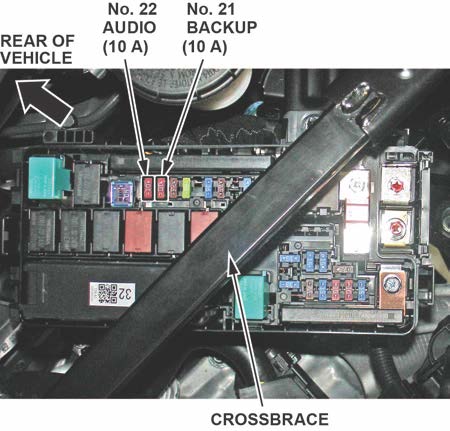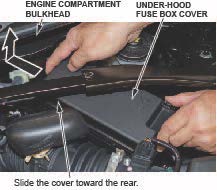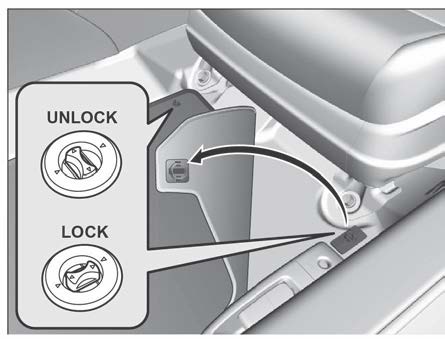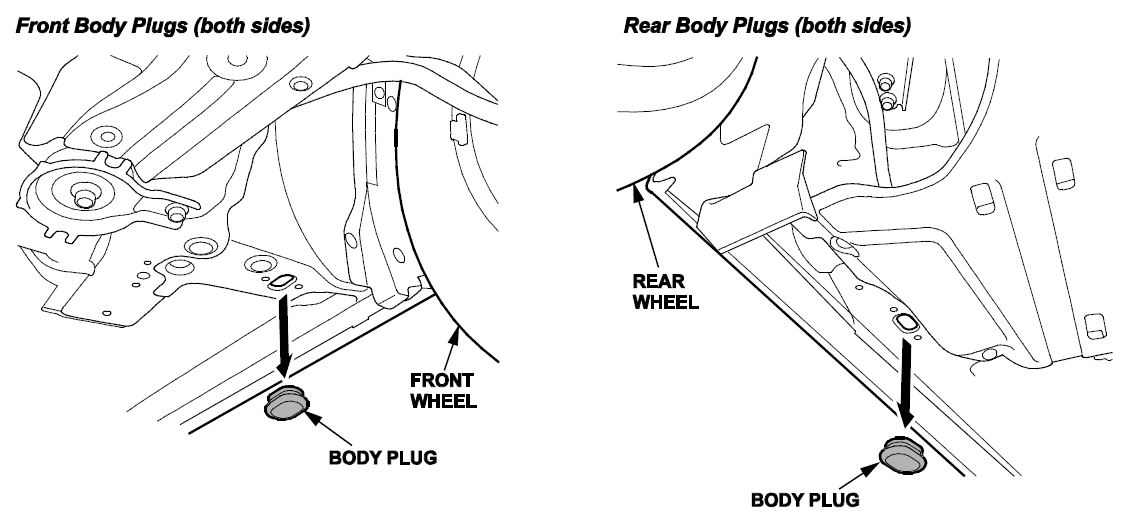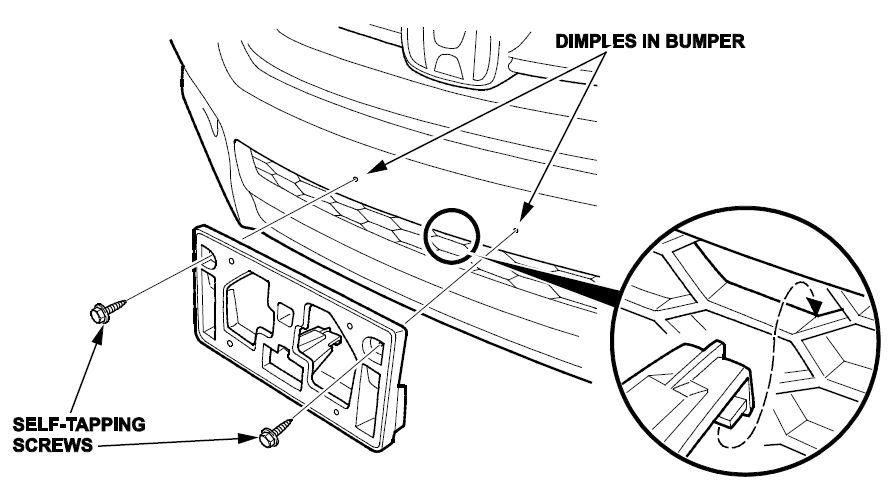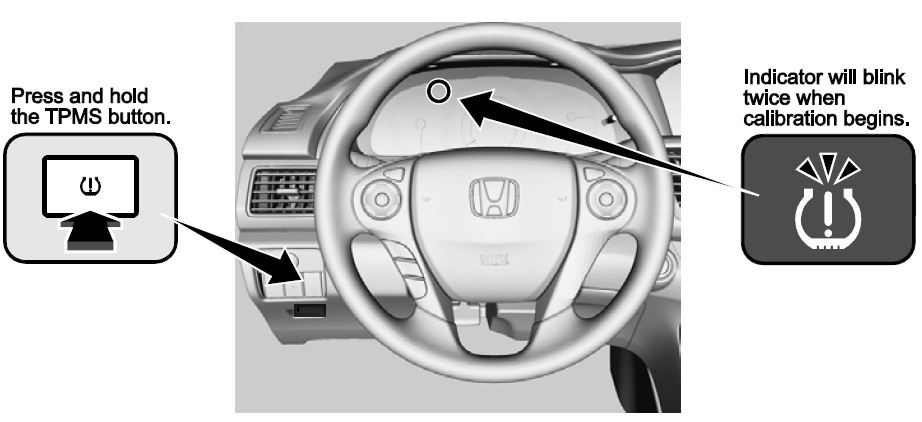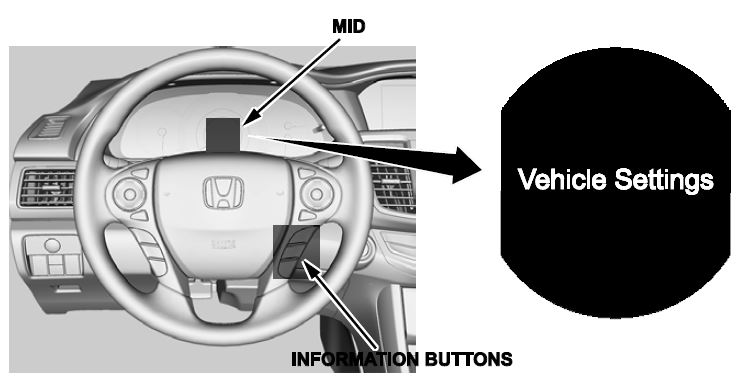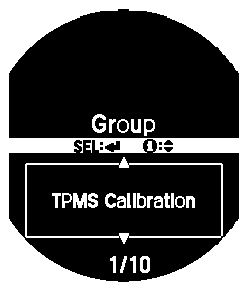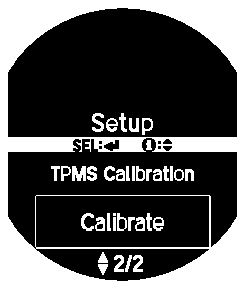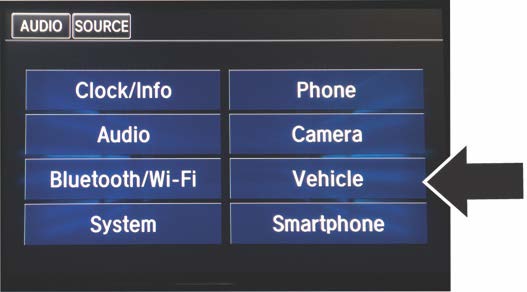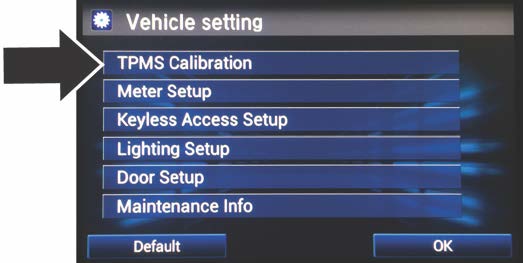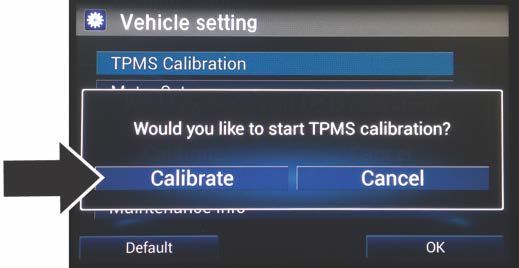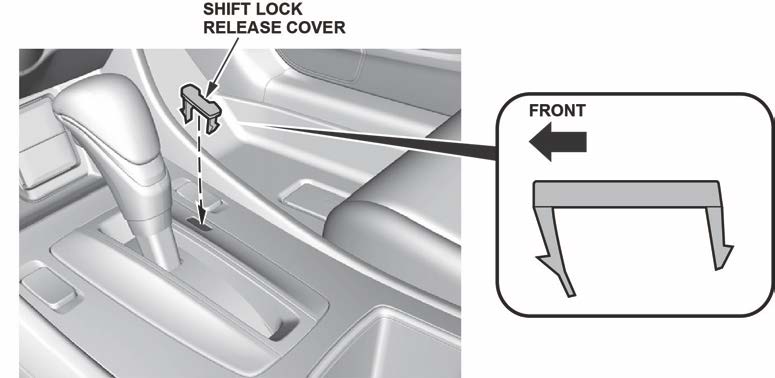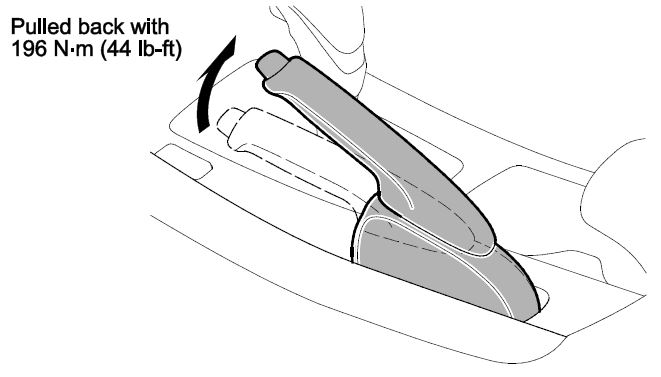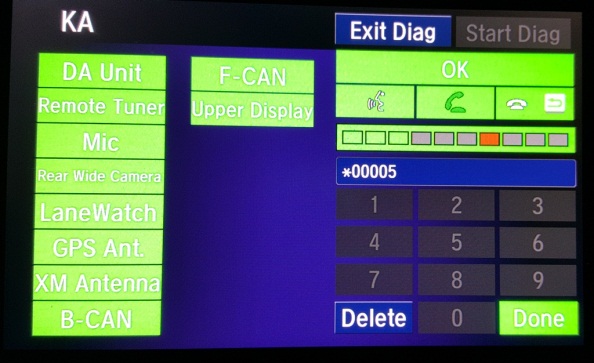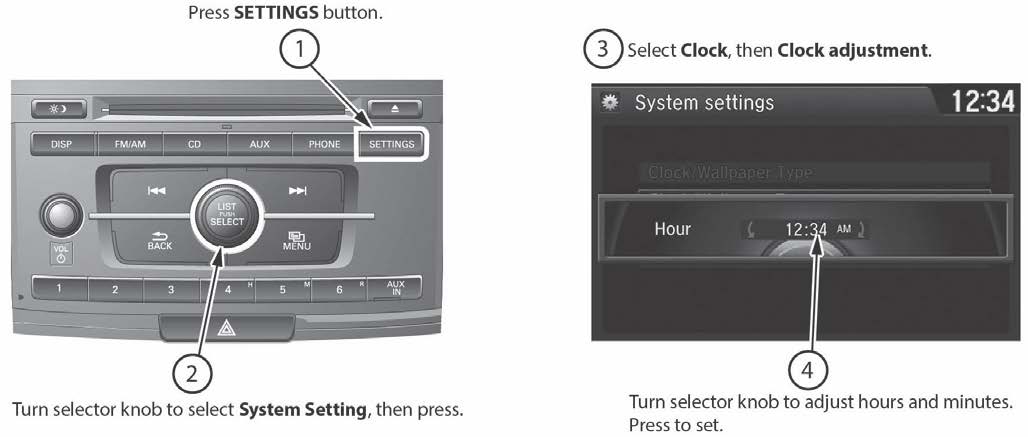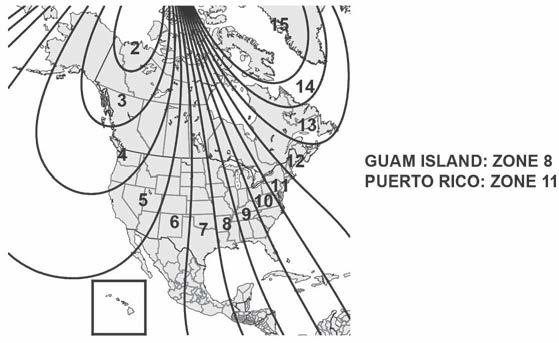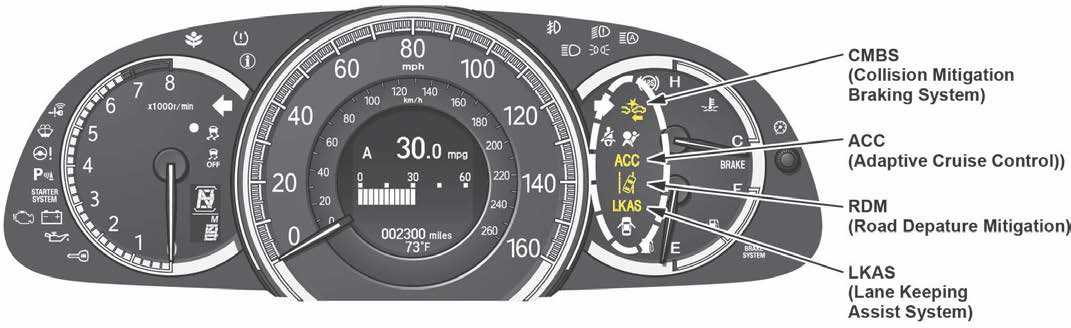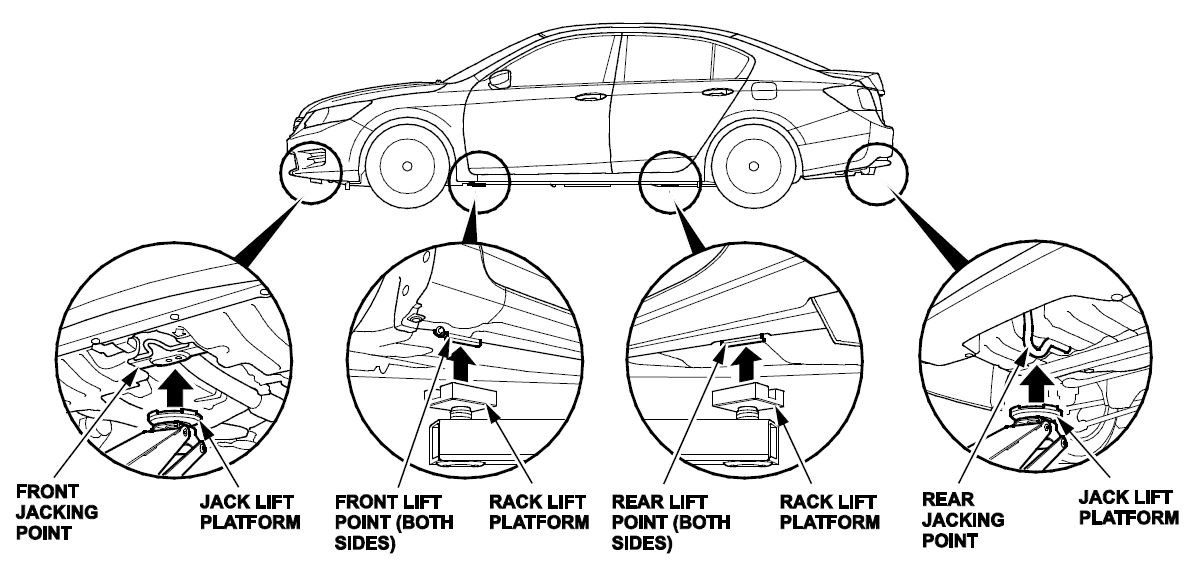| “This site contains affiliate links for which OEMDTC may be compensated” |
A15-050
August 6, 2015
02172 Version 1
2016 Accord: PDI and New Model Service Information
AFFECTED VEHICLES
| Year | Model | Trim Level | |
|---|---|---|---|
| 2016 | Accord | Coupe | Sedan |
| LX-S | LX | ||
LX-S with Honda Sensing Sensing | LX with Honda Sensing Sensing | ||
| EX | LX Sport | ||
EX with Honda Sensing Sensing | LX Sport with Honda Sensing Sensing | ||
| EX-L | EX | ||
EX-L with Honda Sensing Sensing | EX with Honda Sensing Sensing | ||
| EX-L V6 | EX-L | ||
EX-L V6 with Honda Sensing Sensing | EX-L with Honda Sensing Sensing | ||
| Touring | EX-L V6 | ||
EX-L V6 with Honda Sensing Sensing | |||
| Touring | |||
INTRODUCTION
This bulletin covers the pre-delivery inspection (PDI) of the 2016 Accord. It includes these procedures:
To do a PDI on a model with a navigation system, be sure to complete S/B 15-051, 2016 Accord: PDI of the Navigation System.
This bulletin also includes this new model service information:
| 1. PDI and Final Delivery Checklist | 3. Jacking and Lift Points |
| 2. VIN Location | 4. Apple CarPlay and Android Auto |
CLAIM INFORMATION
Reimbursement Time: 1.4 hours
NOTE: This time includes the PDI of the navigation system, if equipped.
PDI PROCEDURES
Before Starting Review these items:
- Perfect Delivery documents, especially the information on battery maintenance and tire pressures
- Checklist in the PDI and Final Delivery Checklist booklet
Make sure you record the PDI on the appropriate pages of the checklist. The PDI is not done until this bulletin and the checklist are both complete. Note on the repair order any repairs or problems that cannot be fixed within a few minutes. Remove all PDI items from the trunk, interior, and glove box.
Models with Push Button Start
To prevent parasitic draw, the vehicle comes from the factory with the No. 21 BACKUP (10 A) fuse removed from the main under-hood fuse box. With it removed, the engine will not start when you apply the brake pedal and press the ENGINE START/STOP button.
To start the engine with the No. 21 fuse removed, you must do this:
- Make sure the shift lever is in Park, then press the ENGINE START/STOP button once.
- When the indicator blinks, touch the keyless remote to the ENGINE START/STOP button.
NOTE: The indicator will switch from blinking to steady when communication is complete.
- Start the engine by pressing the ENGINE START/STOP button while pressing the brake pedal. You must start the engine within 10 seconds of touching the remote to the button.
1. Fuel the Vehicle
Make sure the No. 21 BACKUP (10 A) fuse is installed before filling up the fuel tank (see “Install the Fuses”). If you do it without that fuse installed, the fuel gauge will take much longer than normal to show an accurate reading.
If this happens and you do not want to wait for the gauge to show the correct level, turn the ignition to OFF and let the vehicle sit for 10 minutes. Install the fuse, then turn the ignition to ON. The fuel gauge will show the correct level.
2. Remove the Exterior Protective Coatings
Carefully remove all of the exterior protective coatings. See S/B 03-080, Removal of Protective Coatings During PDI.
3. Install the Fuses
To prevent battery drain during vehicle shipping, the No. 21 BACKUP (10 A) and No. 22 AUDIO (10 A) fuses are removed from the under-hood fuse box and stored in the glove box.
To remove the under-hood fuse box cover without damaging it, you must release the tabs, raise up the cover slightly to clear the fuse box, slide it back toward the engine compartment bulkhead, then tilt and remove it between the bulkhead and the cross brace. If you try to remove the cover by pulling it over the air cleaner, you could damage it.
Make sure you turn the ignition to OFF and wait for at least 1 minute before reinstalling the No. 21 fuse. Once you install it and turn the ignition to ON, the indicator in the ENGINE START/STOP button will go off (if applicable) and any DTCs will be cleared. Install the No. 22 fuse.
Vehicle Interior
4. Remove the Interior Protective Coverings
There are several protective coverings on the interior trim pieces and on some areas of the carpet. Carefully remove all of them. Be sure your hands are clean to avoid soiling any surfaces.
If the vehicle has a leather-wrapped steering wheel, remove the protective covering by pulling the top toward you. Do not try removing it by pulling the top away and down from you or you will damage the cable reel.
5. Install the Floor Mats
Install the floor mats in the appropriate positions. Be sure to place the driver’s floor mat eyelets over the hooks in the floor and turn the knobs clockwise to the lock position.
Under-Hood (Engine Cold)
6. Check the Battery
To ensure long battery life and that the customer gets a fully charged battery, it must be checked at these times:
- When the vehicle first arrives at the dealership
- During the PDI, if done at a later date
- At regular intervals
- Just before vehicle delivery
Test the battery with the ED-18 battery tester using S/B 88-023, Battery Testing and Replacement. Do not use the battery’s test indicator window to check its state of charge. If the ED-18 does not show GOOD BATTERY, charge the battery with the GR8 battery diagnostic station.
Write down the GOOD BATTERY 10-digit code in the PDI and Final Delivery Checklist booklet. During the PDI, write down the code in the “Under Hood – Engine Cold” section. Then, at vehicle delivery, write it down in the “Final Inspection (At Delivery)” section.
NOTE: Make sure the ED-18 has the latest software installed before using it. See S/B 09-045, ED-18 Battery Tester Update Information.
Vehicle Exterior (Vehicle Raised to Full-Height)
7. Install the Body Plugs
Install the four body plugs as shown.
NOTE: The driver’s side is shown; the passenger’s side is similar.
Vehicle Exterior (Vehicle Lowered to Half-Height)
8. Install the Front License Plate Holder
If state regulations require the use of a front license plate, install the front license plate holder as shown:
9. Set the Tire Pressures
Set the tire pressures according to the driver’s doorjamb label. Make sure the tires are normalized (at ambient temperature) when checking and setting the pressures.
10. Start the TPMS Calibration Process
This vehicle has an indirect TPMS. Unlike other systems that directly measure air pressure, an indirect TPMS uses the wheel speed sensors to monitor and compare tire characteristics while driving and determine when one or more tires are significantly underinflated.
To ensure proper operation, you must inflate all four tires to the cold inflation pressures listed on the driver’s doorjamb label and start the TPMS calibration process during the PDI using the applicable procedure below.
All Models Except Touring
With the shift lever in Park, turn the ignition to ON. Press and hold the TPMS button until the Low Tire Pressure/TPMS indicator blinks twice, telling you the calibration process has begun. Once started, the calibration will complete on its own.
- With the shift lever in Park, turn the ignition to ON.
- Select Vehicle Settings.
- Select TPMS Calibration.
- Select Calibrate. The message Calibration Started will appear and then go off after a few seconds. Once calibration is started, it will complete on its own.
Touring Models (Display Audio Method)
- With the shift lever in Park, turn the ignition to ON.
- Select Settings.
- Select Vehicle.
- Select TPMS Calibration.
- Select Calibrate. The message Calibration Started will appear and then go off after a few seconds. Once calibration is started, it will complete on its own.
Under-Hood (Engine Idling)
11. Do the Idle Learn Procedure
To ensure a steady engine idle, do the idle learn procedure after installing the No. 21 BACKUP (10 A) fuse.
- Make sure all electrical items (A/C, audio unit, rear window defogger, lights, etc.) are turned off.
- Start the engine and let it reach operating temperature (the cooling fans cycle twice).
- Let the engine idle for 10 minutes with the throttle fully closed.
The idle learn procedure must also be done after updating or replacing the PCM. If does not need to be done after clearing DTCs.
12. Do the CKP-Pattern Learn Procedure
To ensure proper engine operation, do the CKP-pattern learn procedure after doing the idle learn procedure. Do it on a level road during your PDI test-drive.
The procedure consists of a low- and high-rpm pattern learn. Make sure you do the low-rpm pattern learn first.
- Low-rpm Pattern Learn: Shift to D and decelerate from 2,500 rpm to 1,000 rpm with the throttle fully closed.
- High-rpm Pattern Learn: Shift to 1st and decelerate from 5,000 rpm to 3,000 rpm with the throttle fully closed.
Vehicle Interior
13. Install the Shift Lock Release Cover (A/T Models)
Install the shift lock release cover as shown. Be sure to install it with the longer tab in front. Installing it backwards will damage the cover.
14. Check Remote Engine Start
Starting the Engine
NOTE: Make sure all doors, the hood, and the tailgate are closed before remotely starting the engine.
Press the Lock button, then, within 5 seconds, press and hold the Remote Engine Start button. When the engine starts to crank, release the Remote Engine Start button. The engine will run for 10 minutes. If the engine did not start, the remote was not able to communicate with the vehicle.
While the remote engine start is on, the climate control system adjusts the cabin temperature, the security system stays on, and the gauges, exterior lights, and accessories stay off. Even though the engine keeps running when you open the driver’s door with the remote, you need to press down on the brake pedal and press the ENGINE START/STOP button to turn on the gauges, exterior lights, and accessories, and to shift out of Park.
Stopping the Engine
The engine will stop running after 10 minutes. If you want to stop the engine before that time is up, press and hold the Remote Engine Start button until the engine shuts off. If the engine does not shut off, the remote was unable to communicate with the vehicle.
15. Check Parking Brake Adjustment
The parking brake pedal should lock within five to seven clicks with 196 N·m (44 lb-ft) of force applied. If it does not lock within this specification, adjust the parking brake cable.
Remember that cable tension is critical. If you adjust the cable too loose, the parking brake might not sufficiently hold the vehicle and the cable may rattle while driving. If you adjust it too tight, the parking brake may drag or overheat. An over-tightened cable can also cause the parking brake shoes to lift off the anchor block and rattle while driving.
16. Initialize the Audio-Navigation Unit Anti-Theft Function and Set the AM/FM Audio Unit Presets
Models Without Navigation
- After installing the No. 21 BACKUP (10 A) fuse, turn the ignition to ON, then press and hold the audio unit power button for at least 2 seconds. This synchronizes the audio unit with the vehicle and initializes the system for use.
NOTE: You may see the factory In Line Diag screen. If so, follow these steps to complete the in-line diagnosis. If not, skip them and go to step 2.
- Select Start Diag.
- Press all of the buttons on the steering wheel that you see on the screen. The icons should turn green.
- Make a loud sound (like snapping your fingers or clapping your hands) next to the microphone to complete the mic test.
- When you have completed all of the tests, the icons will be green. Select Exit Diag to exit the screen.
- Turn the ignition to OFF, then to ON, to make sure the In Line Diag screen does not reappear.
- Enter a local AM or FM station on all of the audio unit presets. To enter a station, tune to it, change the screen to the preset screen, then press and hold the preset number that you want that station stored at.
Models with Navigation
- Do S/B 15-051, 2016 Accord: PDI of the Navigation System.
- Enter a local AM or FM station on all of the audio unit presets. To enter a station, tune to it, change the screen to the preset screen, then press and hold the preset number that you want that station stored at.
17. Set the Clock
Models with Navigation
The navigation system receives signals from GPS satellites, updating the clock automatically.
Models Without Navigation
Without Display Audio
Turn the ignition to ON, then follow these steps:
- Press the SETTINGS button.
- Turn the selector knob to select System Setting, then press the knob to enter your selection.
- Repeat this to select Clock, then Clock Adjustment.
- Turn the selector knob to adjust the hours and minutes, pressing the knob after each adjustment.
With Display Audio
Turn the ignition to ACCESSORY, then follow these steps:
- On the display, select the HOME icon, then Settings.
- Select Clock/Info, then Clock Adjustment.
- Adjust the dates, hours, and minutes by pressing the up/down arrow icons.
- Press OK to set the time.
18. Set the Compass Zone (Models Without Navigation)
In most areas, there is a variation between magnetic north and true north. At the PDI, the compass zone needs to be set to your geographic zone to compensate for this variation.
To set the compass zone, do this:
- Turn the ignition to ON.
- From the top screen of any audio source, press and hold MENU for 5 seconds. The display switches to the Compass settings
- Select Zone Adjust. The display shows the current zone number the system is set to.
- Select the zone number of your area.
- Select BACK to exit the menu.
19. Check the Compass Calibration (Models Without Navigation)
If the compass shows the wrong direction or the CAL indicator blinks, manually calibrate the system with this procedure:
- Turn the ignition to ON.
- On the top screen of any audio source, press and hold MENU for 5 seconds. The display switches to the Compass settings
- Select Calibration, then Calibration Start. The CAL indicator should start blinking above the compass direction box.
- Drive the vehicle slowly in two complete circles. The compass should show a direction and the CAL indicator should go off.
20. Check/Refresh the XM Satellite Radio Dealer Demo Service
The audio system comes from the factory activated with the XM Satellite Radio dealer demo service. Once you install the No. 21 BACKUP (10 A) fuse, the XM radio receives the full range of available XM channels. You can see a full list of channels at siriusxm.com.
While watching the audio unit display, tune to several channels within the full XM lineup. If you can tune to all of the XM channels, the dealer demo service is activated.
21. Check the CMBS, ACC, RDM, and LKAS Indicators (If Equipped)
When you first turn the ignition to ON, these indicators should come on for a few seconds, then go off.
- CMBS (Collision Mitigation Braking System)
- ACC (Adaptive Cruise Control)
- RDM (Road Departure Mitigation)
- LKAS (Lane Keeping Assist System)
22. Make Sure LaneWatch Works (If Equipped)
Turn the ignition to ON. Press the button on the end of the combination switch to make sure LaneWatch works. Press the button again and the LaneWatch image should turn off. Activate the right turn signal, and the LaneWatch image should come on.
23. Check the Head-Up Warning (HUW) Indicator (If Equipped)
When your first turn the ignition to ON, the HUW indicator should flash, then go off.
NEW MODEL SERVICE INFORMATION
1. PDI and Final Delivery Checklist
The service history booklet has been replaced with the PDI and Final Delivery Checklist. This booklet includes all of the
PDI and final delivery sheets, but not the maintenance record section. That section is posted on SIS and ServiceExpress. Be sure to fill out the PDI sheets during the PDI and the final inspection sheet at vehicle delivery.
2. VIN Location
The VIN is stamped on the chassis. You will find it under a floor lid on the right side of the front passenger’s seat.
3. Jacking and Lift Points
When jacking the vehicle or raising it on a lift, use only the applicable points shown here. Use of any other points can cause deformation/damage.
4. Apple CarPlay and Android Auto
Models with Display Audio (DA) and Display Audio Plus (DA+) come with Apple CarPlay and Android Auto. Both of these apps let the customer access and control his or her smartphone’s features from the dashboard display. Here are the requirements for using them:
Apple CarPlay
- IPhone 5 or later with iOS 8.4 or later
- Lightning cable (comes with the customer’s phone)
Android Auto
- Android 5.0 (Lollipop) or later
- Micro USB cable (comes with the customer’s phone or Bluetooth)
NOTE:
- Regardless of which cable you are using (Lightning or Micro USB) it must be plugged into the front USB port in the center console. It will not work with the USB port behind the front seat.
- Apple CarPlay is built into the phone’s iOS; there is no installation required.
- Android Auto must be downloaded to the phone. When you plug in the Micro USB cable for the first time, the phone will ask you if you want to enable Android Auto for that device.
- If you plug in the Lightning cable for Apple CarPlay, Bluetooth is disabled and Pandora cannot be used.
- If you plug in the Micro USB cable for Android Auto, Bluetooth still works.
- Both Apple CarPlay and Android Auto take voice commands. Apple CarPlay uses Siri; Android Auto uses Google Voice Recognition.
 Loading...
Loading...
- J2534 Pass-Thru Programmer: TOPDON RLink J2534 is an advanced diagnostic and reprogramming tool that support all J2534 protocols, as well as D-PDU, CAN-FD and DoIP, ensuring compatibility with a wide range of modern vehicles. It offers extensive versatility with support for over 17 major automotive brands, including Chrysler, Ford, GM, Nissan, Toyota
 , Honda
, Honda , Subaru, Land Rover/Jaguar, Volvo, Wuling, Volkswagen
, Subaru, Land Rover/Jaguar, Volvo, Wuling, Volkswagen , Mercedes-Benz, and BMW
, Mercedes-Benz, and BMW , and so on, enjoy dealership-level functions at your fingertips
, and so on, enjoy dealership-level functions at your fingertips - All-in-One OEM Diagnostics: This J2534 ECU programming tool elevates your automotive repair capabilities to new heights by delivering complete OEM diagnosis. Boasting comprehensive full-system diagnostics, intuitive repair guides, advanced ECU programming and coding, common reset services, a vast library of repair information and more, this all-in-one solution empowers technicians to effortlessly tackle complex vehicle issues with ease
- Proven Performance You Can Trust: Backed by over 10000 real vehicle tests and benefit from a wealth of practical experience, this OEM reprogramming tool guarantees stable and exceptional performance. Supported by TOPDON's dedicated technical experts with in-depth knowledge of both auto repair and J2534 Pass-Thru programming, the RLink J2534 provides prompt and professional assistance, ensuring a smooth setup and reliable compatibility
- Integrated Excellence, Always Up-to-Date: Featuring the exclusive RLink Platform to provide a streamlined experience with one-click driver installation and management, ensuring flawless integration with your OE software, maintaining the original performance quality. The built-in operation guide makes mastering OE software quick and easy, so you can get started right away. Plus, with lifetime free updates, your diagnostics will stay current with the latest drivers and innovations
- Efficiency Meets Versatility: Engineered to support three CAN channels simultaneously - CAN FD and CAN-CC included, giving you the edge in fast troubleshooting. To perfectly synchronized with the OE software, please diagnose with active subscriptions and make sure your computer system is running a compatible 64-bit Windows version (7, 8, 10 or later) to fully leverage the power of RLink J2534. *We don't provide extra OE software
- 💗💗【WARM NOTICE】✅The "X431 PADVII online programming activation method" & the instruction on how to use VPN to bypass IP restrictions to gain access to online programming feature for more models, not just for Benz & BMW in the U.S. is available if you need; ✅LAUNCH Tech. USA is just one of the dealers located in America, so they won't be responsible for Amazon products. Pls con-tact us If you have any problems.
- 🥇【LAUNCH X431 PAD VII ELITE, 2025 Top Diagnostic Scanner】 The latest all-around scan tool, upgraded from LAUNCH X431 PRO5/PADIII/V+ 4.0 and rival OEM car scanners. High-end ECU programming backup/restore for 30+ car brands, ECU/SCN coding, J2534/RP1210/D-PDU/Do-IP/CANFD, topology mapping, 60+ service functions, guided functions, highest hardware configuration … with 99.99% worldwide car coverage. LAUNCH X431 PAD VII ELITE is a worthwhile investment for repair shops and mechanics.
- 【Huge-Upgraded ECU Programming & Coding】 Beyond the reach of most competitors, LAUNCH X431 PAD VII ELITE features ECU Programming working on upmost 30+ car brands: 1) Backup/Restore data from original ECUs, you won't find this in any other tools; 2) Programming offline or online, manual or automatic to meet more needs; 3) R-etrofit, e.g. replace halogen lamp. 4) ECU Upgrade, e.g for Fuel quality defect firmware. Coding features: Recode ECU Data, Personalization, and loads of more.
- 【LAUNCH X431 PAD VII ELITE, 60+ Services & Topology】 LAUNCH X431 PAD VII ELITE bidirectional scan tool has 60+ service functions, like Oil Reset/ABS Bleeding/Injector Coding… to win more business. Topology mapping checks DTCs and all-system communication status visually in LAUNCH X431 PAD VII ELITE top scanner. The actuation test detects problems 5X faster than tearing autoparts apart. Multiple protocols: J2534, RP1210/D-PDU (for HD cars), Do-IP (BMWs E/F, Land Rover/Jaguar), CANFD (new GM).
- 【Intelligent Diagnose & Guided Functions】LAUNCH X431 PAD VII ELITE scan tool has Intelligent Diagnose to free you from tedious works: easily get VIN data, guide you to vehicle information page without menu selection, and display all diagnostic records. Guided Function (for V.A.G) allows on-screen prompts for proper diagnostics, simple & convenient. Pin Detection allows detecting DLC pins voltage and accessing protocol types to troubleshoot your DLC port.
- [Easy to Use--Work out of box] + [FOXWELL 2025 New Version] FOXWELL NT604 Elite scan tool is the 2025 new version from FOXWELL, which is designed for those car owners who want to figure out the cause issue before fixing the car problem via scanning the most common systems like abs srs engine and transmission.The NT604 Elite diagnostic tool comes with latest software, which can be used out of box. No need to waste time to download the software first.
- [Affordable] + [Reliable Car Health Monitor] Will you be confused what happen when the warning light of abs/srs/transmission/check engine flashes? Instead of taking your cars to dealership, this foxwell scanner will help you do a thorough scanning and detection for your cars and pinpoint the root cause. It will t-urn off the warning light car after the problem is fixed.👉TIPS: Airbag crash/collision data can NOT be cleared even you replace the new airbag.
- [5 in 1 Diagnostic Scanner] Compared with those auto scanners (50-100), NT604 Elite code scanner not only includes their OBDII diagnosis but also it can be an abs/srs scanner, transmission and check engine code reader. When it’s an odb2 scanner, you can use it to check if your car is ready for annual test through I/M readiness menu. In addition, live data stream, built-in DTC library, data play back and print, all these features are a big plus for it. Note: doesn't support maintenance function.
- [Fantastic AUTOVIN] + [No extra software fee] Through the AUTOVIN menu, this NT604 Elite car scanner allows you to get your V-IN and vehicle info rapidly, no need to take time to find your V-IN and input one by one. What's more, the NT604 Elite abs srs scanner supports 60+ car makes from worldwide (America/Asia/Europe). You don’t need to pay extra software fee.
- [Solid protective case KO plastic carrying bag] + [Lifetime update] Almost all same price-level obd scanner diagnostic tool only offers plastic bag to hold on the scanner.However, NT604 Elite automotive scanner is equipped with solid protective case, preventing your obd2 scanner from damage. Then you don’t need to pay extra money to buy a solid toolbox.
- [Top-Tier Hardware and Software Upgrade]: Topdon ArtiDiag900 Lite scanner has enhanced hardware and latest features, including Android 11.0, 5x faster CPU, 10000mAh battery for 12 hours of continuous operation, stable wireless diagnosis with Bluetooth 5.0, 8-inch touchscreen for a tablet-like user experience. Added bi-directional control, wireless diagnosis, battery testing (optional), and DTC repair guide, provide an unparalleled diagnostic experience at an affordable price.
- [TOPDON's Newly Bidirectional Scan Tool]: This bidirectional obd2 scanner sends commands to the vehicle's ECU for active testing, enabling users to accurately and quickly locate faulty components such as injectors, coolant pumps, windows, wipers, headlights, mirrors, etc. The bidirectional control scanner is the ideal choice for workshops/automotive repair shops as it significantly reduces mechanic's diagnostic time.
- [Wireless Bluetooth Diagnostic Experience]: The AD900 Lite scan tool comes with a Bluetooth 5.0 VCI, supporting a wireless diagnostic range of up to 33 feet (10 meters), allowing you to diagnose without being confined to cables or tight spaces. Stable and fast wireless diagnosis provides a comfortable repair environment. It also offers VCI cables to increase connectivity options.
- [Newly Released DTC Repair Guide Function]: Easily diagnose issues with your vehicle and receive guidance on repairs with the Topdon scanner's fault code definitions for all systems,maximize your diagnostic capabilities. This function is compatible with Chrysler/Dodge/Jeep/Fiat 2010-2014 and expanding with continual updates,the AritDiag 900 Lite car diagnostic scanner is the must-have tool for any technician or DIY enthusiast.
- [Worry-Free Customer Support]: 2025 newest version of AD900 Lite, works on cars from 1996 to 2024, 90+ Models, 10000+ Cars Coverage & 12 Languages. Support 1-year warranty & 2-year free software updates, 30-day refund & exchanges. For any issues, email us: support@topdon.com. 📞 Can also call us directly: US phone service 👉833- 956-8335👈 Monday-Friday 9:00AM-6PM Eastern Time.
- CEL Doctor: The ANCEL AD310 is one of the best-selling OBD II scanners on the market and is recommended by Scotty Kilmer, a YouTuber and auto mechanic. It can easily determine the cause of the check engine light coming on, quickly read and clear diagnostic trouble codes, read live data & hard memory data, view freeze frame, I/M monitor readiness and collect vehicle information. Instead of taking car to mechanic shop, you can use it to check the trouble code and show code definition by yourself.
- Sturdy and Compact: Equipped with a 2.5 foot cable made of very thick, flexible insulation. It is important to have a sturdy scanner as it can easily fall to the ground when working in a car. The AD310 OBD2 scanner is a well-constructed mechanic tool with a sleek design. It weighs 12 ounces and measures 8.9 x 6.9 x 1.4 inches. Thanks to its compact design and light weight, transporting the device is not a problem. The buttons are clearly labelled and the screen is large and displays results clearly.
- Accurate Fast and Easy to Use: The AD310 scanner can help you or your mechanic understand if your car is in good condition, provides exceptionally accurate and fast results, reads and clears engine trouble codes in seconds. If you want to find out the cause of the check engine light, this device will let you know immediately and fix the problem right away without any car knowledge. No need for batteries or a charger, get power directly from the OBDII Data Link Connector in your vehicle.
- OBDII Protocols and Car Compatibility: Many cheap scan tools do not really support all OBD2 protocols. This is not the case with the AD310 scanner as it can support all OBDII protocols such as KWP2000, J1850 VPW, ISO9141, J1850 PWM and CAN. This device also has extensive vehicle compatibility with 1996 US-based, 2000 EU-based and Asian cars, light trucks, SUVs, as well as newer OBD2 and CAN vehicles both domestic and foreign. Check compatibility with your vehicle model before purchasing.
- Home Necessity and Worthy to Own: This is an excellent code reader to travel or home with as it weighs less and it is compact in design. You can easily slide it in your backpack as you head to the garage, or put it on the dashboard, this will be a great fit for you. The AD310 is not only portable, but also accurate and fast in performance. Moreover, it covers various car brands and is suitable for people who just need a code reader to check their car.
- FOXWELL NT809bt was born in FOXWELL NT301, NT201, NT604, NT614, NT624, NT706, NT716, NT726, NT809, etc. Its functions include FOXWELL car code reader, 6 series, and 7 series multi system car diagnostic products, all in one. Whether you need simple code reading and clearing diagnosis, or multiple special function reset services, multiple cars can have a full model and full system 809BT for emergency use.
- WHY IS FOXWELL NT809BT? - Who can refuse a full system tablet computer car diagnostic device that is affordable, comprehensive in functionality, easy to use, long-lasting in range, with lifelong technical support, and widely compatible with vehicle models? Do you know how much dollars it can save you? A penny saved is a penny earned. A good horse of needs a good Spur. People are the same. Whether you are a beginner or a professional mechanic, take it home!
- PROFESSIONAL BIDIRECTIONAL SCAN TOOL - The active test is widely equipped for car subsystems to help you directly access to the automobile's ECU to check the working status and functionality, allowing you to locate the fault parts more accurately. Including fuel injectors, coolant pumps, windows, windshield wipers…… 809BT supports 24 language switches and 108+models, as well as 10000+cars. It also supports printing multi-dimensional diagnostic reports, making the car status clear at a glance.
- The MOST COMMON 30+ CAR RESET FUNCTIONS - NT809BT car computer diagnostic tool can perform almost 99% of the tasks of professional automotive scanning tools, including injector coding, ABS bleeding, TPMS/EPB/SAS reset, Oil Reset, Crank Relearn, Battery Registration, Idle Relearn, etc. Free WIFI updates within 3 years, 2 years more than other products. You can continue to use it regardless of whether you choose to renew it after 3 years, but the software will not be updated.
- FACTORY-LEVEL All SYSTEM DIAGNOSTIC CAR SCANNER - This car diagnostic tool can scan all available car systems accurately and deeply. Support CAN-FD/CAN/KWP/DOIP Protocol, FCA Autoauth. It can also display battery data of all electronic control systems in the car and monitor battery voltage at any time. And it also supports OBD2 full function module, making code reading/clearing effortless. You can use it to check if your car is ready for annual testing through the I/M Readiness menu.
- Your Efficient Solution for Car Maintenance: The 2025 VD70 OBD2 Scanner Diagnostic Tool is designed by a professionals for automotive technicians, workshops, and DIY enthusiasts, ensuring no unnecessary costs are added to the price. It provides OE All Systems Diagnostics, 36+ Reset Functions, Bi-Directional Control, and ECU Coding, etc. With 2+64GB storage, an 18.25Wh battery, and 3 years of free updates, it’s built for both immediate and long-term use, offering dependable support for a wide range of vehicle maintenance tasks.
- Why You Need a OBD2 Scanner with Bidirectional: With the VD70, you get a full bidirectional scan tool capable of performing 4000+ active tests. It can command car modules and receive data from the ECU to test components like EVAP, ABS pumps, windows, and more—all with one tool. This helps you pinpoint faults accurately, saving time and money by reducing trips to the shop and the need for multiple scanners. Whether you're a pro or a DIYer, this diagnostic tool simplifies complex diagnostics. Pro Tip: Send us your VIN before purchase to confirm compatibility.
- 36+ Special Functions & Vehicle-Specific Features: The VD70 OBD2 scanner offers 36+ services, including Oil Reset, EPB, BMS, Throttle Adaptation, Injector Coding, ABS Bleed, Crank Sensor Relearn and TPMS Reset. It also provides vehicle-specific functions include reset, adaptation, initialization, and calibration. These capabilities help you perform comprehensive tasks like system reset with ease. Note: Features vary by vehicle make and model. Please check compatibility with your VIN by contacting us at vdiagtool2 @ outlook . c o m before purchase.
- Advanced ECU Coding & PMI for Specific Brands: This auto diagnostic scanner supports advanced ECU coding for specific european vehicles for VW
 , for Audi
, for Audi , for Skoda, for Mercedes-Benz, for Mitsubishi
, for Skoda, for Mercedes-Benz, for Mitsubishi . It also enables ecu coding for BMW, for Volkswagen, for Jaguar, and for Land Rover. From coding and component matching to adaptive data resets, this scan tool helps you flash hidden features and match components after repairs or replacements. Note: ECU coding functionality varies by vehicle and module, please check the compatibility before order.
. It also enables ecu coding for BMW, for Volkswagen, for Jaguar, and for Land Rover. From coding and component matching to adaptive data resets, this scan tool helps you flash hidden features and match components after repairs or replacements. Note: ECU coding functionality varies by vehicle and module, please check the compatibility before order. - OE All-System Diagnostics & 8-in-One Data Graphing: With full system diagnostics, the VD70 automotive diagnostic scanner covers essential vehicle systems such as Engine, Transmission, ABS, Airbags, Brake, Chassis, and more. It allows you to read/clear codes, access ECU information, view live data streams. You can export data as CSV, record/playback data, view freeze-frame data, and perform active tests and services-all with one car computer diagnostic tool. This comprehensive analysis helps pinpoint issues quickly, leading to more accurate repairs.
- [All System Diagnostics, Professional-Level Scanner] - BLCKTEC 460T is the ultimate OBD2 diagnostic tool for home mechanics and professionals. It supports all 10 OBD2 modes, reads and clears Engine/Transmission/ABS/SRS codes, performs All-System Diagnostics, offers workshop reset tools, and provides real-time live data. Equipped with patented I/M readiness icons and a 3-color LED display, it helps you pinpoint issues, assess your car's condition, and prepare for SMOG checks with ease.
- [12+ Most Popular Reset Functions] - BLCKTEC 460T OBD2 scanner offers 12+ dealer-level service functions, including Oil Maintenance Reset, ABS Bleeding, EPB(Electronic Parking Brake) Reset, SAS(Steering Angle Sensor) Recalibration, DPF(Diesel Particulate Filter) Reset, Throttle Body Relearn, Battery Reset/Initialization, TPMS Relearn, Transmission Reset, Fluid Change Reset, Maintenance Reset and more, enabling you to perform workshop services like a pro.
- [Real-Time OBD2 and OEM Live Data, Freeze Frame Data] - BLCKTEC 460T helps diagnose vehicle issues when warning lights like Check Engine Light or ABS/SRS Light appear. It offers detailed DTC info, ECU Freeze Frame Data, and real-time OBD2 and advanced OEM live data, including Engine, Transmission, ABS, SRS, and more, making it easy to diagnose and resolve vehicle problems. You can view, graph, record, replay, and overlay up to four live data streams in a single graph for better analysis.
- [AutoVIN, AutoReLink, AutoScan, 3X Faster] - Equipped with AutoVIN technology, 460T automatically retrieves the VIN to save you time. Its AutoScan and AutoReLink features scan all of the vehicle's ECUs and detect any fault codes immediately after you plug the scanner into the vehicle's OBD2 port - no button presses required. Additionally, it regathers DTC and I/M readiness information every 30 seconds, simplifying monitor tests. 460T's advanced technology makes it 3X faster than other products.
- [Get RepairSolutions2, the #1 Auto Repair App for Free] - When paired with RepairSolutions2(RS2) App, 460T becomes even more powerful. RS2's Verified Fix Database built by master technicians, provides the parts needed for the repair. Additionally, RS2 gives you access to OEM warranty info, maintenance schedules, TSB, and dealership recall info, making car care easier than ever. RS2 is free with no subscription fees and it stores your car scan reports in the cloud, allowing you to access, share, or print them anytime and anywhere.
- 2025 XTOOL D7 OBD2 Scanner – Enhanced Performance & Expanded Vehicle Coverage: The 2025 XTOOL D7 obd2 scanner diagnostic tool with bidirectional is perfect for both DIY enthusiasts and professional mechanics, offering faster diagnostics, longer battery life, and wider vehicle compatibility. Its upgraded 5000mAh battery (with 2500mAh 7.3V fast-charging) ensures all-day use. With new support for FCA, CAN FD, and DOIP, it covers more vehicle models. The enhanced V2.0 Diagnostic Report lets auto shops personalize reports with logos, customer details, and attachments, building trust, strengthening business identity, and providing personalized records for future reference
- Save $500+/Year with Pro-Level Diagnostics: Whether you're a DIYer, starting a repair business, or beginning work at an auto shop, the XTOOL D7 offers advanced features typically found only in expensive professional OBD2 scanners—without the high price tag. With 4,000+ Active Tests & Bidirectional Pids, ECU Coding, 36+ Special Functions, advanced module resets like SRS Reset, OE-level All-System Scan (one-click), FCA AutoAuth, CAN FD, DoIP, data export, and up to 8 PIDs graphing, the D7 covers 100,000+ vehicles (excluding Indian models). Includes 3-Year updates and supports the XV200 endoscope to detect em!ssions and intermittent issues. Pro-grade capability without the pro-level cost
- Full Bidirectional Advantage Over Other OBD2 Scanners: The XTOOL D7 automotive scanner offers true bidirectional control plus advanced bidirectional PIDs, letting you send commands to components like A/C clutches, fuel injectors, windows, fans and more, while monitoring sensor responses live to catch elusive issues (even those without warning lights). Unlike budget bidirectional obd2 scanners limited to basic active tests,the D7 car fault scanner gives you full bidirectional control to run ABS pump tests, throttle position, turn fan on/off and solenoid tests, etc. No guessing, no extra fees—just smarter diagnostics
- OE-Level Full System Car Diagnostic Scanner with 8 Live Data Graphs: The XTOOL D7 is a pro-grade diagnostic tool that gives you full access to all vehicle systems—just like Snap on scanners & the factory scan tools, it delivers deep, accurate diagnostics you can trust. Easily view live data streams, retrieve freeze frame, and run active tests to pinpoint issues fast. With the ability to graph up to 8 PIDs at once, you can spot performance trends and troubleshoot like a pro. Whether you're a mechanic or car owner, with the D7 auto scanner you can stay ahead of problems and keep your vehicle running at its best
- High-value Automotive Scanner Diagnostic Tool with 36+ Special Function, Resets, Relearns, Calibrations, Adaptations & Initializations: XTOOL D7 packs 36+ common & advanced maintenance—skip the $150 shop fee for battery registration after a replacement, throttle body relearn after cleaning, or TPMS resets post-rotation, ABS bleeding after your pad changes, or Electronic Parking Brake. Need to reset your transmission after towing? Relearn a crank sensor for GM or for Dodge? Done. D7 also covered advanced functions like Ad~blue Reset, VIN Write, and many more professional OBD2 scanner functions that we can't list here. Text us your VIN + what you need and we’ll check the compatibility
- 👍[New & Outstanding X431 PRO5 Scanner] LAUNCH X431 PRO5 scan tool, upgrade of LAUNCH X431 PRO3 & X431 V+ PRO, configures a SmartBox 3.0 VCI (J2534/DoIP/CAN FD compliant) that performs online programming for BMW & Benz models as OEM level. More powerful features: Online Coding for Porsche/Audi
 , Heavy-duty Truck Diagnostics, VAG Guided Functions, 50+ Services, etc., bring ease & efficiency. Powerful software even covers online diagnostics for FCA cars & newer model data.
, Heavy-duty Truck Diagnostics, VAG Guided Functions, 50+ Services, etc., bring ease & efficiency. Powerful software even covers online diagnostics for FCA cars & newer model data. - [J2534 Programming with Smartbox3.0] If you’re seeking all-in-one solutions for car ECU tuning needs, LAUNCH X431 PRO5 programming tool is ready to work for you. Support online programming for BMW&Benz and hold exclusive programming backup/restoration. Come with a Smartbox 3.0 device of J2534 standard and pair with a PC to download OEM software to upgrade the ECU software, which maximizes the vehicle performance and minimizes diagnostic problems.
- [ECU Coding Customizes All You Want] With top of the tech instruction and vehicle data, LAUNCH X431 PRO5 diagnostic scanner performs well in ECU Coding and makes everything easier 1) recode adaptive data after ECU replacement 2) personalization/retrofit to improve car comfort: deactivate auto start-stop or change interior lights 3) coding data backup/reserve 4) online coding for BMW/Benz/Porsche/VW
 /Skoda/Seat 5) online matching/calibration for VW
/Skoda/Seat 5) online matching/calibration for VW /for Audi
/for Audi , etc.
, etc. - [Huge Vehicle Software Database] LAUNCH scanner PRO5 can be nominated as a powerful troubleshooter for 99% of post 1996-automobiles. Provide abundant exclusive functions for effortless diagnostics: Benz/BMW Data Backup/Restoration; Benz/BMW Manual Mode Programming; Benz SCN Coding/Variant Coding; BMW Coding (with newer data to 2022.03); AutoAuth for FCA SGW(2018 later); Various Online Coding Data for VW
 /for Audi
/for Audi , etc. 2-Year free updating will keep renewing the data for more vehicles.
, etc. 2-Year free updating will keep renewing the data for more vehicles. - [AutoAuth Access & 50+ Services] Partnered AutoAuth FCA US, LAUNCH scanner can directly login to the AutoAuth account and secure check (reading DTC, active test, reset functions, etc.) for FCA vehicles. 50+ services that are needed for repair shops have been packed in X431 PRO5 auto scanner, such as Hot functions (Oil Reset, EPB Reset, SAS Reset, ABS Bleeding, etc.) and Comprehensive functions (High Voltage Battery Diagnostics, Transport Mode),
Last update on 2025-05-08 / Affiliate links / Images from Amazon Product Advertising API
This product presentation was made with AAWP plugin.