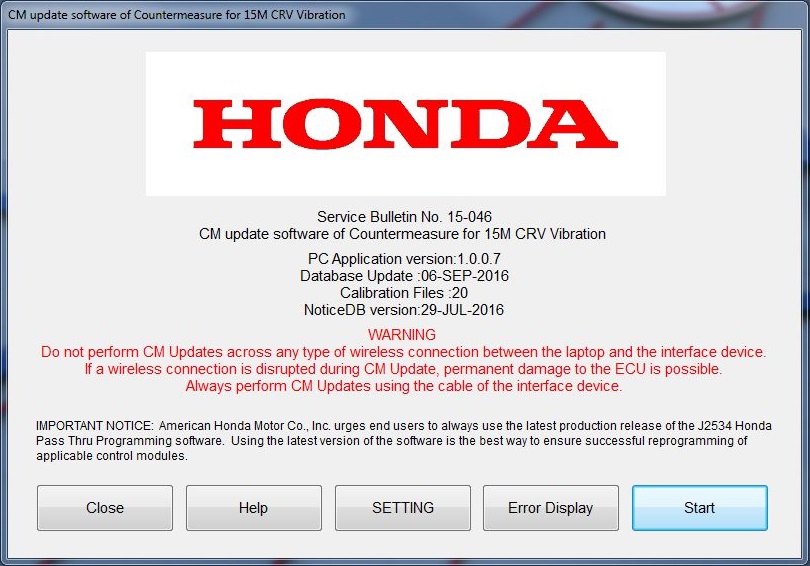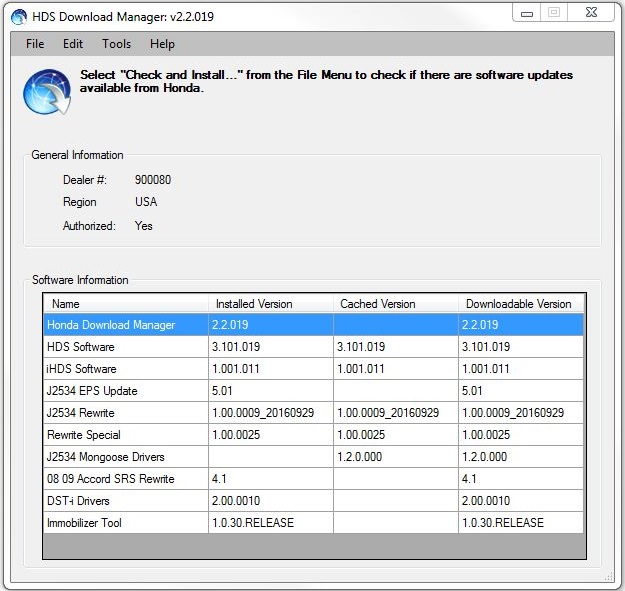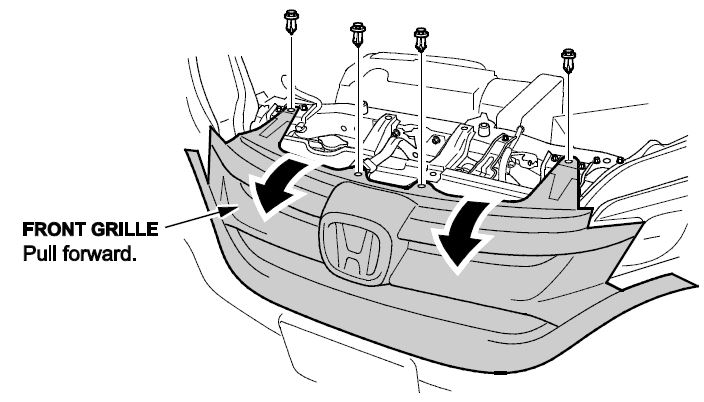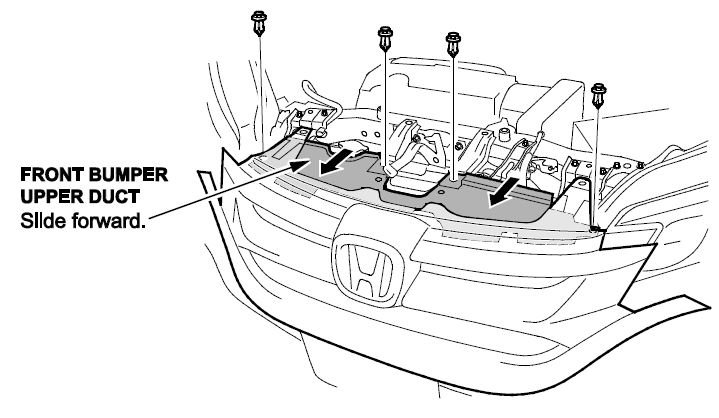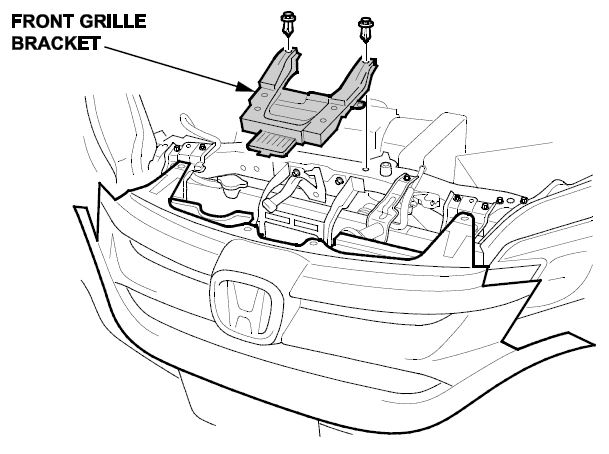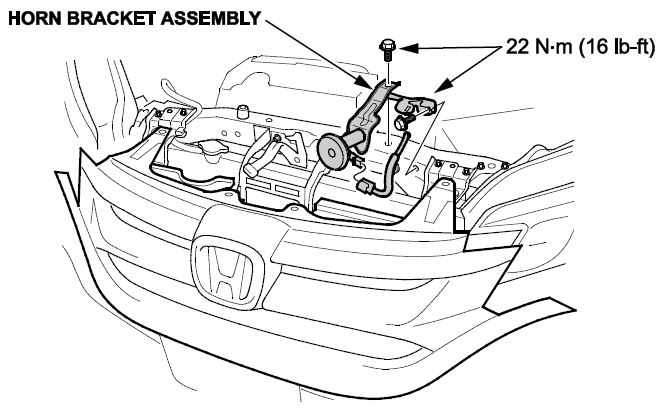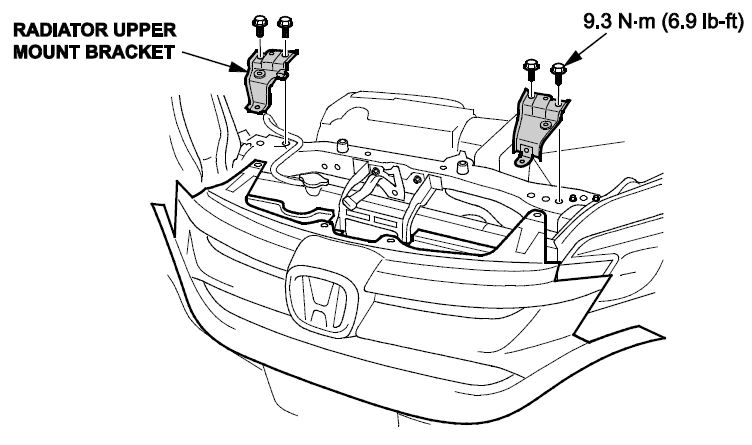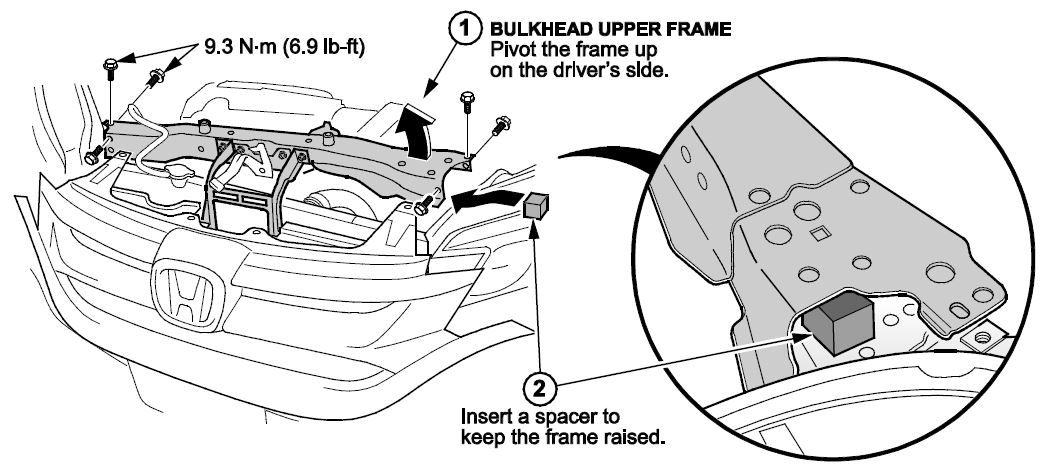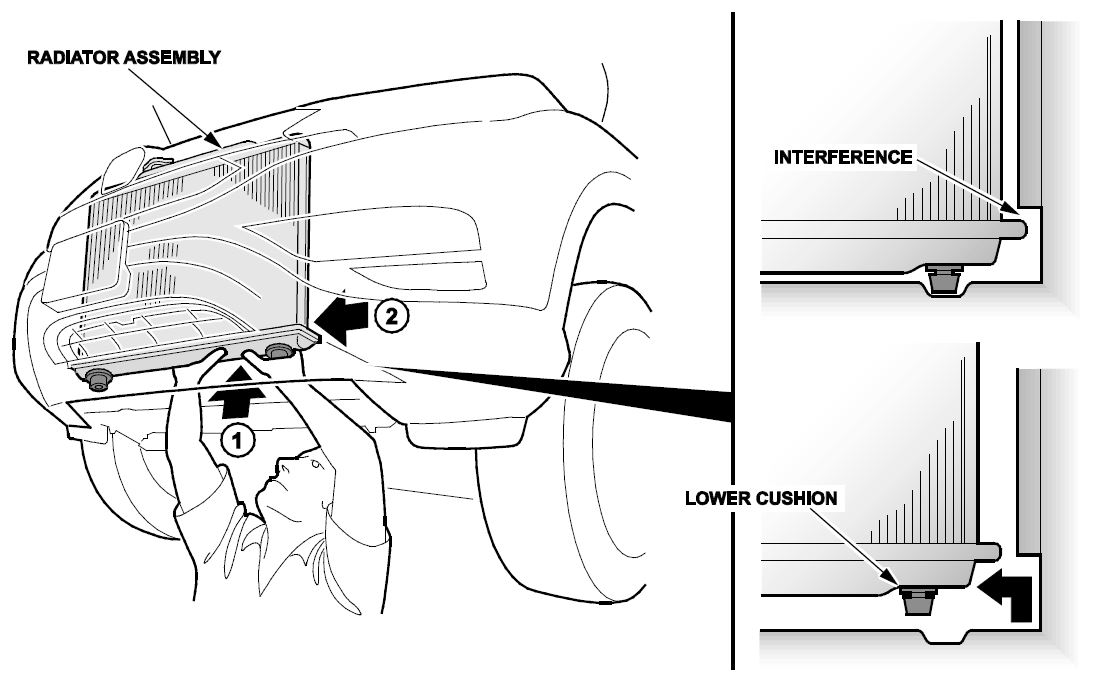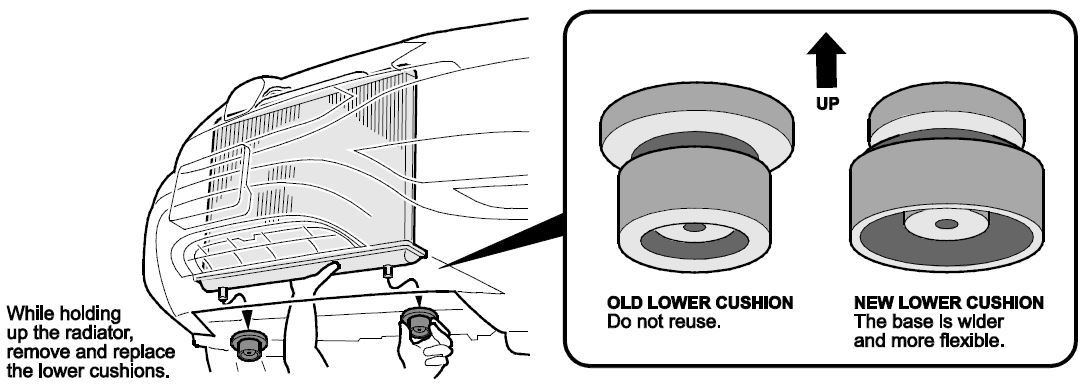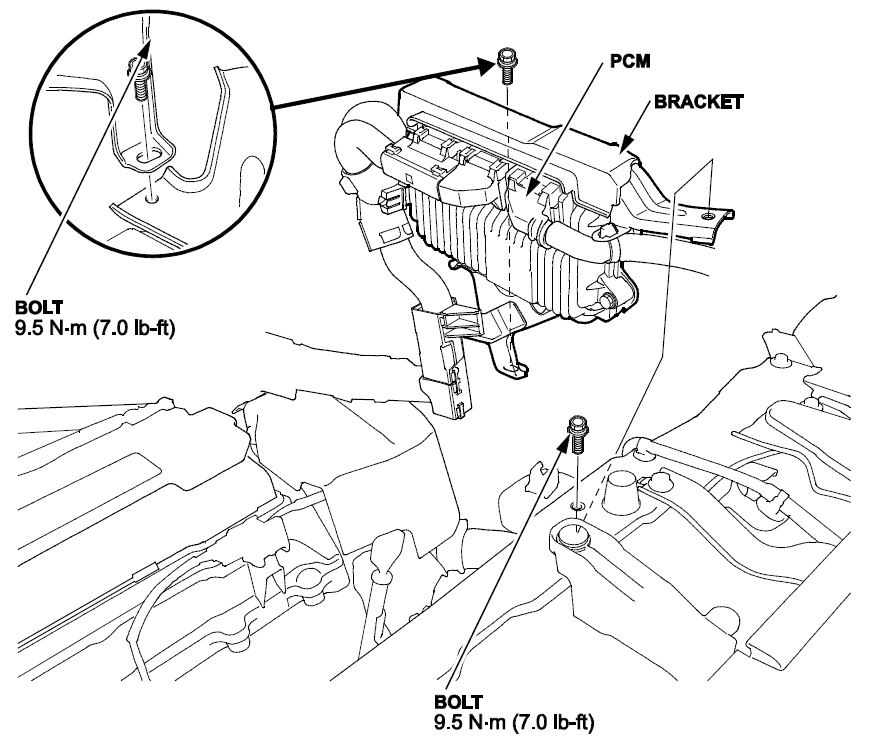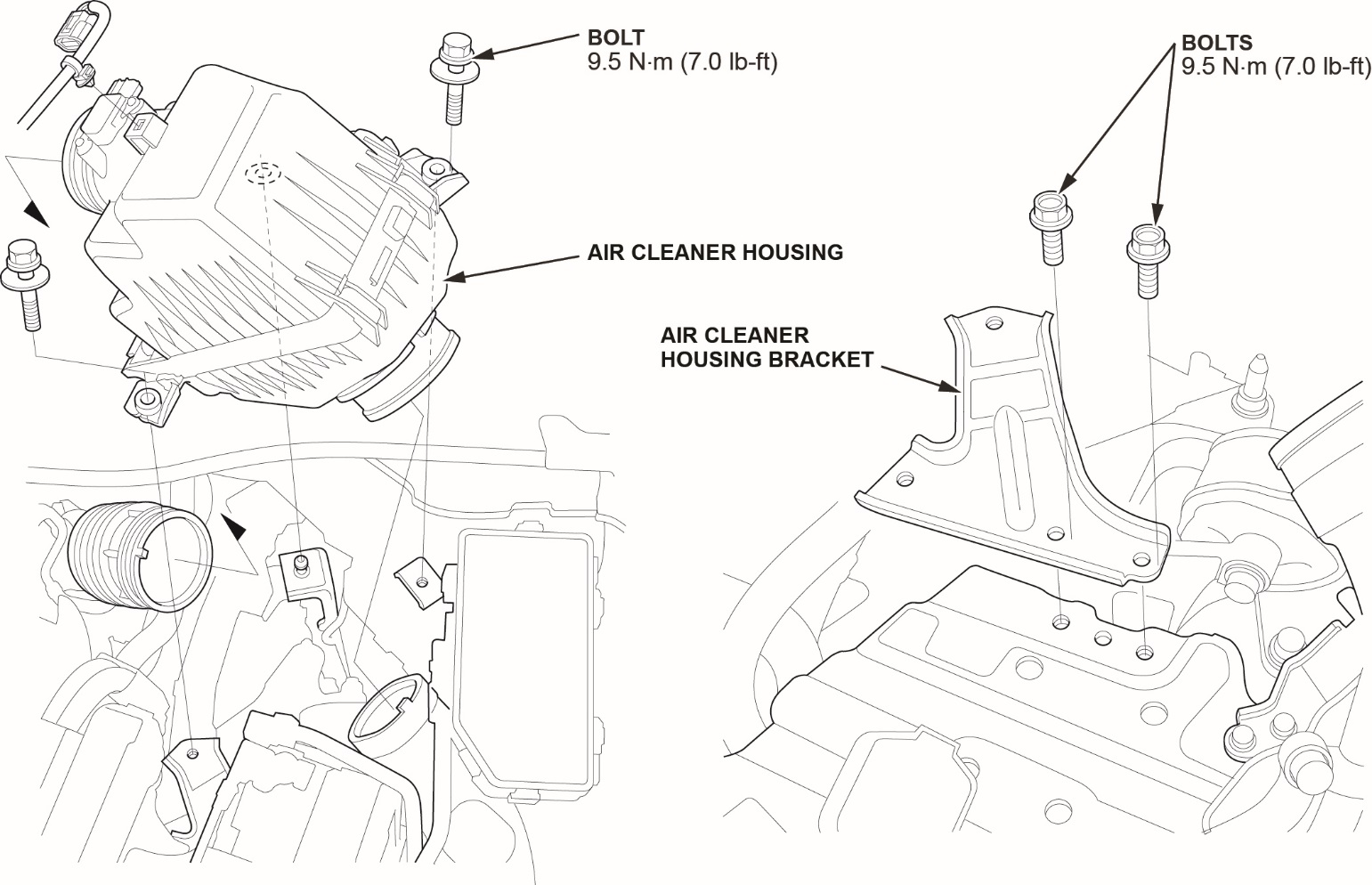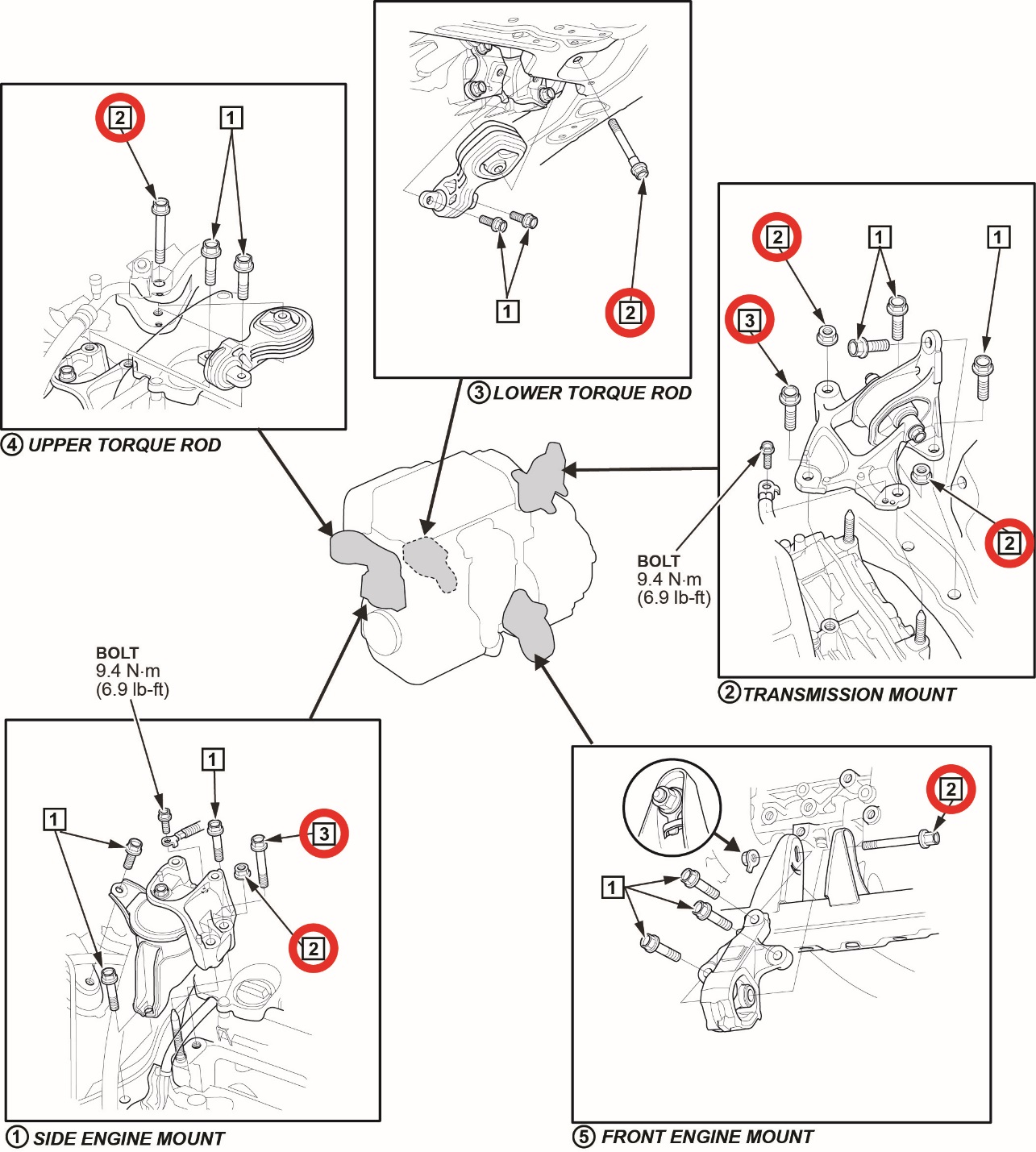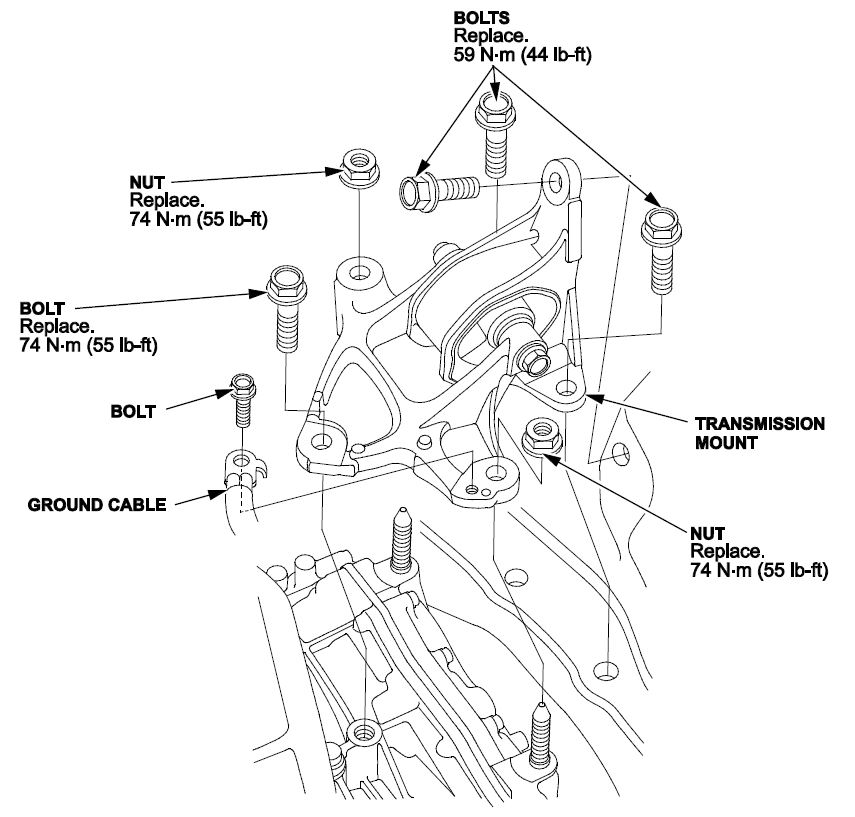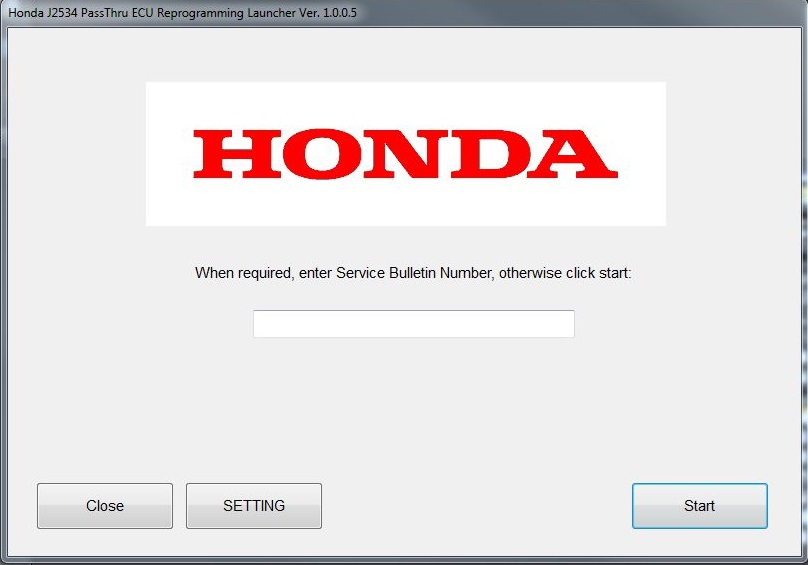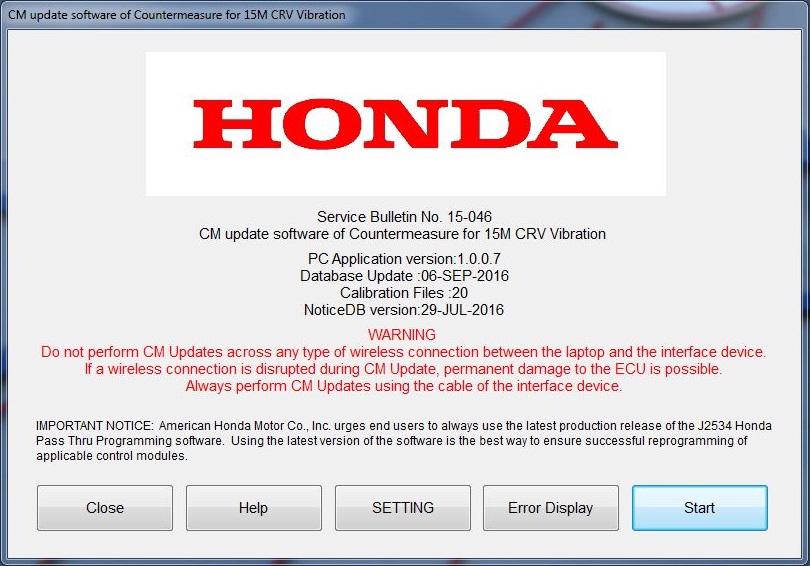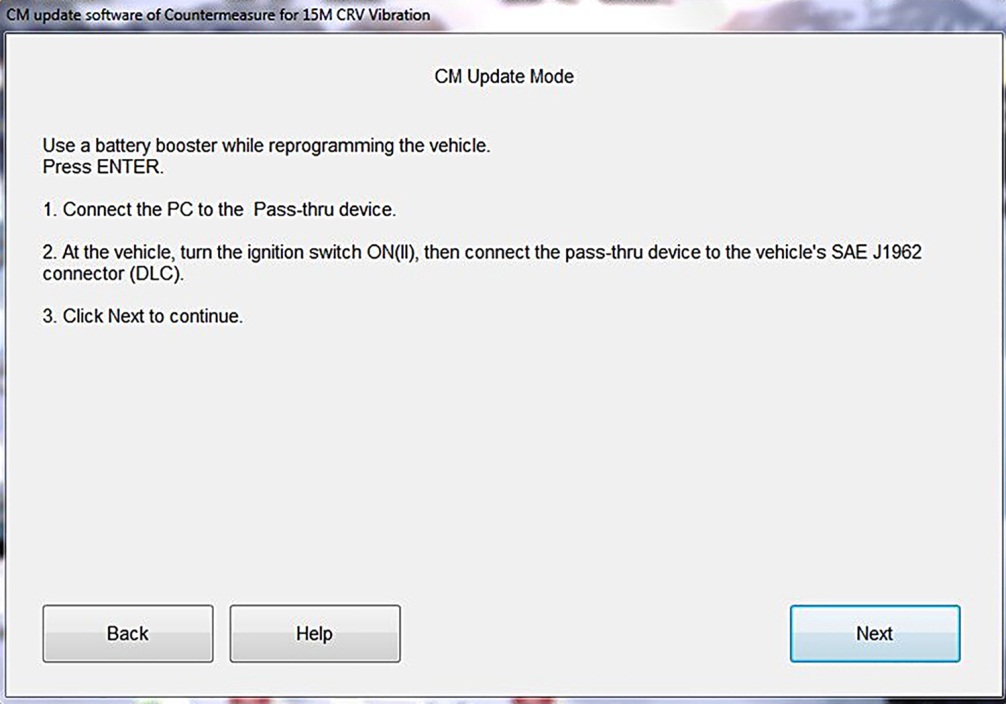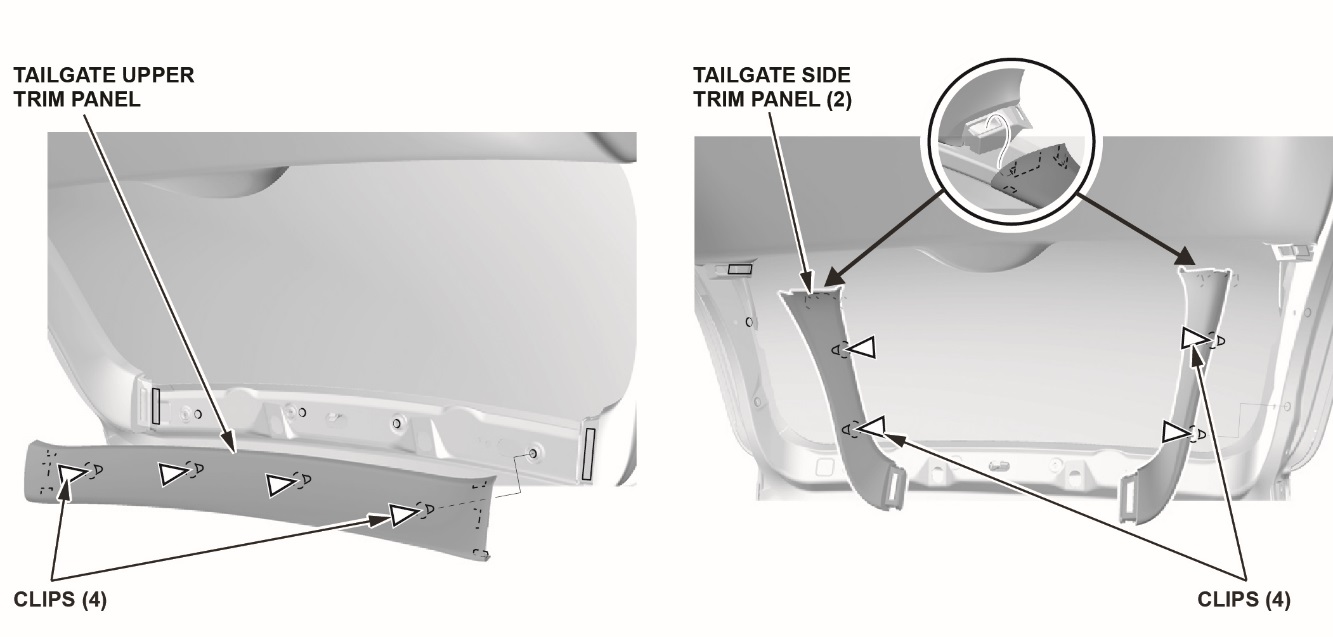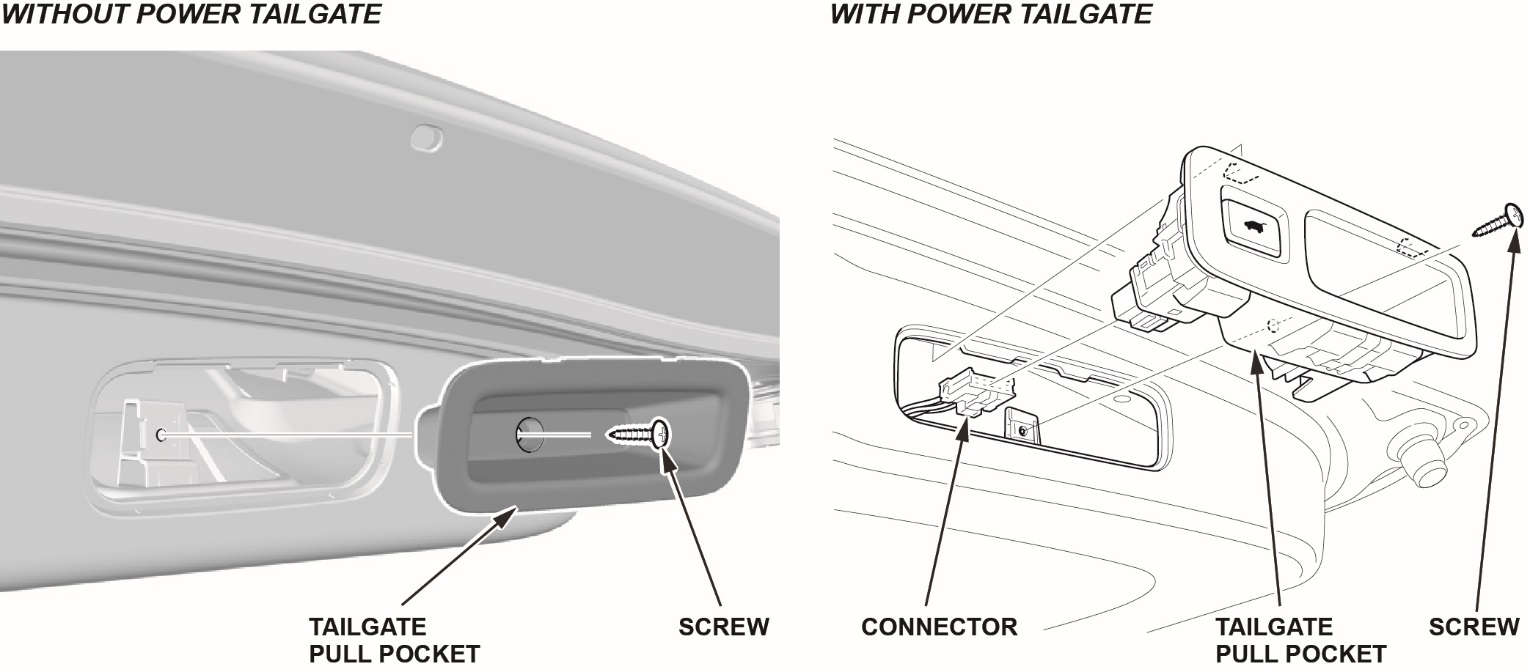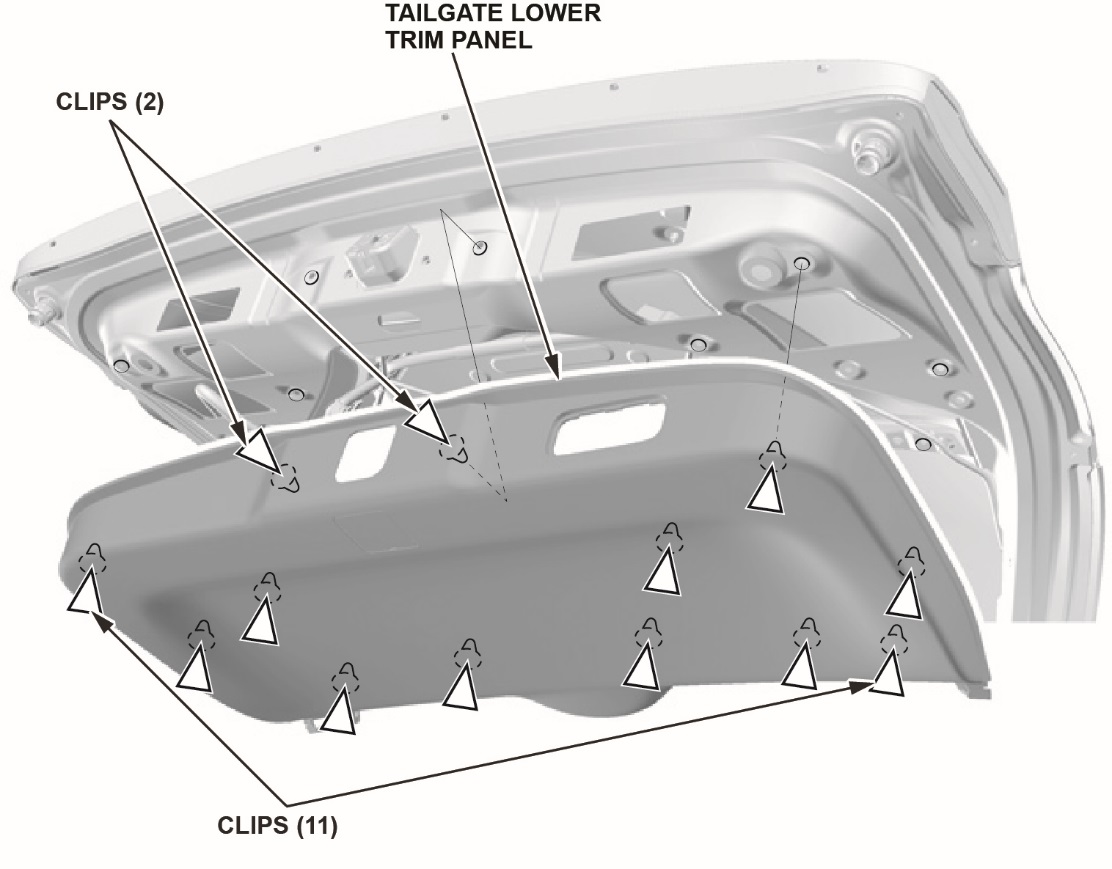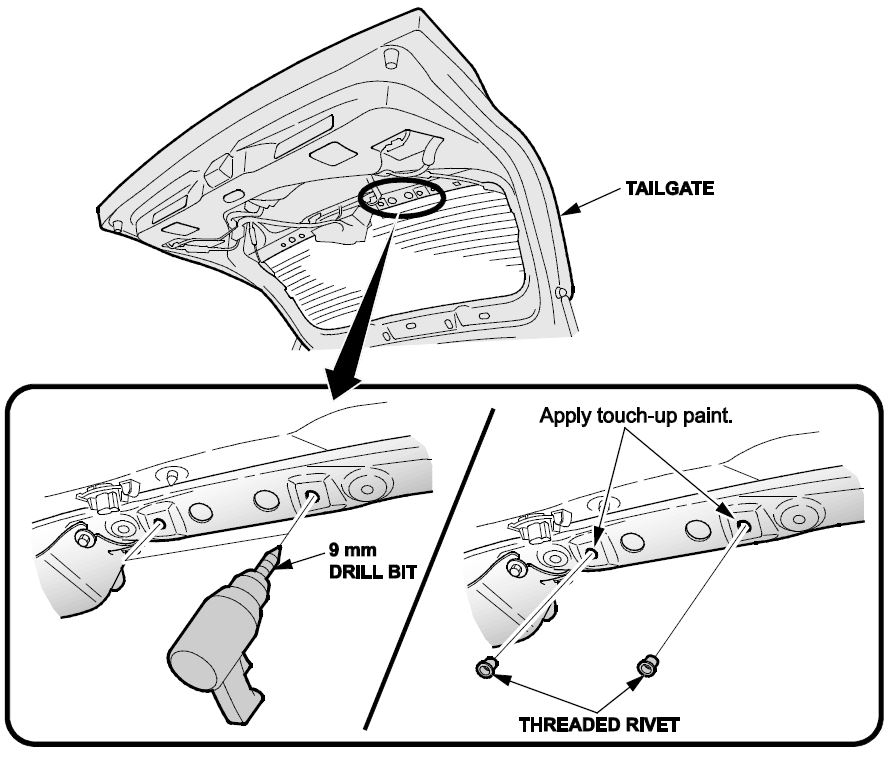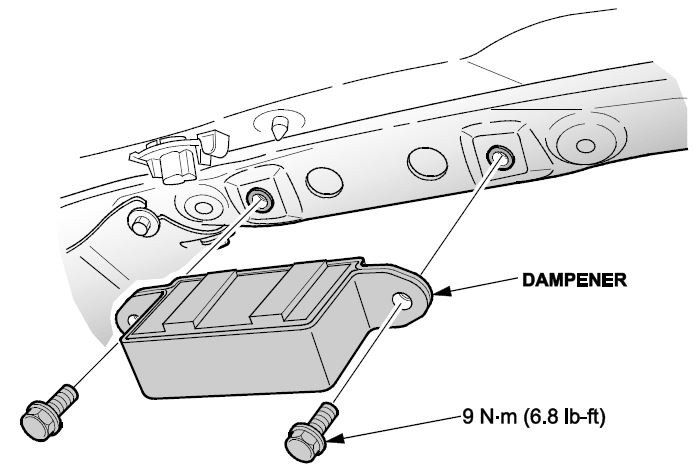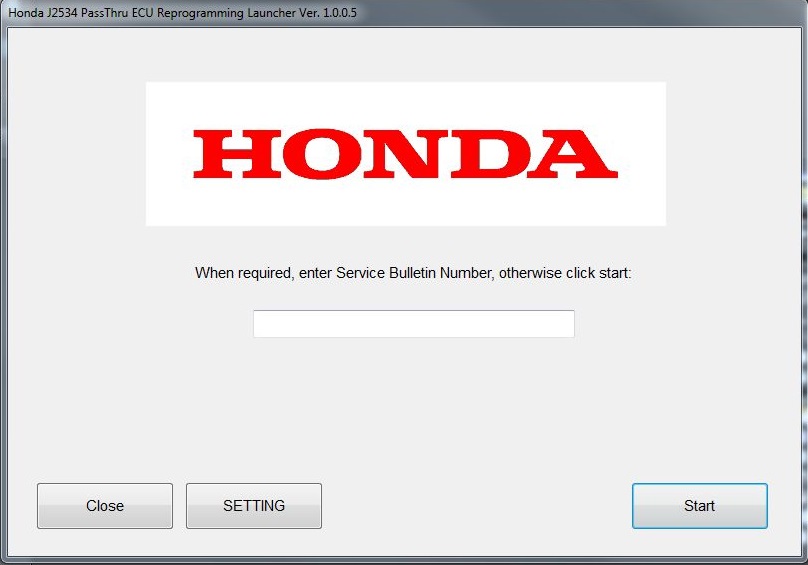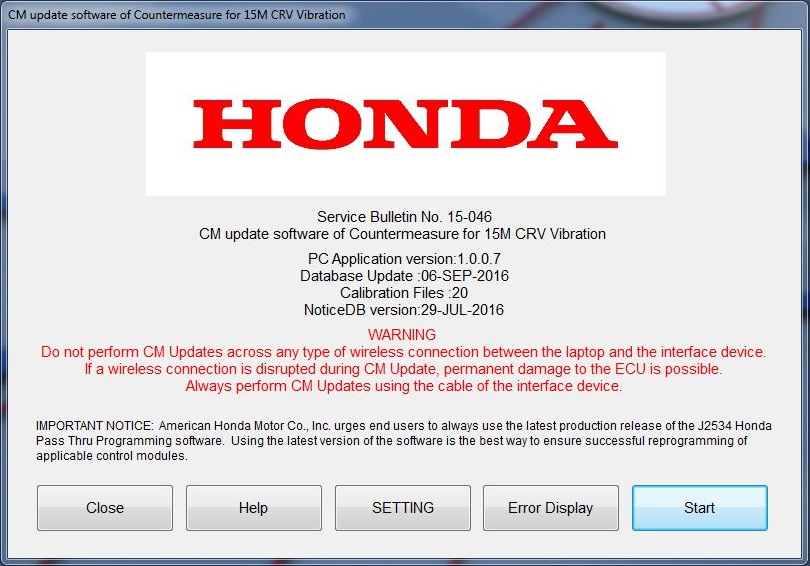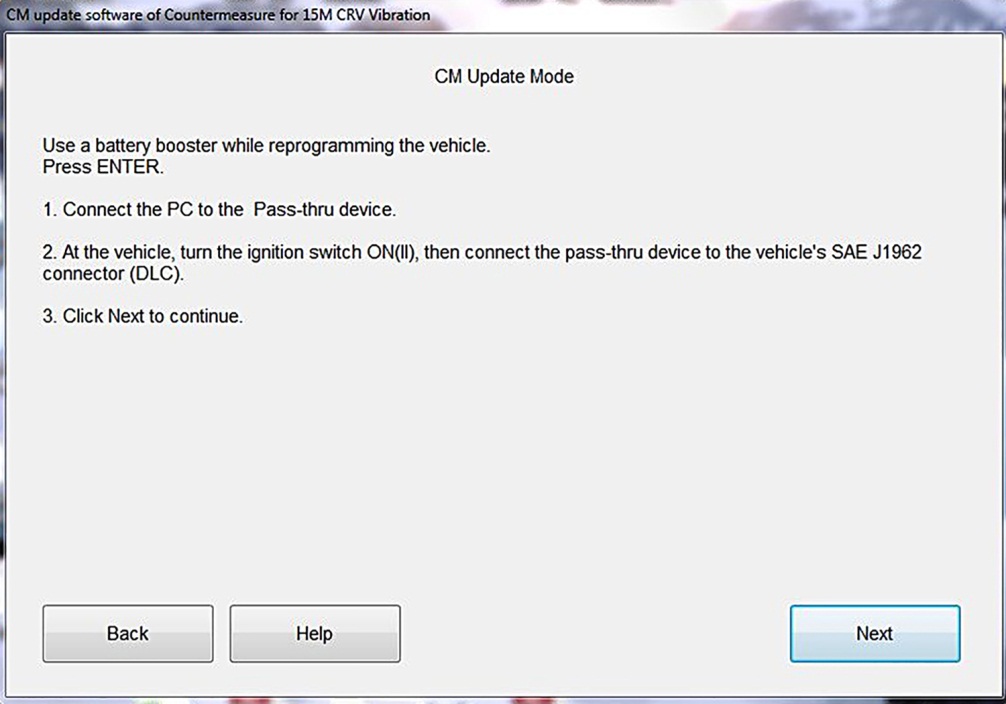| “This site contains affiliate links for which OEMDTC may be compensated” |
A15-046
October 15, 2016
05039 Version 7
Vibration While Driving and/or Stopped in Gear
(Supersedes 15-046, Dated March 29, 2016; to revise the information)
AFFECTED VEHICLES
| Year | Model | Trim | VIN Range |
| 2015 | CR-V | ALL | ALL |
REVISON SUMMARY
Updated the information for the i-HDS.
SYMPTOM
Some customers have reported feeling one or more different vibrations felt primarily through the driver’s seat.
The identified vibrations may occur under these conditions:
- Driving Mode 1: While stopped with vehicle in gear.
- Driving Mode 2: While between 1,000–1,200 rpm at takeoff. NOTE:
- You must make sure the service advisor has reviewed the Customer Information Statement for Driving Mode 2 with the customer before the software update is performed.
- Verify that the service advisor has noted on the Customer Information Statement that he or she has reviewed the Customer Information Statement for Driving Mode 2 with the customer.
- The noted Customer Information Statement must be retained for future records and attached to the Repair Order before doing the software update, as this updated software may have a small impact on fuel economy.
- Driving Mode 3: While driving between 1,800–2,200 rpm around 40–50 mph.
POSSIBLE CAUSES
Engine and transmission vibrations may be intermittent. The reported vibrations are felt primarily through the driver’s seat while driving or stopped in gear.
CORRECTIVE ACTION
Driving Mode 1: Install new radiator lower cushions, transmission mount, and front head restraints.
Driving Mode 2: Update the PCM software and install the tailgate damper kit.
NOTE:
- You must make sure the service advisor has reviewed the Customer Information Statement for Driving Mode 2 with the customer before the software update is performed.
- Verify that the service advisor has noted on the Customer Information Statement that he or she has reviewed the Customer Information Statement for Driving Mode 2 with the customer.
- The completed Customer Information Statement must be retained for future records and attached to the Repair Order before doing the software update, as this updated software may have a small impact on fuel economy.
Driving Mode 3: Update the PCM software.
BEFORE GETTING STARTED
NOTE:
- For more information on this concern, please refer to the following:
- Click here to view an informative video on this concern.
- Go to page 19 of this bulletinto view the Customer Information Statement.
- Connect a fully charged jumper battery to the vehicle and leave it connected during the entire procedure to maintain steady voltage.
- Never turn the ignition to OFF or ACCESSORY during the update. If there is a problem with the update, leave the ignition turned to ON.
- To prevent PCM control unit damage, do not operate anything electrical (headlights, audio system, brakes, A/C, power windows, door locks, etc.) during the update.
- The control module updates for this bulletin cannot be applied with the MVCI alone. You must use the J2534 Rewrite Special PC application with the DST-I or MVCI.
PARTS INFORMATION
Repair Procedure Mode 1 Required Parts
| Part Name | Part Number | Quantity |
| Radiator Mount Lower Cushion Kit | 06740-T1W-305 | 1 |
| Transmission Mount (CVT) | 50850-T1W-A11 | 1 |
| Flange Bolt (12 X 35 mm) | 90164-T0A-A00 | 1 |
| Flange Bolt,(12 X 40 mm) | 90162-T0A-A00 | 2 |
| Flange Bolt (12 X 40 mm) | 90164-S5A-010 | 1 |
| Flange Nut (12 mm) | 90371-SAA-010 | 2 |
| Front Head Restraints, *NH167L* (Graphite Black) | 06810-T0G-A01ZB | 1 |
| Front Head Restraints, *YR449L* (Cashmere Ivory) | 06810-T0G-A01ZD | 1 |
| Front Head Restraints, *NH836L* (Wisteria Light Grey) | 06810-T0G-A01ZE | 1 |
| Front Head Restraints, *YR449L* (Leather) (Cashmere Ivory) | 06810-T0G-V81ZA | 1 |
| Front Head Restraints, *NH836L* (Leather) (Wisteria Light Grey) | 06810-T0G-V81ZB | 1 |
| Front Head Restraints, *NH167L* (Leather) (Graphite Black) | 06810-T0G-V81ZC | 1 |
Repair Procedure Mode 2
Required Parts
| Part Name | Part Number | Quantity |
| Tailgate Damper Kit (Non-Power Tailgate) (contains tailgate damper, tailgate struts, nuts and bolts) | 06748-T1W-305 | 1 |
| Tailgate Damper Kit (Power Tailgate) (contains tailgate damper, tailgate struts, nuts and bolts) | 06748-T1W-306 | 1 |
| Touch Up Paint | (commercially available) |
TOOL INFORMATION
| Part Name | Part Number | Quantity |
| Rivet Gun Tool | 07AAE-STXA100 or (commercially available) | 1 |
SOFTWARE INFORMATION
i-HDS Software Version: 1.001.011 or later J2534 Software Information:
PC Application Version 1.0.1.15 or later
Database update 29-SEP-2016 or later
Before beginning the repair, make sure that both the i-HDS and J2534 software are updated as listed above.
Do only the update listed in this service bulletin.
You cannot apply the updates with the MVCI as a standalone tool. To update the vehicle you must use the MVCI or the DST-i interface in conjunction with the J2534 Rewrite PC application on the i-HDS.
For more information about updating the HDS, the MVCI, and vehicle systems, refer to Service Bulletin 01-023, Updating Control Units/Modules.
| Year/ Model | Trim | Program ID (or later) | Program P/N (or later) Mode 2 | Program P/N (or later) Mode 3 |
| 2015 CR-V
| LX (2WD) | LAA450 LA3050 | 37805-5LA-A45 | 37805-5LA-305 |
| LX (AWD) | LAA550 LA3060 | 37805-5LA-A55 | 37805-5LA-306 | |
| EX/EX-L (2WD) | LAA650 LA3070 | 37805-5LA-A65 | 37805-5LA-307 | |
| EX/EX-L (AWD) | LAA750 LA3080 | 37805-5LA-A75 | 37805-5LA-308 | |
| TOURING (2WD) | LAA850 LA3090 | 37805-5LA-A85 | 37805-5LA-309 | |
| TOURING (AWD) | LAA950 LA4050 | 37805-5LA-A95 | 37805-5LA-405 |
WARRANTY CLAIM INFORMATION
The normal warranty applies.
Repair Procedure Driving Mode 1
| Operation Number | Description | Flat Rate Time | Template ID | Failed Part Number | Defect Code | Symptom Code |
| 1120A2 | Repair Procedure Driving Mode 1: Install new radiator lower cushions, transmission mount, and front head restraints.*NH167L*
(Graphite Black/Non Leather) | 1.7 hrs | 15-046B | 50850-T1W-A11 | 03214 | 03217 |
| Repair Procedure Driving Mode 1: Install new radiator lower cushions, transmission mount, and front head restraints.*YR449L*
(Cashmere Ivory/Non Leather) | 15-046C | 50850-T1W-A11 | 03214 | 03217 | ||
| Repair Procedure Driving Mode 1: Install new radiator lower cushions, transmission mount, and front head restraints.*NH836L*
(Wisteria Light Grey/Non Leather) | 15-046D | 50850-T1W-A11 | 03214 | 03217 | ||
| 1120A2
| Repair Procedure Driving Mode 1: Install new radiator lower cushions, transmission mount, and front head restraints. *NH167L* (Graphite Black/Leather) | 1.7 hrs | 15-046E | 50850-T1W-A11 | 03214 | 03217 |
| A | Add: With Radar Aiming | 0.4 hr | 15-04E6 | |||
| 1120A2 | Repair Procedure Driving Mode 1: Install new radiator lower cushions, transmission mount, and front head restraints.*YR449L*
(Cashmere Ivory/Leather) | 1.7 hrs | 15-046F | 50850-T1W-A11 | 03214 | 03217 |
| A | Add: With Radar Aiming | 0.4 hr | 15-04F6 | |||
| 1120A2 | Repair Procedure Driving Mode 1: Install new radiator lower cushions, transmission mount, and front head
restraints.*NH836L* (Wisteria Light Grey/Leather) | 1.7hrs | 15-046G | 50850-T1W-A11 | 03214 | 03217 |
| A | Add: With Radar Aiming | 0.4 hr | 15-04G6 | |||
Repair Procedure Driving Mode 2
| Operation Number | Description | Flat Rate Time | Template ID | Failed Part Number | Defect Code | Symptom Code |
| 1255D2 | Repair Procedure Driving Mode 2:
Update the PCM software and install tailgate damper kit. (Non-Power Tailgate) | 0.9 hr
| 15-046H | 06748-T1W-305 | 03214 | 03217 |
| Repair Procedure Driving Mode 2: Update the PCM software and install tailgate damper kit. (Power Tailgate) | 0.9 hr | 15-046J | 06748-T1W-306 |
Repair Procedure Driving Mode 3
| Operation Number | Description | Flat Rate Time | Template ID | Failed Part Number | Defect Code | Symptom Code |
| 1255D3 | Repair Procedure Driving Mode 3: Update PCM software.
NOTE: Do not use this information if a Driving Mode 2 claim is also submitted. Driving Mode 2 already includes FRT for the software update. | 0.2 hr | 15-046L | 37805-5LA-305 | 03214 | 03217 |
Skill Level: Repair Technician
DIAGNOSIS
The service advisor must interview the customer to understand when the vibration is felt. You must only perform the repair based on customer concerns. If it is not specifically stated when the vibration is felt, then the service advisor must further interview the customer to better understand the customer complaint.
REPAIR PROCEDURE – DRIVING MODE 1
- Open the hood and remove the four clips that attach the front grill to the bulkhead.
- Remove the four clips from the front grill and slide the upper duct forward and remove it.
- Remove the front grill bracket.
- Remove the horn bracket assembly.
- Remove radiator upper mount brackets.
- Remove the bulkhead upper frame bolts and temporarily insert a spacer on the driver’s side of the bulkhead.
- Raise the vehicle and remove the lower splash shield. Push the radiator assembly up, then towards the passenger side of the vehicle to gain better access to the lower radiator cushions.
- Replace both lower mounting cushions.
NOTE: Make sure to install them correctly as shown.
- Reinstall splash shield and lower the vehicle.
- Remove the 12-volt battery.
NOTE:
- Make sure the vehicle is turned to the OFF (LOCK) mode.
- Always disconnect the negative side first.
- To protect the 12-volt battery sensor connector from damage, do not hold it when removing the terminal.
- Do not disconnect the 12-volt battery sensor from the cable.
- For more information see the applicable service information.
- Move the PCM with bracket.
- Remove the air cleaner housing and the housing bracket.
- Support the transmission with a jack and a wood block under the transmission.
- Disconnect the ground cable then remove the transmission mount.
- Install the new transmission mount in the reverse order of removal.
NOTE:
- Install the transmission mount leaving the highlighted bolts slightly loose.
- Loosen all highlighted bolts on the specific mounts.
- Then tighten all bolts and nuts in the sequence as shown below.
Tightening Sequence
| Mount Removed | Mount Tightening Sequence |
| Side Engine Mount and Transmission | 1, 2, 3, 4, and 5 |
| Lower Torque Rod | 3 |
| Upper Torque Rod | 4 |
| Front Engine Mount | 5 |
Tightening Torque
| Mount No. | Mount Name | Mount Bolt/Nut Tightening Sequence | ||
|---|---|---|---|---|
| 1 | 2 | 3 | ||
| 1 | Side Engine Mount | 64 N·m (6.5 kgf·m, 47 lb-ft) | 74 N·m (7.5 kgf·m, 55 lb-ft) | 74 N·m (7.5 kgf·m, 55 lb-ft) |
| 2 | Transmission Mount | 59 N·m (6.0 kgf·m, 44 lb-ft) Replace. | 74 N·m (7.5 kgf·m, 55 lb-ft) Replace. | 74 N·m (7.5 kgf·m, 55 lb-ft) Replace. |
| 3 | Lower
Torque Rod | 88 N·m (9.0 kgf·m, 65 lb-ft) | 93 N·m (9.5 kgf·m, 69 lb-ft) | |
| 4 | Upper
Torque Rod | 74 N·m (7.5 kgf·m, 55 lb-ft) | 54 N·m (5.5 kgf·m, 40 lb-ft) | |
| 5 | Front Engine Mount | 74 N·m (7.5 kgf·m, 55 lb-ft) | 64 N·m (6.5 kgf·m, 47 lb-ft) | |
- Remove the temporary spacer and reinstall all parts in the reverse order of removal.
- Install the new front head restraints, then recalibrate the seat weight sensors. Refer to the applicable service information.
- Touring model only: Realign the radar unit. Refer to the applicable service information.
REPAIR PROCEDURE – DRIVING MODE 2
NOTE:
- You must make sure the service advisor has reviewed the Customer Information Statement for Driving Mode 2 with the customer before the software update is performed.
- Verify that the service advisor has noted on the Customer Information Statement that he or she has reviewed the Customer Information Statement for Driving Mode 2 with the customer.
- The completed Customer Information Statement must be retained for future records and attached to the Repair Order before doing the software update, as this software may have a small impact on fuel economy.
- Update the PCM with the applicable PC application.
- Click on the Diagnostic System i-HDS icon and select J2534 Rewrite from the Home Menu screen.
- Enter the service bulletin number, then select
- Make sure the information on the screen is correct, then click Start.
PC application Version 1.0.0.7
Database Update 06-SEP-2016
Calibration Files: 20
NoticeDB version 29-JUL-2016
- Make sure to follow the instructions on the screen to do the update, then click
NOTE:
- Connect the PC to the DST-i or MVCI.
- At the vehicle, turn the ignition to ON, then connect the DST-i or MVCI to the vehicle’s DLC.
- Follow the prompts and Click Next to continue at this screen.
- Make sure to answer all of the following questions according to the customer’s concern and follow the directions prompted during the software update.
NOTE:
- You must make sure the service advisor has reviewed the Customer Information Statement for Driving Mode 2 with the customer before the software update is performed.
- Verify that the service advisor has noted on the Customer Information Statement that he or she has reviewed the Customer Information Statement for Driving Mode 2 with the customer.
- The completed Customer Information Statement must be retained for future records and attached to the Repair Order before doing the software update, as this software may have a small impact on fuel economy.
Tailgate Damper installation
- Remove the tailgate upper and side trim panels.
- Remove the tailgate pull pocket.
NOTE:
- Make sure to disconnect the connector on power tailgate-equipped vehicles.
- Be sure to use a trim removal tool to avoid damage.
- Remove the tailgate lower trim panel.
- Enlarge the two mounting holes for the dynamic damper by drilling the hole from 7 mm to 9 mm. Remove any burrs.
- Cover any exposed metal with touchup paint and allow it to dry.
- Install two threaded rivets in the recently drilled holes (using special tool 07AAZ-000A125).
- Install the damper on the tailgate and torque the bolts to 9 N·m (8 lb-ft).
- Reinstall all tailgate trim panels in the reverse order of removal.
- Replace the tailgate support struts. NOTE:
- Power tailgate and non-power tailgate struts are different.
- Have an assistant help you when removing and installing the tailgate support strut.
REPAIR PROCEDURE – DRIVING MODE 3
i-HDS Software Version: 1.001.011 or later
J2534 Software Information:
PC Application Version 1.0.1.15 or later
Database update 29-SEP-2016 or later
Before beginning the repair, make sure that both the i-HDS and J2534 software are updated as listed above. Do only the update listed in this service bulletin.
You cannot apply the updates with the MVCI as a standalone tool. To update the vehicle you must use the MVCI or the DST-i interface in conjunction with the J2534 Rewrite PC application on the i-HDS.
For more information about updating the HDS, the MVCI, and vehicle systems, refer to Service Bulletin 01-023, Updating Control Units/Modules.
- Update PCM software.
NOTE: Based on customer complaint, answer the questions in order to ONLY install Mode 3.
- Enter the service bulletin number, then select Start.
- Make sure the information on the screen is correct, then click Start.
PC application Version 1.0.0.7
Database Update 06-SEP-2016
Calibration Files: 20
NoticeDB version 29-JUL-2016
- Follow the instructions on the screen to do the update, then click NOTE:
- Connect the PC to the DST-i or MVCI.
- At the vehicle, turn the ignition to ON, then connect the DST-i or MVCI to the vehicle’s DLC.
- Click Next to continue.
- Be sure to answer all the following questions according to the customer’s concern and follow the directions prompted during the software update.
END
Customer Information Statement
Dear Customer:
Honda is pleased to announce it has released a software update designed to reduce vibration in the 2015 CR-V when the vehicle is driven between 1,000–1,200 rpm (at takeoff) (“Software”). This is an optional update that can be installed in your vehicle if you happen to feel an unwanted amount of vibration through the driver’s seat when the car is operating in the driving condition described above.
is pleased to announce it has released a software update designed to reduce vibration in the 2015 CR-V when the vehicle is driven between 1,000–1,200 rpm (at takeoff) (“Software”). This is an optional update that can be installed in your vehicle if you happen to feel an unwanted amount of vibration through the driver’s seat when the car is operating in the driving condition described above.
Based on tests modeled after those developed by the EPA to calculate fuel economy ratings for new vehicles, Honda has determined the Software may have a very small impact on the fuel economy you achieve in your vehicle, in the order of approximately 0.70 mpg city/highway combined. We advise you of this potential impact so that you can make an informed decision as to whether to have the Software installed in your vehicle.
has determined the Software may have a very small impact on the fuel economy you achieve in your vehicle, in the order of approximately 0.70 mpg city/highway combined. We advise you of this potential impact so that you can make an informed decision as to whether to have the Software installed in your vehicle.
Please note that this estimated fuel economy impact is based on standardized tests designed to reflect “typical” driving conditions and driver behavior, but as the EPA has pointed out in connection with the ratings released for new vehicles, a number of factors can and do significantly impact the mpg consumers actually achieve, including:
- How and where you drive, including road and environmental conditions.
- Vehicle condition and maintenance, including vehicle loading and accessories. 3) Fuel variations.
4) Vehicle variations. 5) Engine break-in.
Please see https://www.fueleconomy.gov/feg/why_differ.shtml for further information.
If you have any further questions about the Software update (or anything else having to do with your 2015
CR-V), please feel free to speak with your authorized Honda dealer, or contact Honda
dealer, or contact Honda Automobile Customer Service directly, Monday through Friday, 6:00 am – 5:00 pm Pacific Time, at our toll-free number 1-800-9991009, or via twitter at @HondaCustSvc. Thank You!
Automobile Customer Service directly, Monday through Friday, 6:00 am – 5:00 pm Pacific Time, at our toll-free number 1-800-9991009, or via twitter at @HondaCustSvc. Thank You!
Reviewed the Customer Information Statement with the customer and he or she has accepted the Repair Procedure for Driving Mode 2.
X_________________________ Service Advisor Signature
Date:__________
Reviewed the Customer Information Statement with the customer and he or she has declined the Repair Procedure for Driving Mode 2.
X_________________________ Service Advisor Signature
Date:__________
 Loading...
Loading...
Reprogramming
i-HDS Diagnostic Software and J2534 Reprogramming Software
Honda J2534 Pass-Thru User Guide
Honda J2534 Pass-Thru Software Download
i-HDS Diagnostic Software and J2534 Reprogramming Software
American Honda Motor Co., Inc. ("Honda
Motor Co., Inc. ("Honda ") offers the i-HDS (Honda
") offers the i-HDS (Honda Diagnostic System) software suite for the diagnosis and repair of electronic systems on Honda
Diagnostic System) software suite for the diagnosis and repair of electronic systems on Honda and Acura
and Acura automobiles, and for the reprogramming of electronic control units (including, but not limited to, ECMs and PCMs). This software provides access to all Honda
automobiles, and for the reprogramming of electronic control units (including, but not limited to, ECMs and PCMs). This software provides access to all Honda and Acura
and Acura vehicle systems (access to the immobilizer security system requires a Security Professional level software subscription and Vehicle Security Professional [VSP] registration with NASTF). To use the i-HDS software, you need to purchase one of our convenient subscription options. In addition, you will need a pass-thru Vehicle Communication Device (VCI) that is compliant with SAE J2534-1 and J2534-2 in order to communicate with the vehicle
vehicle systems (access to the immobilizer security system requires a Security Professional level software subscription and Vehicle Security Professional [VSP] registration with NASTF). To use the i-HDS software, you need to purchase one of our convenient subscription options. In addition, you will need a pass-thru Vehicle Communication Device (VCI) that is compliant with SAE J2534-1 and J2534-2 in order to communicate with the vehicle
Vehicle Communication Interfaces (VCI)
The i-HDS software supports the use of a generic pass-thru VCI that is compliant with SAE J2534-1 and J2534-2. However, Honda recommends the Denso DST-i or the Bosch MVCI for use on Honda
recommends the Denso DST-i or the Bosch MVCI for use on Honda and Acura
and Acura vehicles, as Honda
vehicles, as Honda has worked closely with these manufacturers to ensure their hardware and our software interact safely and within the J2534-1 and -2 specifications, for both diagnostics and reprogramming. If you choose to use a generic VCI, please carefully consider the customer and technical support options you will receive from your chosen device supplier. Honda
has worked closely with these manufacturers to ensure their hardware and our software interact safely and within the J2534-1 and -2 specifications, for both diagnostics and reprogramming. If you choose to use a generic VCI, please carefully consider the customer and technical support options you will receive from your chosen device supplier. Honda does not provide technical or customer support for generic VCI devices.
does not provide technical or customer support for generic VCI devices.
The VCI Application Table below lists devices that either are approved and supported by Honda or are known to have completed and passed an independent, exhaustive validation program with our i-HDS software suite.
or are known to have completed and passed an independent, exhaustive validation program with our i-HDS software suite.
| VCI Name | Manufacturer | Version Information | Notes | |
|---|---|---|---|---|
| Firmware | J2534 API | |||
| DST-i | DENSO | 2.02.0002* | 04.04 | This is the current generation VCI used by Honda and Acura and Acura dealers. Honda dealers. Honda routinely validates the functionality and provides customer support for this device. routinely validates the functionality and provides customer support for this device. |
| DST-nano | DENSO | 2.02.0002* | 04.04 | This is the current generation VCI used by Honda Canada Inc. Honda Canada Inc. Honda and Acura and Acura dealers. Honda dealers. Honda routinely validates the functionality and provides customer support for this device. routinely validates the functionality and provides customer support for this device. |
| MVCI | Bosch | 3.01.60* | 04.04 | This is the previous generation VCI used by Honda and Acura and Acura dealers. Honda dealers. Honda routinely validates the functionality and provides customer support for this device. routinely validates the functionality and provides customer support for this device. |
| MongoosePro Honda |
Drew Technologies | 1.9.5** | 04.04 | This company has completed an independent i-HDS validation and claims it to function with the i-HDS software. Honda does not provide ongoing validation, nor customer support for this device. does not provide ongoing validation, nor customer support for this device. |
| d-briDGe Pro | Dearborn Group | 3.303** | 04.04 | This company has completed an independent i-HDS validation and claims it to function with the i-HDS software. Honda does not provide ongoing validation, nor customer support for this device. does not provide ongoing validation, nor customer support for this device. |
* These versions may have been superseded. Honda provides the latest supported versions to current i-HDS subscribers.
provides the latest supported versions to current i-HDS subscribers.
** Version used in validation program. See Terms and Conditions and Important Notice Regarding Reprogramming below for more details.
Reprogramming with the J2534 Rewrite Application in i-HDS
Included in the i-HDS software suite is a new reprogramming application called J2534 Rewrite. This application is made available to all subscribers of the i-HDS software suite and replaces the previous generation software, J2534 Honda Pass-thru Reprogramming Software.
Pass-thru Reprogramming Software.
This new application is compatible with generic VCIs that comply with SAE J2534. It must be used to reprogram any Honda /Acura
/Acura vehicle equipped with ECUs that support reprogramming. Refer to the table below for legacy applicability for the programming of ECMs and PCMs. Though system dependent, late-model vehicles may be equipped with other ECUs that support reprogramming as well, e.g. ABS or VSA. J2534 Rewrite must be used to reprogram these control modules, as instructed in an applicable service bulletin.
vehicle equipped with ECUs that support reprogramming. Refer to the table below for legacy applicability for the programming of ECMs and PCMs. Though system dependent, late-model vehicles may be equipped with other ECUs that support reprogramming as well, e.g. ABS or VSA. J2534 Rewrite must be used to reprogram these control modules, as instructed in an applicable service bulletin.
As shown in this table, not all legacy Honda /Acura
/Acura models are equipped with a reprogrammable ECM/PCM. Furthermore, all 2007 and later models not listed in the table are fully supported with this application.
models are equipped with a reprogrammable ECM/PCM. Furthermore, all 2007 and later models not listed in the table are fully supported with this application.
DST-i Information:
MVCI Information:
- J2534 Pass-Thru Programmer: TOPDON RLink J2534 is an advanced diagnostic and reprogramming tool that support all J2534 protocols, as well as D-PDU, CAN-FD and DoIP, ensuring compatibility with a wide range of modern vehicles. It offers extensive versatility with support for over 17 major automotive brands, including Chrysler, Ford, GM, Nissan, Toyota
 , Honda
, Honda , Subaru, Land Rover/Jaguar, Volvo, Wuling, Volkswagen
, Subaru, Land Rover/Jaguar, Volvo, Wuling, Volkswagen , Mercedes-Benz, and BMW
, Mercedes-Benz, and BMW , and so on, enjoy dealership-level functions at your fingertips
, and so on, enjoy dealership-level functions at your fingertips - All-in-One OEM Diagnostics: This J2534 ECU programming tool elevates your automotive repair capabilities to new heights by delivering complete OEM diagnosis. Boasting comprehensive full-system diagnostics, intuitive repair guides, advanced ECU programming and coding, common reset services, a vast library of repair information and more, this all-in-one solution empowers technicians to effortlessly tackle complex vehicle issues with ease
- Proven Performance You Can Trust: Backed by over 10000 real vehicle tests and benefit from a wealth of practical experience, this OEM reprogramming tool guarantees stable and exceptional performance. Supported by TOPDON's dedicated technical experts with in-depth knowledge of both auto repair and J2534 Pass-Thru programming, the RLink J2534 provides prompt and professional assistance, ensuring a smooth setup and reliable compatibility
- Integrated Excellence, Always Up-to-Date: Featuring the exclusive RLink Platform to provide a streamlined experience with one-click driver installation and management, ensuring flawless integration with your OE software, maintaining the original performance quality. The built-in operation guide makes mastering OE software quick and easy, so you can get started right away. Plus, with lifetime free updates, your diagnostics will stay current with the latest drivers and innovations
- Efficiency Meets Versatility: Engineered to support three CAN channels simultaneously - CAN FD and CAN-CC included, giving you the edge in fast troubleshooting. To perfectly synchronized with the OE software, please diagnose with active subscriptions and make sure your computer system is running a compatible 64-bit Windows version (7, 8, 10 or later) to fully leverage the power of RLink J2534. *We don't provide extra OE software
- 【J2534 PROTOCOL WITH SMARTLINKC】 LAUNCH X431 PRO3S+ ELITE scan tool with newly upgraded smartlinkC V2.0. The SmartLinkC is a communication interface supporting J2534 specifications. Of course, it also can be used as a J2534 PassThru device, working together with the PC installed with the OEM diagnostic software to perform the J2534 protocol.J2534 protocol is the only solution for problems ranging from driveability and loss of power to poor fuel economy.
- 【INTELLIGENT TOPOLOGY MAP TO FASTER FULL SYSTEMS DIAGNOSIS】 X431 PRO3S+ELITE bidirectional scan tool with new-added intuitive topology mapping. Harnesses intuitive topology mapping for comprehensive visualization of the vehicle all system. It shows all available control units in different colors, the numbers of system, the scanned system, and the scan results, bringing maximum convenience & superfast speed for you to do swift diagnosis & high-level repairs.
- 【TOP HARDWARE CONFIGURATION, UPGRADED OF LAUNCH X431 PRO3S+】 LAUNCH X431 PRO3S+ELITE diagnostic scanner possess with Android 10.0 OS; CPU 4-Core Processor, 2.0 GHz. Greatly increased the speed of running multiple task. 2.4GHz/5GHz; 6300mAh/7.6V stronger battery capacity; 10.1 Inch Touchscreen with 8MP camera; AUTO VIN; 4GB+64GB storage memory; 20X faster transmission rate, save more vehicle documents and customer data; Supports 25+ Software Languages, such as EN, DE, FR, SP nd JP and so on.
- 【3000+ ACTIVE TEST/BI-DIRECTIONAL CONTROL LAUNCH SCANNER】 LAUNCH X431 PRO3S+ELITE HD automotive scanner is a cost-effective bidirectional scanner that deserves owned by every repairing DIYers and mechanics. You can easily send command signal at fingertips from the scanner to various module actuators to test component integrity and functionality in minutes or even seconds to tell if replacement or repair is needed.
- 【COMPLETE 60+ HOT RESETS, CALIBRATION, INITIALIZATION, RELEARN】 LAUNCH X431 PRO3S+ELITE SmartLinkC escaner automotriz professional enjoys 60+ special service, such as Oil Reset, ABS brake bleed, EPB, SAS, BMS, Suspension, Injector reset, Power Balance, Turbo Calibration, VGT, Transmission Adaption, Throttle Adaptation, matching and etc. rigorous on-site testing has been performed to ensure 100% availability.
- ALL OF THE J2534 PROTOCOLS - This single unit has all of the protocols you need for your OEM J2534 reprogramming and diagnostics including the latest in DoIP and CanFD
- J2534 TECHNICAL SUPPORT - FREE for the life of the tool. Staffed by technicians who understand vehicle repair and J2534 Pass‑thru
- TOOLBOX WITH OEM APPLICATION DESCRIPTIONS - educational video tutorials and real-time news – Giving you the confidence and up-to-date knowledge to get the job done
- J2534 v05.00 API - The newest version of J2534 to give you the latest in pass-thru technology
- FUTURE PROOF WITH 4 CAN CHANNELS - Going beyond the 3 required by select Chrysler/FCA models, CarDAQ-Plus 3 also provides a 4th to meet the needs of future OEM applications
- 🌐【Works with Autel Elite II Elite MS908 MS908S Pro II MS908CV II MK908P MK908 Pro II】Autel J2534 work with these tools to program ECUs on specific BM.W/ BE.NZ for specific functions. ★★NOTE: J2534 CANNOT directly work with these single devices. After you received the J2534, you HAVE TO send us both the S/N(12 digits) of your scanner MS908S(etc.) and J2534. So, technically, Autel engineers can help you bind J2534 with your devices. If need any supports, contact us via: 🚘auteldirect @ outlook. com🚘.
- 🌐【SAE J2534-1 & J2534-2 Standards】Autel MaxiFlash Elite J2534 is a fully compliant SAE J2534-1 & SAE J2534-2 (March 2006) device, which performs standard PassThru J2534 functionality: Compatible with for Toyota Techstream, Volvo VIDA, Honda HDS, Jaguar-Land Rover IDS and BM.W 3G for OEM diagnostics. Autel MaxiFlash J2534 is also specially designed to provide users with P-C communication and ECU reprogramming capabilities on any modern vehicle diagnostic bus, reliability and flexibility.
- 🌐【High-speed Transmission Speed】Autel MaxiFlash Elite Reprogramming Device J2534 supports simultaneous communication definition in J2534-1, running 3 protocols at the same time, which greatly improves reprogramming and diagnostic speed. Embedded with the ARM9 Dual-core processor (clocked up to 500MHz), which further boosts the communicating speed to save more times and win more business.
- 🌐【Multiple Devices Connected with P-C】Autel MaxiFlash Elite J2534 also supports multiple device connections to the P-C, which can operate diagnostic and reprogramming functions on more than one vehicle at the same time. Autel MaxiFlash Elite J2534 built-in wireless and data storage, which can update via Internet. It also ensures quickly reprogramming even the newest controllers.
- 🌐【Extensive Compatibility】Autel MaxiFlash J2534 is compatible with Toyota Techstream, Volvo VIDA, Honda HDS, Jaguar-Land Rover IDS and BM.W 3G for OEM diagnostics. To check compatibility, please contact 🚘auteldirect @ outlook . com🚘 directly for satisfaction-guaranteed support!
- CUSTOM-DESIGNED FOR USE WITH FORSCAN: Works with all FORScan compatible vehicles and is recommended by the FORScan Team
- DEALERSHIP-LEVEL DIAGNOSTICS: OBDLink EX supports all Ford protocols, modules, and advanced features of FORScan
- ELECTRONIC SWITCH allows FORScan to access all CAN buses simultaneously and enables advanced functions not possible with “toggle switch” adapters
- MAXIMUM THROUGHPUT -- up to 20 times faster than “toggle switch” adapters
- ROCK-SOLID CONNECTION avoids data corruption and dropped packets
- 🌎【Autel All-in-1 Reprogramming Tool】As an OEM Vehicle interface for multiple makes, Autel J2534 pass-thru programmer is a multi-functional programming and communication device. Work with Autel MS909 Ultra Lite Elite 2 Pro MS909 MS909CV MS909EV to directly program on Merce.des-Be.nz & BM.W. Autel MaxiFlash VCI also works with P-C to download OEM vehicle software, seamlessly conduct OE-level diagnostic-programming-coding. Enhanced multi-protocol: SAE J2534/ CAN FD/ DoIP/ D-PDU/ RP1210, Autel Maxiflash VCI J2534 is a must have aftermarket programming device for any mechanic/ technician in the programming wo.rld!
- 📢【Kind Tips】After purchasing the J2534, you need to update the firmware first. Steps: ✅𝟭. Access to Autel official website > click "Support" - "Download" > download "Maxi P-C Suite" APP ✅𝟮. connect J2534 and compu-ter via USB Cable ✅𝟯. Install "Maxi P-C Suite" APP on the compu-ter and update to the latest version > go to the vehicle website to purchase the corresponding OEM software for use. 📢Note: J2534 is only compatible with Windows compu-ters, and OEM software needs to be purchased.
- 🌎【Compatible with Autel Elite II Pro Ultra Lite MS909 MS909CV MS909EV & P-C/ WIND.OWS】This 2025 latest Autel J2534 Pass-Thru VCI is 100% compatible with Autel Elite II Pro Ultra Lite MS909 MS909CV MS909EV to perform advanced functions from diagnose to programming. Besides, it can connect to P-C with Easy Steps: 1) Connect to P-C via a USB cable 2) download OEM vehicle software 3) Start Diagnose. Take For.d for example, you can download OEM software on mot.orcraft.erservi.ce website, such as: For.d Diagnostic Software downloads, As B.uilt Data, Updated Cali.bration information, then use different software do relevant features.
- 🌎【Enhanced Protocol: CAN FD/DoIP/D-PDU/RP1210/J2534】Autel MaxiFlash JVCI is a blueto.oth communicate device, it supports latest CAN FD DoIP CAN protocols, compliant with automotive D-PDU/ J2534/ RP1210 standards. It can perform standard PassThru J2534 functions: compatible with Toyota Techstream, Volvo VIDA, Honda HDS, Jaguar Land Rover IDS and BM.W 3G for OEM diagnostics. CAN FD protocol is mainly for GM 2019+, DoIP protocol is mainly for Volvo 2018+, for L-and Rover/for Jaguar 2017+, for BM.W F chassis and G chassis.
- 🌎【ECU Programming Coding】Tailored to ECU programming & coding, Autel J2534 Pass-Thru VCI can communicate effectively with the ECU across different vehicle makes and models. After you purchased OEM software, J2534 pass thru programmer can work with P-C: Update vehicle software to the latest version, optimize the histo.rical le.gacy of the car's old version, Replace existing software/ firmware, reprogram component after replacement.
Last update on 2025-05-08 / Affiliate links / Images from Amazon Product Advertising API
This product presentation was made with AAWP plugin.