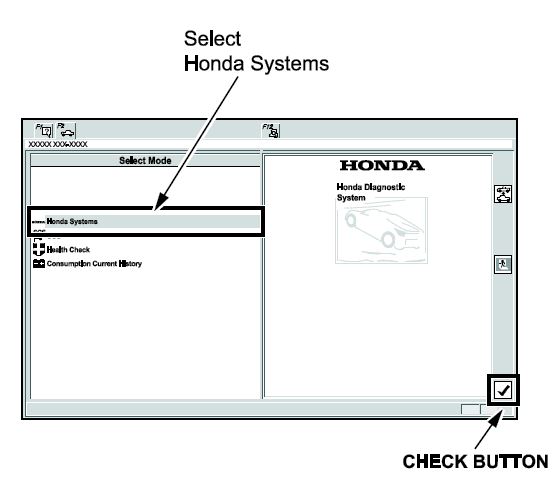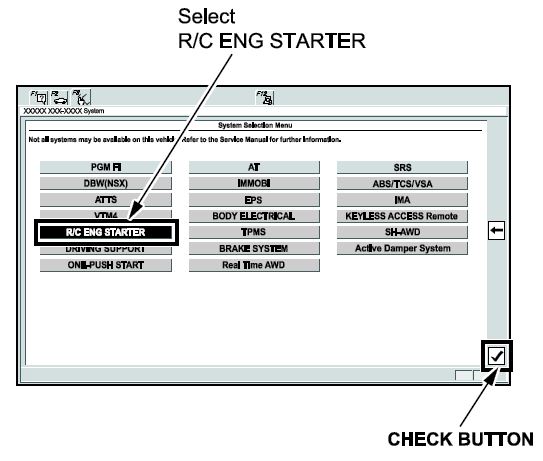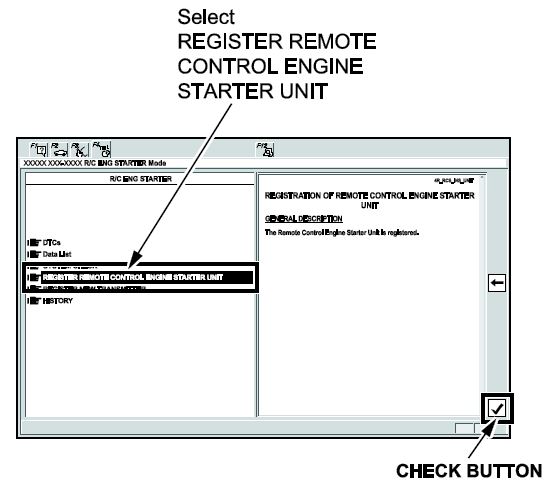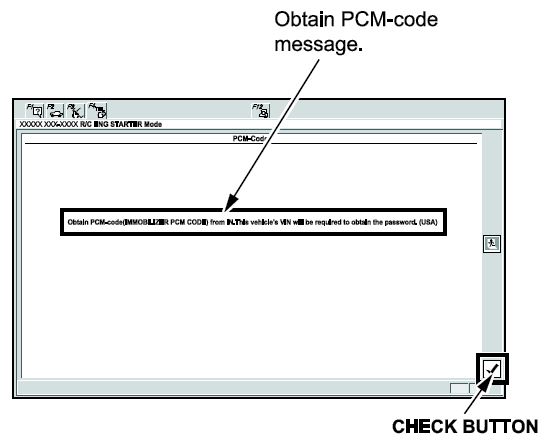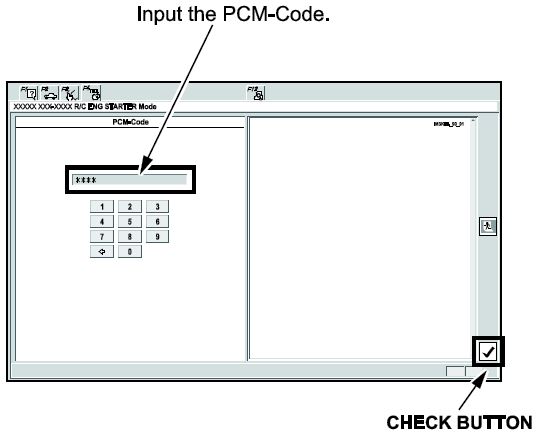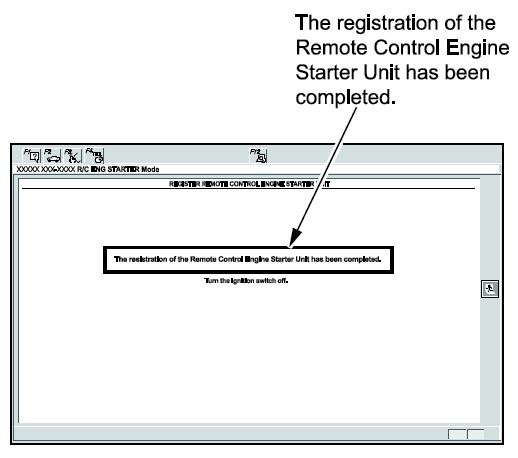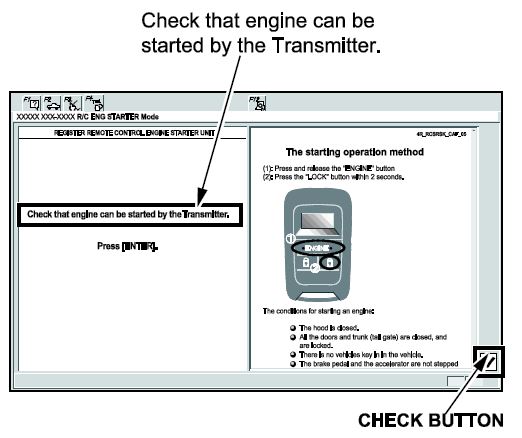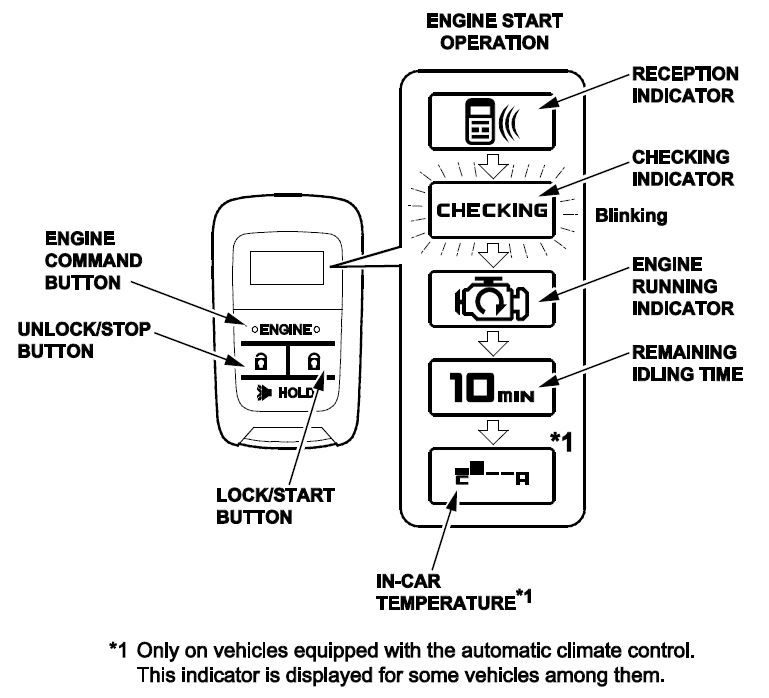| “This site contains affiliate links for which OEMDTC may be compensated” |
A15-038
September 22, 2015
01998 Version 2
Remote Engine Starter Key Fob Panic Button Not Working
Supersedes 15-038, Remote Engine Starter Does Not Work, dated June 3, 2015, to revise the information highlighted in yellow.
AFFECTED VEHICLES
| Year | Model | Trim | VIN Range |
| 2015 | CR-V | ALL | ALL |
REVISION SUMMARY
The title was changed. The SYMPTOM and POSSIBLE CAUSES were updated.
SYMPTOM
The remote engine starter key Fob panic button is not working. Also, all four doors unlock when pushing the unlock button once instead of unlocking the driver’s door only.
POSSIBLE CAUSES
The remote engine starter key Fob is not programmed correctly.
CORRECTIVE ACTION
Replace the remote engine starter control unit.
PARTS INFORMATION
| Part Name | Part Number | Quantity |
| Remote Engine Starter Control Unit | 08E91-T2A-1M002 | 1 |
WARRANTY CLAIM INFORMATION
The normal warranty applies.
| Operation Number | Description | Flat Rate Time | Template ID | Failed Part Number |
| 1161H0 | Replace the remote engine starter control unit. | 0.5 hr | 15-038A | 08E91-T2A-1M002 |
Defect Code: 03214
Symptom Code: 03217
Skill Level: Repair Technician
REPAIR PROCEDURE
- Remove the driver’s dashboard undercover.
- Remove the control unit from the bracket. Then, unplug the engine starter connector and antenna cable connector.
- Remove the control unit from the bracket. Then, unplug the engine starter connector and antenna cable connector.
- Plug the antenna cable connector and the engine starter harness connector into the new control unit.
- Install the new control unit to the control unit bracket.
- Install the control unit bracket on top of the vehicle bracket and align the control unit bracket with the edge of the vehicle bracket.
- Torque the flange nut to 6–24.5 N·m (14-18 lb-ft).
REMOTE ENGINE STARTER REGISTRATION
NOTE: Register the engine starter after making sure the HDS has been upgraded to the latest version as described in the ServiceNews “Be Sure to Download HDS Software Version 3.012.023 on or After January 1, 2014”.
- Acquire the PCM code from the Interactive Network.
- Connect the HDS tester to the data link connector, then turn the ignition to ON.
- Start the HDS, and click on the car icon.
- Input the VIN and other required information into the HDS, then click on the check button.
- Select Honda
 Systems, then click on the check button.
Systems, then click on the check button.
- Select R/C ENG STARTER, then click on the check button.
- Select REGISTER REMOTE CONTROL ENGINE STARTER UNIT, then click on the check button.
- The following message will display: Obtain PCM code (IMMOBILIZER PCM CODE) from the iN. This vehicle’s VIN will be required to obtain the password. (USA) Click on the check button.
- Enter the PCM code, then click on the check button.
NOTE: To ensure security, the PCM code (password) is changed every day, so it is impossible to register the remote control engine starter if the dates of the PCM code acquisition and registration are different. The date of the HDS/MVCI tester should be the same.
- The following message will display: The registration of the Remote Control Engine Starter Unit has been completed. Turn the ignition to OFF.
- The following message will display: Check that engine can be started by the Transmitter. Click on the check button.
CHECK THE OPERATION OF THE REMOTE CONTROL ENGINE STARTER
To start the engine remotely, make sure the following are done:
- The hood is closed.
- The shift lever is in park.
- Turn the ignition switch OFF and the key is outside the vehicle.
- All doors and tailgate are closed and locked.
Inspection
- Press the ENGINE button on the transmitter and release it. Within 2 seconds, press the Lock/Start button on the transmitter.
The engine should start if all operating conditions are met.
Does the engine start?
Yes – Operation is normal.
No – Make sure all operating conditions are met.
- Check the engine starter harness conditions.
- Connect the HDS/MVCI and check for an indicated failure.
(Refer to the electronic service manual for details)
- Press the ENGINE button on the transmitter and release. Within 2 seconds, press the Unlock/Stop button. The engine should stop.
Does the engine stop?
Yes – Operation is normal.
No – Check the engine starter harness connections.
- After the engine has stopped, start the engine again and check that the engine stops after each of the following conditions:
NOTE: After each test the ignition key must be cycled, or the driver’s door must be opened and closed.
- Move the shift lever out of Park.
- Unlock or open the doors or tailgate.
- Open the hood.
- Turn the engine switch.
- Press the brake pedal.
Does the engine stop after each of these tests?
Yes – Operation is normal.
No – Check the engine starter harness connections.
- Check that the power windows and the moonroof do not function and the shift lever does not move to any position when the engine is started with the transmitter.
- Check that the engine does not start under “Operating Conditions” with the key left inside the vehicle.
- Start the engine again, press the ENGINE button on the transmitter two times, and check the vehicle condition on the display.
- Check the operation of the transmitter when the vehicle is 120 m (400 ft.) away and in direct sight.
- Press the Unlock/Stop button on the transmitter and verify that the doors unlock. Press the Lock/Start button and verify that the doors lock.
NOTE: For the vehicle equipped with the driving position memory system, be sure to shift the seat position of driver’s seat to Driver 1 by unlock of transmitter.
- Make sure the engine can start with the ignition key and that the wipers and headlights can be operated normally.
END.
 Loading...
Loading...

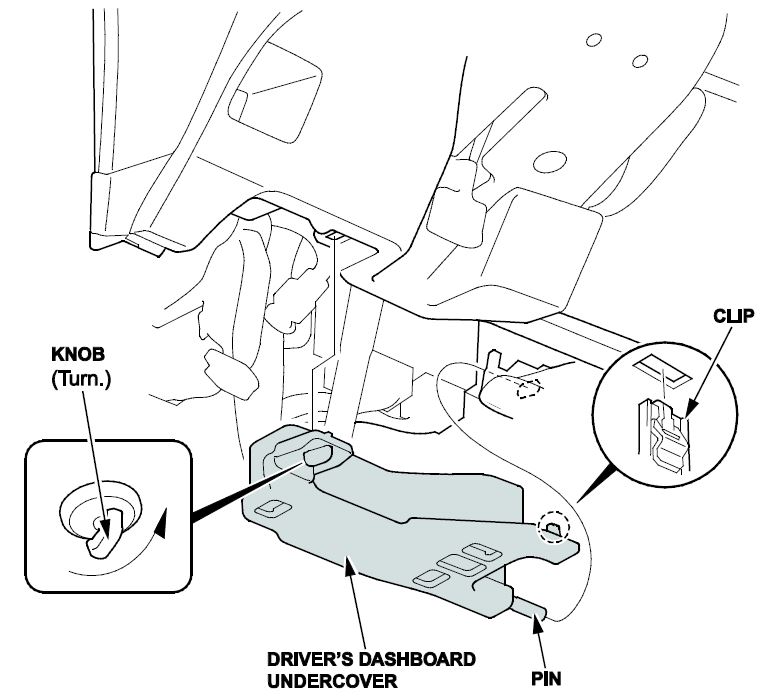
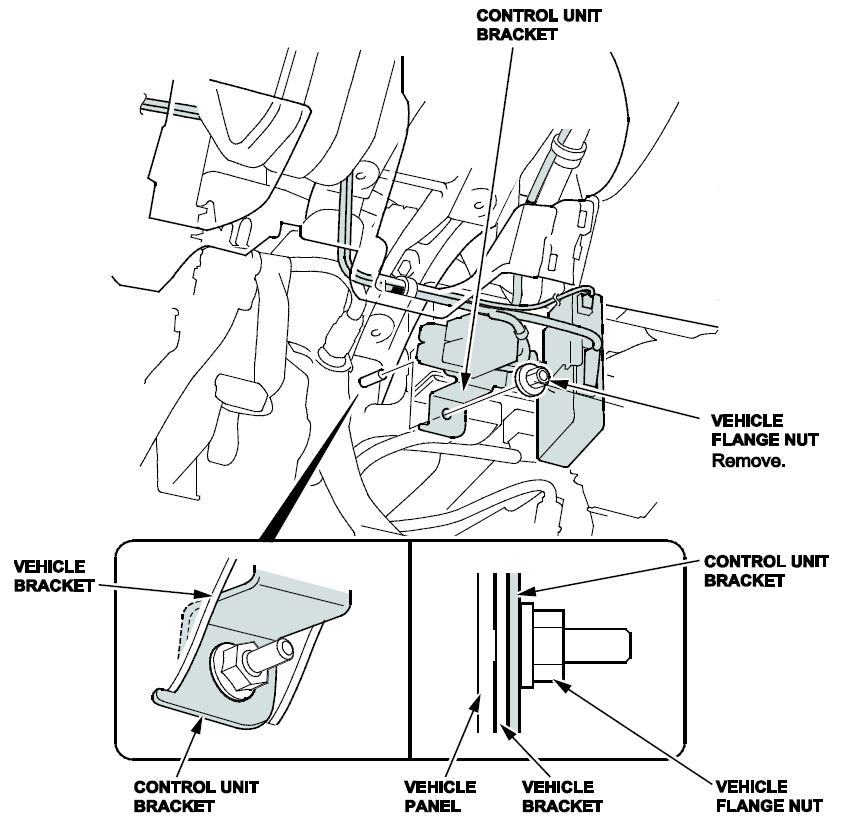
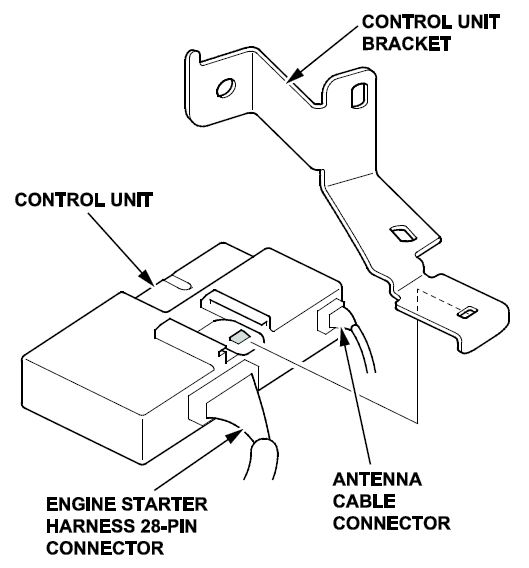
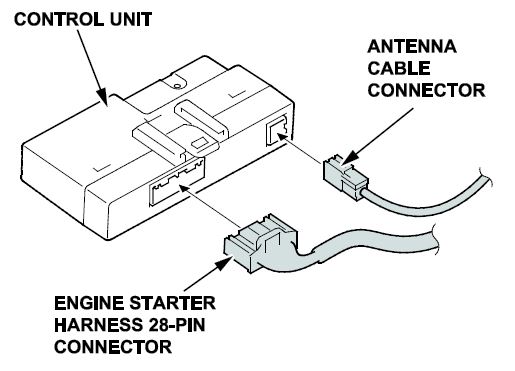
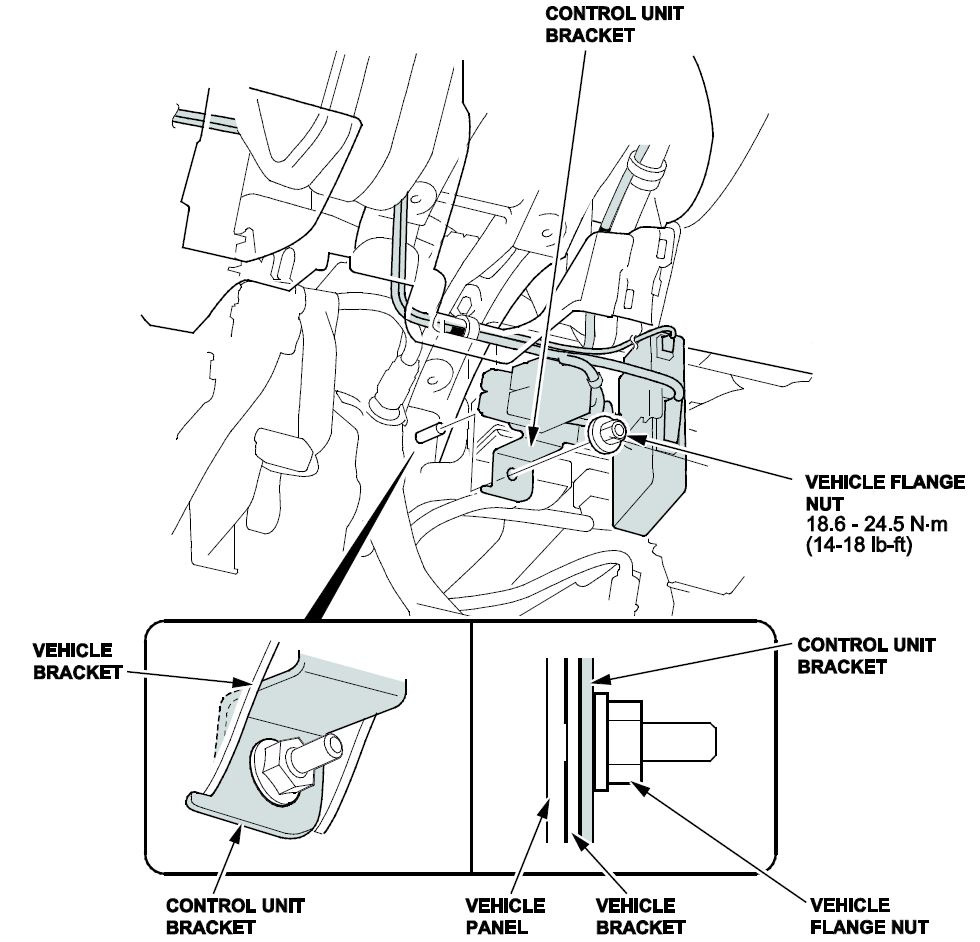
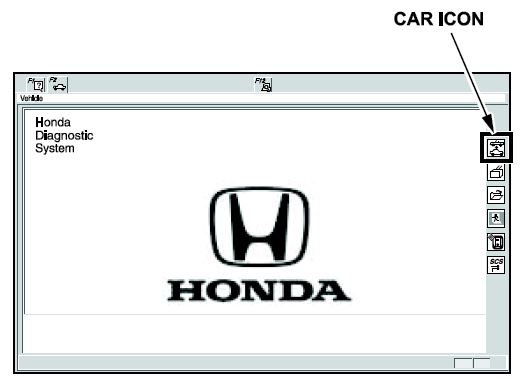
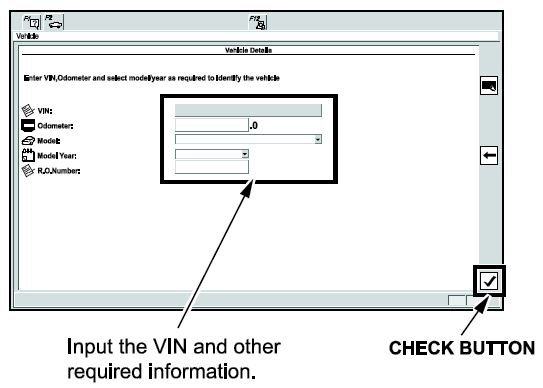
 Systems, then click on the check button.
Systems, then click on the check button.