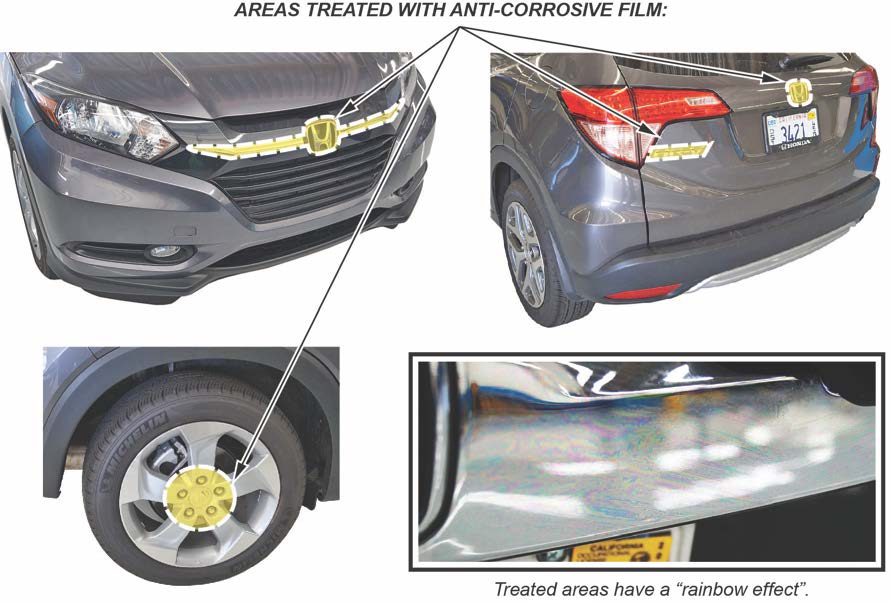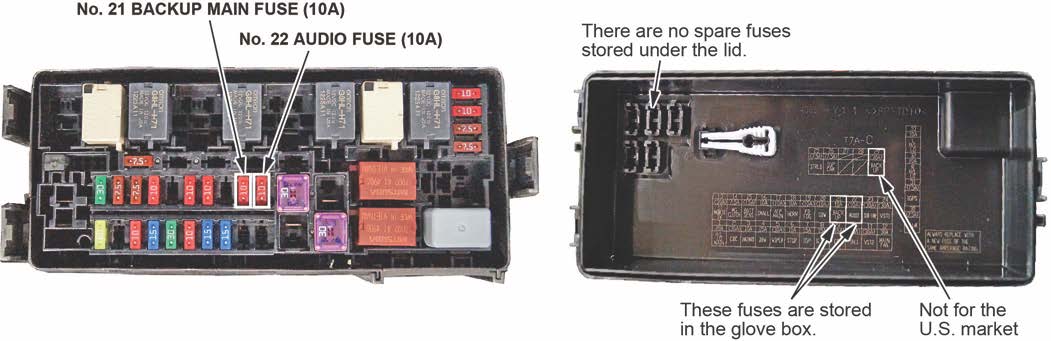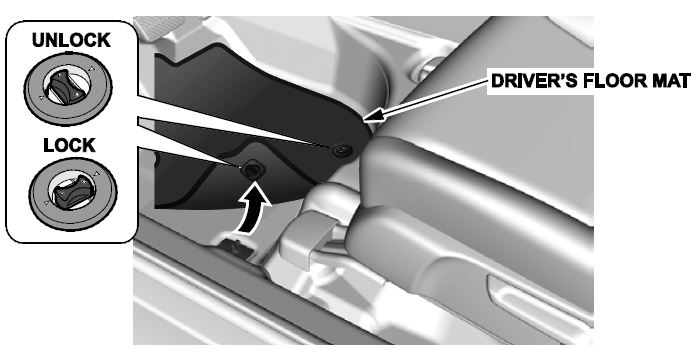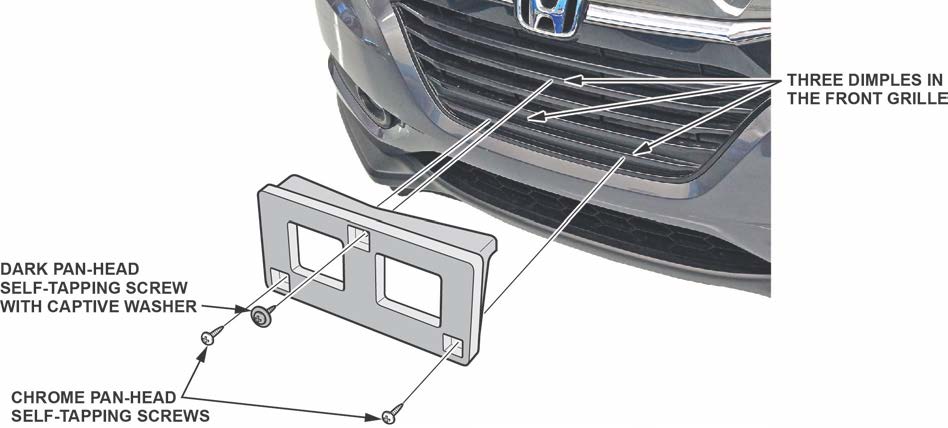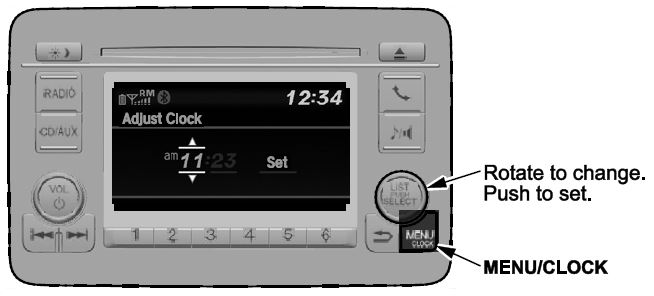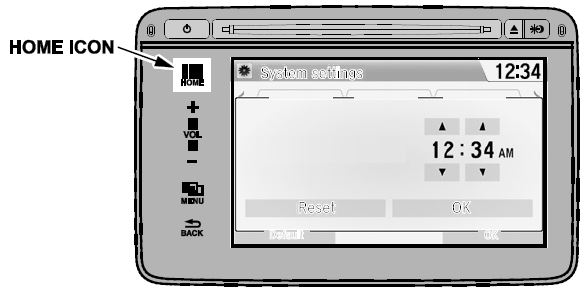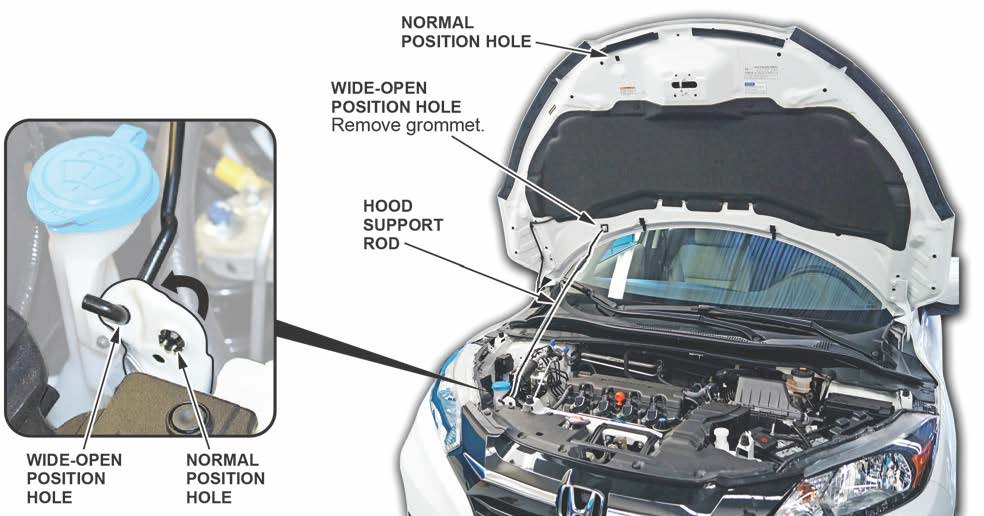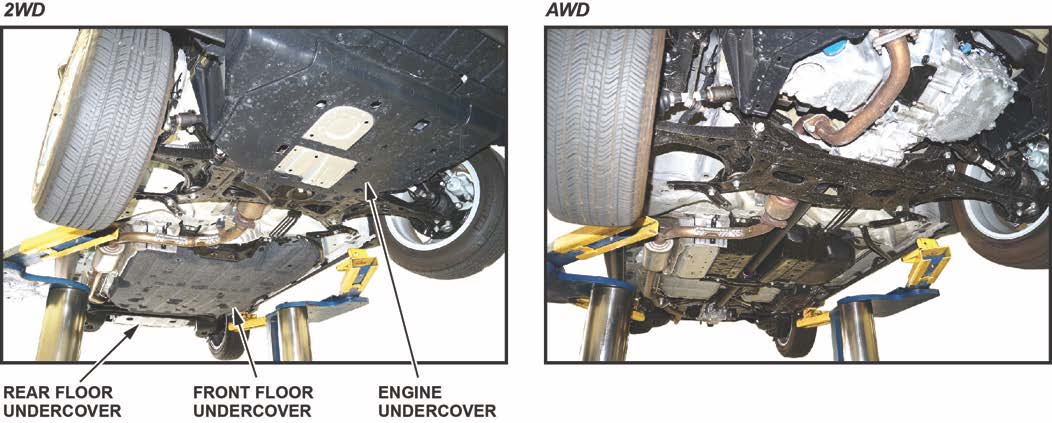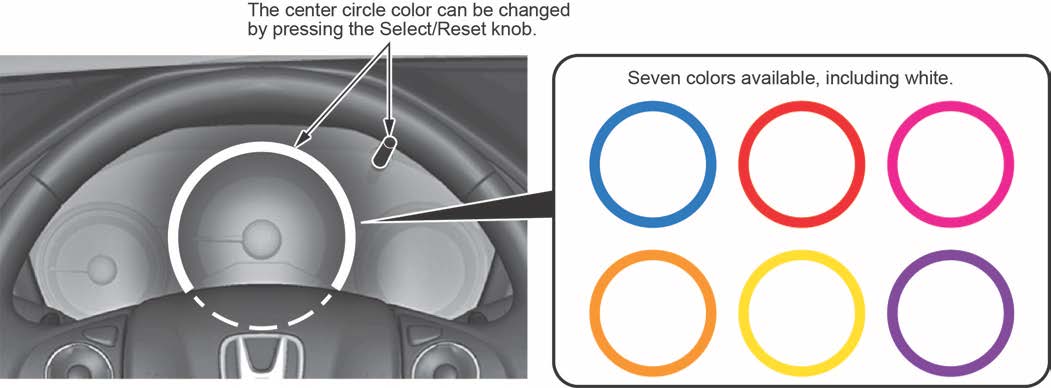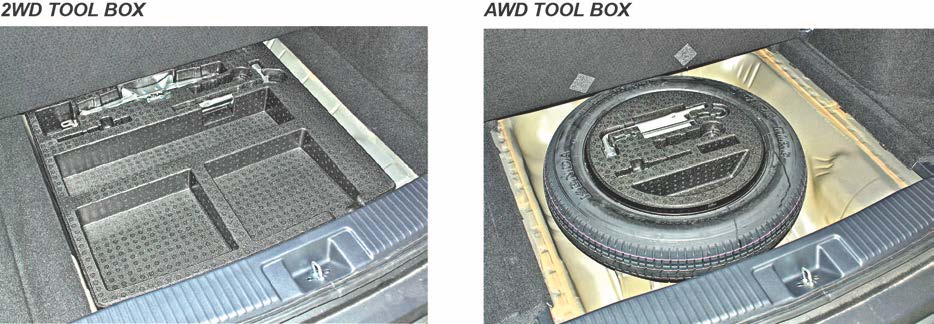| “This site contains affiliate links for which OEMDTC may be compensated” |
A15-024
June 5, 2015
01813 Version 2
2016 HR-V: PDI and New Model Service Information
Supersedes 15-024, dated May 1, 2015, to revise the information highlighted in yellow.
AFFECTED VEHICLES
| Year | Model | Trim | Level |
| 2016 | HR-V | 2WD | AWD |
| LX (CVT, M/T) | LX (CVT) | ||
| EX (CVT, M/T) | EX (CVT) | ||
| EX-L with Navigation (CVT) | EX-L with Navigation (CVT) |
REVISION SUMMARY
- Under PDI PROCEDURES, Before Starting, added steps on starting the vehicle without the No. 21 BACKUP MAIN (10 A) and No. 22 AUDIO (10 A) fuses installed.
- Under NEW MODEL SERVICE INFORMATION, 5. Electric Parking Brake (EPB), added details on how to manually apply and release the EPB and automatically release it.
- Under NEW MODEL SERVICE INFORMATION, 6. Automatic Brake Hold, added more detail on how to operate the system.
INTRODUCTION
This bulletin covers the pre-delivery inspection (PDI) of the 2016 HR-V. It includes these procedures:
| 1. | Fuel the Vehicle | 9. | Start the TPMS Calibration Process |
| 2. | Remove the Exterior Protective Coatings | 10. | Do the Idle Learn Procedure |
| 3. | Install the Fuses | 11. | Install the Shift Lock Release Cover (CVT Models) |
| 4. | Remove the Interior Protective Coverings | 12. | Activate the Audio Unit (Models with Anti-Theft ) |
| 5. | Install the Floor Mats | 13. | Set the Clock |
| 6. | Check the Battery | 14. | Check/Refresh the XM Satellite Radio Dealer Demo Service (Except in Alaska and Hawaii) |
| 7. | Install the Front License Plate Holder | 15. | Check Bluetooth® HandsFreeLink® (HFL) (All Trim Levels Except LX) |
| 8. | Set the Tire Pressures | 16. | Make Sure LaneWatch Works (All Trim Levels Except LX) |
To do a PDI on a model with a navigation system, be sure to complete Service Bulletin 15-025, 2016 HR-V: PDI of the Navigation System.
This bulletin also includes this new model service information:
| 1. | PDI and Final Delivery Checklist | 6. | Automatic Brake Hold |
| 2. | VIN Location | 7. | Undercovers (2WD Models) |
| 3. | Hood Positions for Servicing | 8. | Changing Gauge Cluster Center Circle Color |
| 4. | CVT Fluid | 9. | Tool Box Differences |
| 5. | Electric Parking Brake (EPB) | 10. | Flat Tire Storage |
CLAIM INFORMATION
Flat Rate Time: 1.4 hours
NOTE: This flat rate time includes the PDI of the navigation system (if equipped).
PDI PROCEDURES
Before Starting Review these items:
- Perfect Delivery documents, especially the information on battery maintenance and tire pressures
- Checklist in the PDI and Final Delivery Checklist booklet
Make sure you record the PDI on the appropriate pages of the checklist. The PDI is not done until this bulletin and the checklist are both complete. Note on the repair order any repairs or problems that cannot be fixed within a few minutes. Remove all PDI items from the cargo area and glove box.
To prevent parasitic draw, the vehicle comes from the factory with the No. 21 BACKUP MAIN (10 A) and No. 22 AUDIO (10 A) fuses removed from the under-hood fuse box. With them removed, the engine will not start when you apply the brake pedal (clutch pedal and brake pedal on M/T-equipped models) and press the ENGINE START/STOP button.
If you need to move the vehicle before doing the PDI, follow these steps:
- Press the ENGINE START/STOP button once.
- When the indicator flashes, touch the end of the keyless remote to the ENGINE START/STOP button.
NOTE: The indicator will change from flashing to steady when communication is complete.
- Start the engine by pressing the ENGINE START/STOP button while applying the brake pedal (clutch pedal andbrake pedal on M/T-equipped models). You must start the engine within 10 seconds. If you press the button without applying the brake pedal, the ACCESSORY power mode will set.
1. Fuel the Vehicle
Make sure the No. 21 BACKUP MAIN (10 A) and No. 22 AUDIO (10 A) fuses are installed before filling up the fuel tank (see “Install the Fuses”). If you do it without them installed, the fuel gauge will take much longer than normal to show an accurate reading.
If this happens, and you do not want to wait for the gauge to show the correct level, turn the ignition to OFF and let the vehicle sit for 10 minutes. Install the fuses, then turn the ignition to ON. The fuel gauge will show the correct level.
2. Remove the Exterior Protective Coatings
Carefully remove the exterior protective coatings. See S/B 03-080, Removal of Protective Coatings During PDI.
NOTE: Some vehicles come with all exterior chrome pieces (including certain areas of the wheels) treated with a water-based, anti-corrosive film. This film provides rust protection during transportation. You can tell if a surface was treated with this film by the “rainbow effect” you see when you look closely at it.
If the vehicle has this film, be sure to remove it by washing the treated areas thoroughly with soap and water. If you need something stronger to remove the film, order a bottle of KATS 8077 Remover. This biodegradable solution is available from J & M Parts. To order, call 561-603-7009 (their cell phone) or 561-283-3527 (their office).
3. Install the Fuses
To prevent battery drain during vehicle shipping, the No. 21 BACKUP MAIN (10 A) and No. 22 AUDIO (10 A) fuses are removed from the under-hood fuse box and stored in the glove box. There are no spare fuses stored under the lid.
Make sure you turn the ignition to OFF and wait for at least 1 minute before reinstalling the No. 21 and No. 22 fuses.
Vehicle Interior
4. Remove the Interior Protective Coverings
Carefully remove all interior protective coverings. Remove them with clean hands to avoid soiling any surfaces.
5. Install the Floor Mats
Install the floor mats in the appropriate positions. Be sure to place the driver’s floor mat eyelets over the hooks in the floor and turn the knobs to the lock position.
Under-Hood (Engine Cold)
6. Check the Battery
To ensure long battery life and that the customer gets a fully charged battery, it must be checked at these times:
- When the vehicle first arrives at the dealership
- During the PDI, if done at a later date
- At regular intervals
- Just before vehicle delivery
Test the battery with the ED-18 battery tester using S/B 88-023, Battery Testing and Replacement. Make sure you connect both tester leads directly to the battery. If the ED-18 does not show GOOD BATTERY, charge the battery with the GR8 battery diagnostic station.
Write down the GOOD BATTERY 10-digit code in the PDI and Final Delivery Checklist booklet. During the PDI, write down the code in the “Under Hood – Engine Cold” section. Then, at vehicle delivery, write it down in the “Final Inspection (At Delivery)” section.
NOTE: Make sure the ED-18 has the latest software installed before using it.
Vehicle Exterior (Vehicle Lowered to Half-Height)
NOTE: A flat lift may interfere with under-vehicle components and the side spoiler. Use attachments that help prevent damage.
7. Install the Front License Plate Holder
If state regulations require the use of a front license plate, install the front license plate holder as shown:
Vehicle Exterior (Vehicle Lowered to Ground)
8. Set the Tire Pressures
Set the tire pressures according to the driver’s doorjamb label. Make sure the tires are normalized (at outside temperature) when checking and setting the pressures.
NOTE: The spare tire does not have a tire pressure sensor. Make sure it is inflated to the cold inflation value listed on the driver’s doorjamb label.
9. Start the TPMS Calibration Process
This vehicle has an indirect TPMS. Unlike other systems that directly measure air pressure, an indirect TPMS uses the wheel speed sensors to monitor and compare tire characteristics while driving and determine when one or more tires are significantly underinflated.
To ensure proper operation, you must inflate all four tires to the cold inflation values listed on the driver’s doorjamb label and start the TPMS calibration process during the PDI.
NOTE: You will find these procedures on a sheet packaged with the owner’s manual. Look for “Attention PDI
Technician.” With the shift lever in Park, turn the ignition to ON. Press and hold the TPMS button until the Low Tire Pressure/TPMS indicator blinks twice, telling you the calibration process has begun. The calibration will complete on its own.
Under-Hood (Engine Idling)
10. Do the Idle Learn Procedure
To ensure a steady engine idle, do the idle learn procedure after installing the No. 21 BACKUP MAIN (10 A) and No. 22 AUDIO (10 A) fuses.
- Make sure all electrical items (A/C, audio unit, rear window defogger, lights, etc.) are turned off.
- Start the engine and let it reach operating temperature (the cooling fans cycle twice).
- Let the engine idle for 10 minutes with the throttle fully closed.
The idle learn procedure must also be done after updating or replacing the PCM. If does not need to be done after clearing DTCs.
Vehicle Interior
11. Install the Shift Lock Release Cover (CVT Models)
Install the shift lock release cover as shown.
12. Activate the Audio Unit (Models with Anti-Theft)
The anti-theft code is automatically checked between the PCM and the audio unit; there is no longer a need for anti-theft code cards. Code labels are being discontinued, but some vehicles may still have them. If so, you will find two labels in the glove box. After unlocking the audio unit, attach one of them to the PDI repair order. The other one should go to the customer for safe keeping, rather than left in the vehicle.
NOTE: If the audio unit loses power, turn the ignition to ON. Press the Information button on the steering wheel to acknowledge all warnings (note the AUDIO OFF message at the top of the display screen). Press the audio power button once. Press and hold the button again until you hear a beep and see the audio frequency on the screen. The audio unit is now activated.
13. Set the Clock
Models Without Display Audio
- Press and hold the MENU/CLOCK button or press the button once and select Adjust Clock with the selector knob.
- Use the selector knob to adjust the hours, then press the selector button.
- Use the selector knob to adjust the minutes, then press the selector button.
- Press the MENU/CLOCK button again to set the time.
Models with Display Audio (Without Navigation)
- Turn the ignition to ON.
- Select Home, Settings, and System.
- Select Clock and move the vehicle outside so the GPS receiver can acquire a signal. Once the signal is acquired, the time will default to PST.
- Select Clock Adjustment, press the up/down arrow keys to adjust the hours and minutes, then select OK.
Models with Display Audio (With Navigation)
These models do not need to have the clock set. The system gets the time from the GPS satellites.
14. Check/Refresh the XM Satellite Radio Dealer Demo Service (Except in Alaska and Hawaii)
The audio system comes from the factory activated with the XM Satellite Radio dealer demo service. Once you install the No. 21 BACKUP MAIN (10 A) and No. 22 AUDIO (10 A) fuses, the XM radio receives the full range of available XM channels. To ensure this service is activated, follow these steps:
- Turn the ignition to ON.
- Turn on the audio unit, enter the five-digit navigation anti-theft code (if not already done), and press the XM button.
- Make sure the XM radio is in channel mode, not category mode. On models without navigation, press and hold the DISP MODE button until the mode changes. On models with navigation, go to the Audio menu and select CH to switch between modes.
- Tune to channel 001 (the XM preview channel) to make sure you are receiving the XM signal. If you do not get a clear signal, park the vehicle outside where there is a clear view of the southern sky.
- While watching the audio display, tune to several channels within the full XM lineup. To see the full list of channels, go to siriusxm.com.
- If you can tune to all of the XM channels, the dealer demo service is activated. Tune to channel 001 and leave the audio unit on for 7 minutes to refresh the dealer demo service. No further action is needed.
- If you can tune to just a few channels like 000, 001, and 174, the dealer demo service is not yet activated and you need to do an activation refresh. Go to step 6.
- Tune to channel 000, then write down the eight-character radio ID you see in the audio unit display. You need this ID, your dealer number, and the VIN to do an activation refresh of the dealer demo service. Go to step 7. NOTE:
- If you cannot tune to channel 000, you are in category mode. See step 3 to switch from category mode to channel mode.
- Check the ID carefully. The letters I, O, S, and F are not used.
- Go to an iN workstation.
NOTE: If you do not have access to the iN, call SiriusXM Satellite Radio at 800-852-9696 and follow the automated menu instructions. When the agent answers, ask for a rapid dealer activation refresh, then go to step 10.
- From the iN main menu, click on SERVICE and HCUC XM Radio Demo Activation. This brings up the HCUC XM Radio Activation
NOTE: If you cannot bring up this screen, call the iN Support Center at 800-245-4343.
- Enter the eight-character radio ID that you wrote down in step 6, then click on Submit. You will see the ACTIVATION REFRESH screen once the ID is recognized.
NOTE: If you enter the ID incorrectly or if it is not recognized, you will see an error screen. If this happens, follow the screen instructions.
- Tune to channel 001 to make sure you are receiving the XM signal. If you do not get a clear signal, park the vehicle outside where there is a clear view of the southern sky, then go to step 11.
- Leave the audio unit on for at least 10 minutes, then go to step 12.
- While watching the audio unit display, tune to several channels within the full XM lineup.
- If you can tune to all of the XM channels, the dealer demo service is activated. No further action is needed.
- If you can tune to only a few channels like 000, 001, and 174, repeat steps 7 through 12.
- If, after 2 hours, you can only tune to channels 000, 001, and 174, call SiriusXM Satellite Radio at 800-852-9696. When you hear the automated menu, enter priority code 9466 to route your call to an XM agent. When the agent answers, ask him or her to review the account status and make any needed corrections. If the account status is correct for the vehicle, replace the XM receiver.
NOTE:
- The dealer demo service lasts for 7 months or until the vehicle’s retail delivery registration (RDR) is submitted, whichever comes first.
- After the vehicle is registered, the dealer demo service converts to a customer account. The customer gets a 90-day trial service of all available non-premium XM channels. If the customer decides to end the service after that time, the XM radio goes back to preview mode. Normal AM/FM radio reception is not affected by ending the service.
- The XM radio receives digital programming broadcasts from two fixed-orbit satellites near the equator along with a network of ground antennas (repeaters). You will get the strongest signal where there is a clear view of the southern sky.
- The XM radio may lose reception when driving through a tunnel, under an overpass, inside a parking garage, or near the northern face of a canyon or mountain.
- To cut down on reception loss, XM radio uses a buffer. If the reception loss lasts longer than the buffering period, the signal goes silent.
- Because the signal is digital, any reception loss makes it go silent. The signal does not fade like it does with an AM/FM radio.
- If you ever need to replace the XM receiver, call SiriusXM Satellite Radio at 800-852-9696. Be prepared to give your dealer number, the VIN, and the radio ID from the printed label on the side of the old and new receiver units.
- Your customer’s XM radio presets will be lost if you disconnect the battery or if it goes dead. Always write down the XM radio presets before disconnecting the battery.
15. Check Bluetooth® HandsFreeLink® (HFL) (All Trim Levels Except LX)
To ensure HFL works and is ready to use, start the engine, then press and hold the Hang-Up/Back button on the steering wheel for 10 seconds. You should hear “The HandsFreeLink system is OK.” If you do not hear this message, see the electronic service manual for troubleshooting information.
16. Make Sure LaneWatch Works (All Trim Levels Except LX)
Turn the ignition to ON. Press the button on the end of the combination switch to make sure LaneWatch works. Press the button again and the LaneWatch image should turn off. Activate the right turn signal and the LaneWatch image should come on.
NEW MODEL SERVICE INFORMATION
1. PDI and Final Delivery Checklist
The service history booklet has been replaced with the PDI and Final Delivery Checklist. This booklet includes all of the PDI and final delivery sheets, but not the maintenance record section. That section is posted on SIS and ServiceExpress. Be sure to fill out the PDI sheets during the PDI and the final inspection sheet at vehicle delivery.
2. VIN Location
The VIN is stamped on the chassis. You will find it under a floor lid on the right side of the front passenger’s seat.
3. Hood Positions for Vehicle Servicing
The hood has two positions for vehicle servicing: normal and wide open. See below for more detail.
4. CVT Fluid
This vehicle uses a second generation CVT. Use only Honda Genuine HCF-2 transmission fluid (P/N 08200-HCF2) in this CVT. It is yellow and specially formulated for this transmission.
Genuine HCF-2 transmission fluid (P/N 08200-HCF2) in this CVT. It is yellow and specially formulated for this transmission.
5. Electric Parking Brake (EPB)
This vehicle is the first Honda to come with an EPB. You can manually apply and release it or automatically release it.
to come with an EPB. You can manually apply and release it or automatically release it.
To manually apply the EPB, just pull up on the Electric Parking Brake switch. The Electric Parking Brake indicator in the instrument panel comes on. To manually release the EPB, press the brake pedal and press the Electric Parking Brake switch. The Electric Parking Brake indicator goes off.
The EPB automatically releases when, with your seat belt buckled, you press the accelerator pedal (CVT-equippedmodels) or press the accelerator pedal while releasing the clutch pedal (M/T-equipped models).
IMPORTANT: Without the No. 21 BACKUP MAIN (10 A) and No. 22 AUDIO (10 A) fuses installed, there is no indication that the parking brake has been set until you turn the ignition to ON. Keep this in mind when servicing M/T-equipped models with those fuses removed.
For more details on the EPB, see the owner’s manual.
6. Automatic Brake Hold
This vehicle comes with an automatic brake hold system that keeps the rear brakes applied after releasing the brakepedal until you press the accelerator pedal. When using this system, make sure the ignition is turned to ON and yourseat belt is buckled.
- To turn on the system, press the BRAKE HOLD button. The Automatic Brake Hold System indicator in the instrument panel comes on. The system is now turned on.
- With the shift lever in Drive or Neutral, press the brake pedal and come to a complete stop. The Automatic Brake Hold indicator in the instrument panel comes on. Braking is kept for up to 10 minutes. Release the brake pedal after the indicator comes on.
- To cancel the system and start moving, press the accelerator pedal (CVT-equipped models) or shift into gear and release the clutch pedal (M/T-equipped models).
- To turn off the system, press the brake pedal and press the BRAKE HOLD button again. The Automatic Brake Hold System indicator goes off.
The system automatically cancels under these conditions:
- Braking is kept for more than 10 minutes.
- The electric parking brake is engaged.
- The brake pedal is pressed and the shift lever is moved to Park or Reverse. The engine stalls (M/T-equipped models)
- The driver’s seat belt is unbuckled.
- The engine is shut off.
For more details on the automatic brake hold system, see the owner’s manual.
7. Undercovers (2WD Models)
Models with 2WD come with three undercovers: an engine undercover, a front floor undercover, and a rear floor undercover. Models with AWD do not have these covers.
8. Changing Gauge Cluster Center Circle Color
The color of the gauge cluster center circle can be changed. You can select from seven colors, including white. To change the color, turn the ignition to ACCESSORY with your foot off the brake pedal. Then, press and release the Select/Reset knob until the desired color appears.
9. Tool Box Differences
Due to drivetrain differences, the tool boxes are different between 2WD and 4WD models. See below for more detail.
10. Flat Tire Storage
On 2WD models, you can store a flat, full-size tire in the spare tire well. On AWD models, you cannot do this. Instead, you must secure it in the cargo area using the storage bag and holding belt from the tool box.
For details on flat tire storage, see the owner’s manual.
