| “This site contains affiliate links for which OEMDTC may be compensated” |
Service Bulletin
B20-073
October 26, 2020
Version 2
Safety Recall: Driver’s Frontal Airbag Inflator (NADI-Factory Installed)
Supersedes 20-073, dated October 1, 2020, to revise the information highlighted in yellow
AFFECTED VEHICLES
| Year | Model | Trim Level | VIN Range |
| 1998−2000 | Accord | ALL | Check the iN VIN status for eligibility. |
| 1996−2000 | Civic | ALL | Check the iN VIN status for eligibility. |
| 1997−2000 | CR-V | ALL | Check the iN VIN status for eligibility. |
| 1997−1998 | EV Plus | ALL | Check the iN VIN status for eligibility. |
| 1998−2000 | Odyssey | ALL | Check the iN VIN status for eligibility. |
REPAIR PROCEDURE
Under REPAIR PROCEDURE, the torque specification on step 20 was revised.
BACKGROUND
Certain vehicles were produced with a Takata Non-Azide Driver’s airbag Inflator (NADI) that may contain an aluminum seal that could allow moisture to enter into the inflator. If the propellant in the inflator absorbs a large amount of moisture, the airbag may deploy slowly. If the propellant degrades due to drying or other factors, excessive internal pressure may be generated in the inflator during deployment, which may cause the inflator container to rupture.
NOTE
If the VIN status inquiry indicates that the vehicle is subject to any open safety recalls, make sure to also complete those recall repairs before returning the vehicle to the customer. If you are unable to complete any open recalls, advise the customer of the recall status and when the recall could be completed.
CUSTOMER NOTIFICATION
Owners of affected vehicles will be sent a notification of this campaign.
Do an iN VIN status inquiry to make sure the vehicle is shown as eligible.
Some vehicles affected by this campaign may be in your used vehicle inventory.
Failure to repair a vehicle subject to a recall or campaign may subject your dealership to claims or lawsuits from the customer or anyone else harmed as a result of such failure. Before selling a vehicle in inventory, always check if it is affected by a safety recall by conducting a VIN status inquiry.
CORRECTIVE ACTION
Inspect the driver’s airbag module and inflator. If you find an affected inflator, replace the driver’s airbag inflator and use the V-SMART tool to document the installation. Then, return the original, undeployed inflator as directed.
PARTS INFORMATION
| Part Name | Part Number | Quantity |
| Inflator Kit | 04770-S01-306 | 1 |
| Torx Bolt (6 x 23) (The inflator kit includes the Torx bolts. Order this if you only did the inspection.) | 90134-S6A-A80 | 2 |
| Lock Nut (Order this only if instructed in step 21 or 22.) | 77854-TL0-E81 | 4 |
NOTES
- Always use new Torx bolts to install the airbag module. The new Torx bolts are coated with threadlock to make sure they do not come loose.
- The inflator kit box must be used to return the old inflator to its supplier. Be careful not to damage the inflator kit box.
- If the defective, undeployed inflator is not returned, the warranty claim for that vehicle will be charged back to your dealership.
- To return the inflator, follow the instructions in PIB A15-0002, Inflator Kit Return Process.
- Parts staff can scan the part number and serial number from the outside of the box into the warranty claim by using the Controlled Part Serial No. screen and scanning the applicable information. Refer to the job aid Ordering and Managing Replacement Inflators for more information.
WARRANTY CLAIM INFORMATION
NOTES
- To avoid a warranty claim being charged back to your dealership, the defective, undeployed inflator must be returned to its supplier. Follow the shipping instructions in PIB A15-0002, Inflator Kit Return Process.
- The replacement inflator part number and serial number must be printed on the RO.
- To avoid non-payment of warranty claims, the new airbag inflator part number and serial number must be included in each claim. For more information, refer to step 12 of REPAIR PROCEDURE.
- The serial number is encoded into the bar code printed on the label inside of the box and on a label attached to the outside of the box. If your dealership uses a scanner, you can scan the serial number from either place into the claim.
- The part number is encoded into a barcode attached to the outside of the box. If your dealership uses a scanner, you can scan the part number into the claim.
- If you confuse the serial number and part number when entering the claim information, your claim will automatically be rejected.
- For more information about scanning and filing airbag inflator recall claims, refer to Ordering and Managing Replacement Airbag Inflators. From the iN, select Service, Service Library, then Claims Reference Guide. Under HOT TIPS/TOPICS, select More info… next to Inflator Claims at Glance.
| Operation Number | Description | Flat Rate Time | Defect Code | Symptom Code | Template ID | Failed Part Number |
| 7521P6 | Replace the inflator, do the V-SMART
procedure, then install the airbag module. | 0.5 hr | 6NA00 | D8J00 | A20073A | 06770-S84-G80ZA |
| 7521P7 | Remove and inspect the inflator, do the VSMART procedure,
then install the airbag module. | 0.3 hr | 6NA00 | D8J00 | A20073B | 06770-S84-G80ZA |
Skill Level: Repair Technician
REPAIR PROCEDURE
NOTES
- If the VIN status inquiry indicates that the vehicle is subject to any open safety recalls, make sure to also complete those recall repairs before returning the vehicle to the customer. If you are unable to complete any open recalls, advise the customer of the recall status and when the recall could be completed.
- Make sure you have the anti-theft code for the audio and navigation system (if applicable), then write down the audio unit presets.
- Be careful not to damage any parts when replacing the inflator, and follow the procedure exactly.
- If, before removing the airbag module, you suspect that it may be the incorrect airbag module for the vehicle or a counterfeit, do not remove the airbag module. Contact your DPSM for assistance.
- Do not open the inflator kit until you have confirmed an affected inflator is installed in the vehicle because if you have to return the inflator kit, the kit must be unopened.
- If the vehicle you are working on has an unaffected airbag module and inflator, do not disassemble the airbag module because the inflator cannot be installed, and you will have to replace the airbag module.
- Make sure you have reviewed the SRS Precautions and Procedures in the service information before doing the REPAIR PROCEDURE.
- Turn the ignition to ON. Then, check if the SRS indicator comes on for about 6 seconds, then turns off.
- If the indicator comes on, then turns off after about 6 seconds, go to step 2.
- If the indicator does not come on, or if it stays on, contact your DPSM for assistance.
- Disconnect the battery negative cable, and wait at least 3 minutes before continuing.
- Remove the driver’s airbag module. Refer to the service information.
- Place the airbag module, face down, on a clean shop towel.
- Visually inspect the airbag module, and the inflator for any unusual writing or markings.
- If there is nothing unusual about the airbag module or the inflator, go to step 6.
- If there are any unusual markings, like an incorrect label or a model year written in marker, the airbag module and inflator may not be the correct airbag module and/or inflator for the vehicle or it may be a counterfeit part. For more information about counterfeit airbag modules , you can refer to gov, enter keywords MANAGING COUNTERFEIT, and select Recommended Dealer Guidance for Managing Counterfeit Air Bags from the list. If you suspect that the airbag module or inflator is counterfeit, do not continue this procedure. Contact your DPSM for assistance.
NOTES
- To successfully complete this inspection and verification procedure, be sure to use the V-SMART tool along with the following steps in this bulletin.
- Before using the tool, review the job aid Using V-SMART for NADI Recalls. Keep in mind there is another job aid called Using V-SMART, but be sure not to use it. It does not include NADI Recall information.
- Check if the airbag module has a plastic inflator cover.
- If it does, go to step 7.
- If it does not, go to step 10.
- Determine the type of inflator cover.
- Inflator cover Type 1 has a cutout on the right side of the cover, and two clips at the bottom of the cover that holds the horn wire.
- Inflator cover Type 2 has an L-shaped cutout at the right side of the cover.
- Inflator cover Type 3 has two cutouts. One is at the right side of the cover, the other is at the bottom of the cover for the serial number label.
- If the inflator cover is Type 1 or 2, go to step 8.
- If the inflator cover is Type 3, this campaign does not apply. Go to step 23 to complete the V-SMART procedure and install the airbag module.
- Remove the inflator cover (if equipped), and throw it away.
- Type 1 cover only: Route the horn harness through the airbag module slot, and secure it. Then, twist any excess wire, and tuck it out of the way.
- Compare the inflator label to the inflator labels shown below.
NOTE
Some inflator harnesses may be connected to the inflator with a connector and not by epoxy as shown below.
- If the inflator label matches one of the inflators shown, go to step 11.
- If the inflator label does not match any of the inflators shown, this campaign does not apply. Go to step 23 to complete the V-SMART procedure and install the airbag module.
- Check the M/D number on the airbag module serial number label.
- If the last two numbers are 95, 96, 97, 98, or 99, go to step 12.
- If the label is missing, or is unreadable, go to step 12.
- If the last two numbers are not 95 ,96, 97, 98, or 99, this campaign does not apply. Go to step 23 to complete the V-SMART procedure and install the airbag module.
- Peel the label inside the inflator box from its backing, and attach it to the RO. For the warranty claim to be paid, the replacement inflator part number and serial number that you received must be included in the warranty claim.
NOTES
- The replacement part number is printed on the top part of the label and the serial number is printed on the bottom. Make sure you attach the label to the RO and give it to the warranty clerk.
- Not all inflator kits have a label included. In those cases, write the serial number and part number from the side of the inflator box on the RO. The part number always starts with 047.
- Using vise grips, remove the four inflator locknuts and throw them away. Do not remove the inflator from the airbag module until you complete step 14.
- Use shop air to clean any debris that may be on the inflator, then remove the inflator from the airbag module.
NOTES
- Do not allow any debris to enter the inflator opening in the airbag module.
- Place the removed inflator into the kit box to return it to the supplier.
- Do not deploy the inflator. The inflator must be returned to its supplier in the box the new inflator came in. Follow the shipping instructions outlined in PIB A15-0002 to return the undeployed inflator.
- Make sure the A stamp on silver plate A is positioned on the upper right. Then, install silver plate A to the airbag module.
- Install the new inflator within the opening of silver plate A with the inflator harness facing downward as shown.
NOTE
Make sure the inflator is properly placed within the opening of silver plate A, they should not be overlapping.
- Make sure the B stamp on black plate B is positioned on the left side. Then, pass the inflator harness through the opening.
NOTE
Black plate B may have scuffs and paint peeling that occurred during packaging. There is nothing wrong with it.
- Install black plate B to the airbag module.
- Make sure the inflator is installed correctly by checking the four notches on black plate B. The inflator should be within the opening of silver plate A, and not overlapping. Using a marker, mark each of the four notches after you made sure it is installed correctly. If the inflator is not installed correctly, go back to step 16.
- Make sure the inflator and plates are still in the correct position. Then, install new locknuts, and torque them to 8 N·m (5 lb-ft, 60 lb-in).
- To ensure the inflator kit is installed properly, use a feeler gauge to make sure the space between silver plate A and the airbag module surface is no greater than 5 mm. If any side is greater than 0.5 mm, remove the inflator and go back to step 16. Be sure to replace the lock nuts (P/N 77854-TL0-E81) if you have to do it again.
- Use a feeler gauge to make sure the space between silver plate A and black plate B is no greater than 5 mm. If any side is greater than 0.5 mm, remove the inflator and go back to step 16. Be sure to replace the lock nuts (P/N 77854TL0-E81) if you have to do it again.
- Follow the instructions on the V-SMART tool to complete the inspection and/or inflator replacement.
NOTES
- You must document the driver’s airbag module inspection and/or replacement inflator installation using the VSMART tool.
- The supervisor must inspect your work and approve it to make sure the replacement inflator was installed correctly. Your supervisor can be a service manager, shop foreman, team leader, etc. When a supervisor enters his or her information, the supervisor is signing off that the technician’s work was inspected and approved.
- Your warranty claim will not be paid if the V-SMART validation is not completed or the photo is not sent. Make sure you see the Uploaded Completed message to confirm the photo was sent to the warranty department.
- Install the driver’s airbag module using new Torx bolts. Refer to the service information.
- Connect the battery negative cable.
- Enter the anti-theft codes for the audio system and the navigation system (if equipped).
- Set the clock (on vehicles without navigation).
- Do the power window control unit reset procedure.
- Start the vehicle. Make sure the SRS indicator comes on for about 6 seconds, then turns off.
- Make sure the horn works correctly.
- Put the original inflator into the box the new one came in. Make sure there is no other hardware in the box because if the package rattles, it will not be accepted by the courier.
- Follow the shipping instructions outlined in PIB A15-0002 to return the undeployed inflator.
- Give your warranty clerk the RO that includes the replacement inflator serial number and replacement part number. For the warranty claim to be paid, the replacement inflator part number and serial number that you received must be included in the warranty claim.
END
Remedy Instructions and TSB
RCRIT-20V026-7871.pdf 1755.371KB
 Loading...
Loading...
Remedy Instructions and TSB
RCRIT-20V026-7757.pdf 1665.219KB
 Loading...
Loading...
Remedy Instructions and TSB
RCRIT-20V026-1068.pdf 92.912KB
 Loading...
Loading...
- [Pro OBD2 Scanner] - BlueDriver is the easiest way to scan and understand your vehicle like a professional mechanic. Read and clear your car’s trouble codes and check engine light.
- [Read & Clear All The Codes] - BlueDriver's enhanced vehicle diagnostics gives you access to information normally available only to mechanics on their OBD2 scan tools. Now you can read and clear ABS, Airbag, SRS, TPMS codes, and many more.
- [Get The Right Fix & View Live Data] - Much more than a car code reader, BlueDriver is a diagnostic tool. You’ll get unlimited repair reports with possible causes and fixes, plus real-time health monitoring while you drive with the live data feature.
- [Wireless & Bluetooth Enabled] - Say goodbye to wires. BlueDriver connects with Bluetooth via your phone/tablet to a sensor that plugs into your car's OBDII port. Get all of the capabilities of an expensive code reader & scan tool without any annoying wires.
- [User-Friendly App and Repair Videos] - BlueDriver gives you more ways to scan and fix your vehicle. Our iOS & Android app connects you to a large database of repair videos with step-by-step directions of repairs.
- [Easy to Use--Work out of box] + [FOXWELL 2025 New Version] FOXWELL NT604 Elite scan tool is the 2025 new version from FOXWELL, which is designed for those car owners who want to figure out the cause issue before fixing the car problem via scanning the most common systems like abs srs engine and transmission.The NT604 Elite diagnostic tool comes with latest software, which can be used out of box. No need to waste time to download the software first.
- [Affordable] + [Reliable Car Health Monitor] Will you be confused what happen when the warning light of abs/srs/transmission/check engine flashes? Instead of taking your cars to dealership, this foxwell scanner will help you do a thorough scanning and detection for your cars and pinpoint the root cause. It will t-urn off the warning light car after the problem is fixed.👉TIPS: Airbag crash/collision data can NOT be cleared even you replace the new airbag.
- [5 in 1 Diagnostic Scanner] Compared with those auto scanners (50-100), NT604 Elite code scanner not only includes their OBDII diagnosis but also it can be an abs/srs scanner, transmission and check engine code reader. When it’s an odb2 scanner, you can use it to check if your car is ready for annual test through I/M readiness menu. In addition, live data stream, built-in DTC library, data play back and print, all these features are a big plus for it. Note: doesn't support maintenance function.
- [Fantastic AUTOVIN] + [No extra software fee] Through the AUTOVIN menu, this NT604 Elite car scanner allows you to get your V-IN and vehicle info rapidly, no need to take time to find your V-IN and input one by one. What's more, the NT604 Elite abs srs scanner supports 60+ car makes from worldwide (America/Asia/Europe). You don’t need to pay extra software fee.
- [Solid protective case KO plastic carrying bag] + [Lifetime update] Almost all same price-level obd scanner diagnostic tool only offers plastic bag to hold on the scanner.However, NT604 Elite automotive scanner is equipped with solid protective case, preventing your obd2 scanner from damage. Then you don’t need to pay extra money to buy a solid toolbox.
- 【UPGRADE OF NT604-POWERFUL 5 RESETS】Wanna to do maintenance service for your car however the basic 4 system scanner tool can't do it? Then FOXWELL NT614 Elite-the upgraded version of nt604, was born for providing you with 5 special functions-ABS Bleeding/Oil Reset/SAS Calibration/EPB Reset/Throttle Reset. These functions are enough for your daily needs. No need to buy those 300-600 dollors obd2 scanner. Saving your unnecessary repair fee with FOXWELL nt614 car scanner diagnostic tool!
- 【ENGINE/ABS/SRS/TRANSMISSION CODE READER】Don't know what's wrong with your car when the warning light of ABS, transmission, SRS, Engine flashes? NT614 Elite obd2 scanner can pinpoint the problem components. It boasts many functions of engine, abs, srs and transmission such as read & erase fault codes and grapgh live data like engine temp, wheel speed sensor, read transmission temperature, etc. Compared with car repairs, using foxwell nt614 elite is more convenient and a-ffordable.
- 【Best Bang For Your Buck!-FOXWELL NT614 Elite】1. 2025 New software-faster than old one. 2. One click lifetime WIFI f-ree update, no need to use the annoying Micro SD card. 3. New Update-No need to register on the FOXWELL website before use, more convenient! 4. More intuitive viewing with new interface, you can find I/M, Battery Test, DTC Lookup directly.
- 【ABS BLEEDING OBD SCANNER】Do you always feel the brake pedal was slowly sinking to floor or it's loose after doing a complete front & rear brake job? And then you need to take more time than normal to stop your car, which is very dangerous. That's because when you open the brake system to replace components, air gets inside. To get a firm brake pedal, the air need to be removed by bleeding the brakes. NT614 Elite odb2 scanner can do ABS BLEEDING perfectly for your cars.
- 【SMART AUTOVIN & LIFETIME F-REE WIFI UPDATE & PERFECT GIFT CHOICE】With the fantastic AUTOVIN function, this nt614 scan tool can get your VIN and vehicle info rapidly. No need to spend much time in finding your VIN and input it one by one. Also, the lifetime f-ree wifi update is provided for more vehicle coverage, bug fixes, newly added parameters. SAVE AT LEAST 1000+ PER YEAR. And this automotive scanner is a best gift for your Dad, Husband, Boyfriend and Handy Men.
- [Transform Your Car Care Experience] - With BLCKTEC, instantly become your own professional mechanic. Effortlessly read and clear your car’s trouble codes and check engine light, ensuring your vehicle stays in top condition.
- [Empower Yourself with Comprehensive Diagnostics] - Unlock the full potential of your vehicle with the BLCKTEC 430. Access detailed diagnostics previously exclusive to professional mechanics’ OBD2 scan tools, including ABS, Airbag, SRS, TPMS codes, and beyond, right at your fingertips.
- [Drive with Confidence] - The BLCKTEC 430 is more than just a car code reader; it's your personal vehicle health advisor. Receive tailored repair reports with potential causes and verified solutions for your specific make and model, guiding you to the right fix every time.
- [Seamless Connectivity, Ultimate Convenience] - Experience the freedom of wireless diagnostics with this portable car scanner. Easily connect via Bluetooth to our intuitive sensor and enjoy all the functionalities of high-end scan tools without the clutter of wires, directly from your smartphone or tablet. To connect the tool to the App, please DO NOT go to device's Bluetooth settings, instead, open RepairSolutions2 App and follow the instructions on the App to pair the BLCKTEC 430.
- [DIY Repairs Made Easy] - Navigate car maintenance with ease using our premium app. Access a vast library of easy-to-follow repair videos, guiding you through each step of the repair process, compatible with both iOS & Android devices.
- Updated New Version AD600S: Discover the improved version of TOPDON AD600S OBD2 scanner. Now immerse yourself in a seamlessly diagnostic experience with Android 11.0 OS. With an upgraded 32G ROM, this scan tool offers ample storage and faster performance. The 5-inch display with 1280x720 resolution offers high-definition clarity, ensuring easy readability for every diagnostic detail
- Professional 4 Systems Diagnostics: For car owners dealing with common issues such as engine, transmission, ABS, and SRS, the TOPDON AD600S code scanner delivers professional diagnostic services. It easily reads and clears fault codes, analyzes data streams and more, ensuring a quick identification of problems. Additionally, the DTC Lookup function provides corresponding fault code analysis
- 9 Hot Reset Functions: Say goodbye to costly trips to the repair shop for resetting after routine maintenance such as changing oil, replacing tires, or installing new brake pads. The AD600S diagnostic tool effortlessly tackles common automotive challenges with just one click. Cut costs and cut the hassle with its 9 reset functions: Oil/BMS/ABS/SAS/EPB/DPF/TPMS/Throttle/injector coding
- Support for 10,000+ Car Models: The upgraded AD600S car scanner now supports 67+ global brands and 10,000+ models, ensuring compatibility with a diverse range of vehicles. Whether American, German, French, or Japanese, the AD600S diagnostic scanner has you covered. (Note: Contact TOPDON customer service for vehicle compatibility inquiries before purchase)
- Life time Free Updates: The AD600S diagnostic tool offers free upgrades with convenient one-click updates via Wi-Fi. Our dedicated TOPDON technical team continuously enhances our product's software, providing users with expanded vehicle support and an improved user experience through regular updates
- 【Great Ideal For Every Car Owner】Prefect choice for your father, husband, brother or boyfriend. EVERY CAR OWNER WILL NEED IT! Also, the lifetime update is provided for more vehicle coverage, bug fixes. SAVE AT LEAST $1000+ PER YEAR!Get LAUNCH CRP123 V2.0 Elite car diagnostic scanner and give your lover a surprise!*R each us to Get the Extra Gifts :Protective Case Storage Bag.
- 【2025 Newly Added 3 Reset Functions】CRP123 V2.0 obd2 scanner with upgrades it offers Throttle Adaptation,Oil Reset and SAS Reset functions for FREE now!! Optimize your engine performance with Throttle Adaptation, reset your oil life system with ease to save time and money on maintenance, and enhance your vehicle's handling and safety with SAS Reset.Covering more daily repairs,become the most cost-effective product in its price range,save your time and money!
- 【 Read & Clear/Reset Engine/ABS/SRS/Transmission Diagnostic Scan Tool 】LAUNCH CRP123 V2.0 OBD2 Scanner can test Engine, Transmission, ABS and Airbag four systems, also reads and resets code, displays data stream graphic, stores and playbacks dynamic data stream,helps to quick analysis and diagnosis.
- 【 Error Fault Code Reader】Except the full 10 modes OBD2 diagnostic functions like, retrieving I/M readiness, Freeze Frame Data, Read Dynamic Data stream and V-ehicle Information, O2 Sensor Test, EVAP Test of F-uel Tank System (Mode 8) and Advanced On-board Monitoring (Mode 6), launch crp123 v2.0 obd2 scanner can not only reveal what error codes your car is producing, but also erase your v-ehicle’s check engine light after problem fixed, the DTC help and explanation also tell you the exact problem.
- 【 Live Data Graphing + Read/Record/Playback Data stream + Print diagnostic data 】Live Data Graphing,more intuitive to know your vehicle’s problem.Large size Color Screen ;Print Function:Print the diagnose result easily; with user manual and register & update tutorial video uploaded in the link by us,you can Look up it anytime by ONE-CLICK.
- 【2025 UPGRADED VERSION, NEW CHIPS, ADD MORE FUNCTIONS, No Extra Software Fee】Faster! The 2025 CRP123I V2.0 car diagnostic scanner has a new processor, Android 8.1, 32GB of memory, 5-inch touchscreen (720P), 6000mAh rechargeable battery, One-touch Wi-Fi Lifetime Free update for more vehicle coverage, bug fixes,newly added parameters, and functionality to help you access, diagnose and fix more vehicles faster,upgrade of CRP123I.
- 【Newly Added 7 RESET FUNCTIONS】+ 【BATTERY VOLTAGE TEST】2025 New Ver. scan tool CRP123I V2.0 ADDS NEW SPECIAL FUNCTIONS-Throttle Adaptation,Oil Reset,SAS Reset,ABS Bleeding,BMS Reset,EPB Reset, D.P.F Regeneration,to maintain your vehicle system safely and efficiently.Graphing the battery voltage easier and more intuitive for the real-time monitors to check.It does not only reveal what error codes your car is producing,but also erase your vehicle's check engine light after the problem is fixed.
- 【Multi System Diagnostic Tool】LAUNCH CRP123I V2.0 obd2 scanner check ABS/SRS/AT/ENG systems &10 OBD2 modes, read/clear fault codes,Online Google Search, 4 IN 1 Graphing.Store and playback of dynamic data stream help to quick analysis and diagnosis. Generate vehicle health reports with one click and share them with your email via W-ifi which helps avoid blind maintenance. CRP123I costs less, in the long run, saving you up to $2000 each year.
- 【Fre-e Lifetime Update + AutoAuth for FCA SGW+ Auto Vin】This scan tool features One-click w-ifi update and fre-e for fixing more bugs; Realtime battery voltage graphing helps to Judge the state of the battery; Auto Vin,facilitate accurate diagnosis and provide useful information.Besides,CRP123I V2.0 support AutoAuth for FCA SGW,For 2017 and later FCA Vehicles with Secure Gateway Module (SGW),with no limitation.
- 【Cover 10000+ Models & 90+ Car Brands】CRP123I V2.0 Elite launch scanner is capable of diagnosing fault codes on more than 10000+ vehicles from 1996 to 2025 and 90+ car makes worldwide. Support almost all OBDII cars such as SUVs, minivans, light-duty trucks, etc. It's an excellent tool for all types of mechanics from novice to pros. NOTICE: Compatibility will vary on vehicles' model and year, pls c-ontact us via Q&A/message before purchase.
- 【Professional 4 Systems Diagnostics】For DIYers addressing typical concerns like engine, transmission, ABS, and SRS, the TOPDON AD500 vehicle scanner provides specialized diagnostic solutions. It effortlessly interprets and eliminates fault codes and scrutinizes data streams, ensuring the prompt detection of issues.
- 【6 Reset Functions】The AD500 car diagnostic tool offers essential features like Oil Reset, Throttle Adaptation, SAS/TPMS/BMS/EPB Reset. Easily reset oil change indicators, fine-tune throttle response, and recalibrate steering angle sensors for optimal vehicle performance and maintenance convenience.
- 【Works Easier with AD500】The AD500 scanner combines a 5” touchscreen with buttons for easier and seamless operation. Elevate your diagnostic experience with DTC Lookup, Diagnostic data record, and printing diagnostic reports via email. Stay up to date with lifetime free upgrades via Wi-Fi, ensuring your tool is always equipped with the latest features.
- 【Fast Diagnostics, Instant Support】With AutoVIN, instantly obtain crucial vehicle details for expedited diagnostic processes. The AD500 code reader not only facilitates data stream recording for later review but also acts as a battery voltage monitor, providing valuable insights into your vehicle's battery health. If you encounter any diagnostic hurdles, share feedback with TOPDON for prompt professional support.
- 【Unlock FCA Secure Gateway】Supports cutting-edge CAN FD protocol, making it compatible with modern vehicles including 2020+ GM & Chrysler. It bypasses the FCA Secure Gateway to stay up to date with newer models from Chrysler, Jeep, Fiat, and others.
- 【Designed for Volkswagen
 (VAG) Cars Diagnostics】The VD500 OBD2 scanner is specifically designed to diagnose Volkswagen
(VAG) Cars Diagnostics】The VD500 OBD2 scanner is specifically designed to diagnose Volkswagen Group (Fits for VW
Group (Fits for VW /Audi
/Audi /Skoda/ SEAT) 12-volt 16-pin vehicles, but can also be used with other 12-volt (non-Volkswagen
/Skoda/ SEAT) 12-volt 16-pin vehicles, but can also be used with other 12-volt (non-Volkswagen ) and light trucks (non-electric) vehicles manufactured in 1996 or later that are OBD II -compliant with standard 16-pin OBD II protocols (J1850 VPM, J1850PWM, ISO9141, KWP 2000 and CAN)
) and light trucks (non-electric) vehicles manufactured in 1996 or later that are OBD II -compliant with standard 16-pin OBD II protocols (J1850 VPM, J1850PWM, ISO9141, KWP 2000 and CAN) - 【Basic + Special Advanced Functions for VAG Vehicle】The ANCEL VD500 scan tool for vw
 can not only read and clear codes on engine, ABS, transmission, SAS (not all cars), ESP, TPMS and other systems, but also reset the oil, brake pad(epb service) and throttle position adaption. If you don't know how to do it, please con-tact us in time. Include your car model, year and the function you want to do
can not only read and clear codes on engine, ABS, transmission, SAS (not all cars), ESP, TPMS and other systems, but also reset the oil, brake pad(epb service) and throttle position adaption. If you don't know how to do it, please con-tact us in time. Include your car model, year and the function you want to do - 【Plug and Play, No Complex Connection】The ANCEL VD500 is truly plug-and-play—no complicated networking or batteries required. Simply connect it and use it anywhere in your car, anytime. Fast, easy, and convenient
- 【Full Access, No Hidden Costs】Unlike other detectors that charge extra for features, the ANCEL VD500 is 100% no extra additional charges, with no hidden costs. The full functionality is accessible, and the system upgrade is included, a favorite choice among customers
- 【Wide Compatibility for Volkswagen
 Cars】The VD500 diagnostic scanner for audi
Cars】The VD500 diagnostic scanner for audi offering for Volkswagen
offering for Volkswagen vehicles covers the following vehicles: fits for VW
vehicles covers the following vehicles: fits for VW (CC, EOS, Golf, GTI, Jetta, Passat, Phaeton, Polo, Rabbit, Sharan, Tiguan, Touran, Touareg); fits for Audi
(CC, EOS, Golf, GTI, Jetta, Passat, Phaeton, Polo, Rabbit, Sharan, Tiguan, Touran, Touareg); fits for Audi (A3, A4, A6, A7, A8, A5, Q3, Q5, Q7, R8, RS3, TT, RS, RS5, S4, S6); fits for Skoda (Octavia, Rapid, Yeti, Kodiaq, Fabio, Superb); fits for SEAT (Leon, Ateca, Ibiza, Altea, Cushion, Cord, Alhambra) Diagnostics
(A3, A4, A6, A7, A8, A5, Q3, Q5, Q7, R8, RS3, TT, RS, RS5, S4, S6); fits for Skoda (Octavia, Rapid, Yeti, Kodiaq, Fabio, Superb); fits for SEAT (Leon, Ateca, Ibiza, Altea, Cushion, Cord, Alhambra) Diagnostics
- Comprehensive OBD2 Scanner with 15 Resets: The XTOOL D5S car code reader and vehicle reset tool provides an advanced diagnostic solution with 15 high demand reset functions, including Electronic Parking Brake Reset (EPB), SAS, BMS Reset, Throttle Body Relearn, TPMS Reset, ABS Bleeding, Injector Coding, Gearbox Match, Suspension Adjustment, Headlight, Window Initialization, Crank Sensor Relearn and more. Equipped with CAN FD Protocol and FAC AutoAuth, the D5S obdii scanner diagnostic tool ensures compatibility with a broad range of modern vehicles, allowing users to address common maintenance needs quickly.
- 4 Main System Car Diagnostic Scanner & Full OBD2 Diagnostics: The XTOOL D5S vehicle code reader is ideal for home mechanics, DIYers, and professionals, providing access to Transmission/Engine/ABS/SRS to read dtcs, and live data can be displayed in text or up to 4 pid data graphs, along with full OBD2 diagnostics to check the engine light on, other obd2 issues and routine maintenance. This scan tool ensures you can keep your vehicles in top condition, avoiding costly repairs or unexpected breakdowns. NOTE: Some vehicles display three systems after connection because the transmission and engine of some vehicles are integrated into one
- One-Tap W!Fi Updates + No Software Fees: Enjoy a 5.45” high-resolution touchscreen (1440x720) that’s easy to read, even in low light. Free lifetime software updates over Wi-Fi keep your D5S OBD2 Scanner Diagnostic Tool updated with the latest features—no hidden fees. Ample 32GB storage plus expandable memory ensures room for all your diagnostic data, while durable silicone grips provide comfortable, secure handling. This makes D5S a cost-effective, long-term investment for continuous diagnostic support, a reli~able automotive scanner diagnostic tool for your family
- Wide Compatibility Across 90+ Vehicle Brands: The XTOOL D5S Scanner for cars and trucks works with OBDII-equipped vehicles built after 1996, covering over 90 vehicle brands, including 12V diesel and SUVs, minivans, and light-duty trucks. It supports most of protocols include CAN FD for broad compatibility. For vehicle-specific compatibility, send us your vehicle information to check the compatibility before purchase
- Super Clear Navigation Display: The XTOOL D5S car scanner enhances your diagnostic workflow with a super clear navigation display, designed for convenience and speed. TOP Capability include a Voltage Display for real-time monitoring of your vehicle’s electrical system, a “My Vehicle” Menu for adding and managing vehicle information, and Quick Button Interfaces for both Auto Scan and OBD2 Diagnostics, ensuring you can quickly access the menu you need. These features streamline the diagnostic process, allowing you to focus on what matters most—Efficient vehicle maintenance
Last update on 2025-04-22 / Affiliate links / Images from Amazon Product Advertising API
This product presentation was made with AAWP plugin.


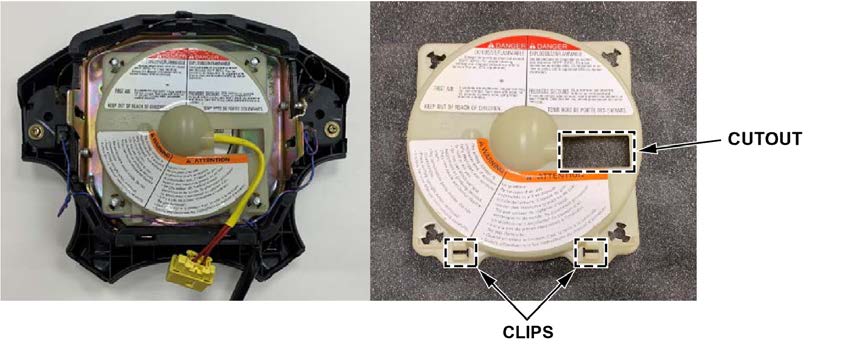

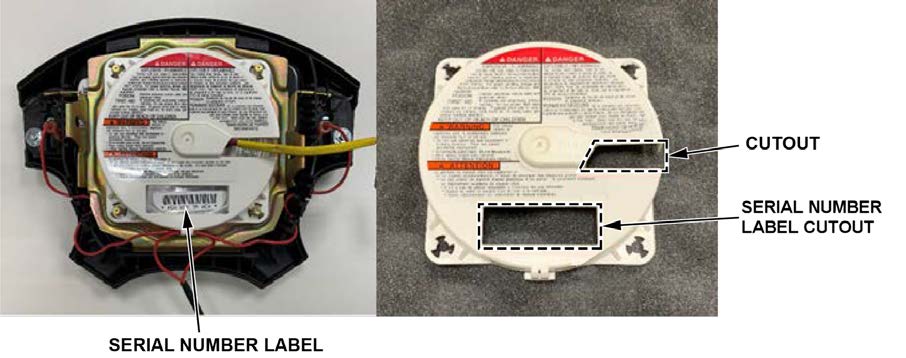
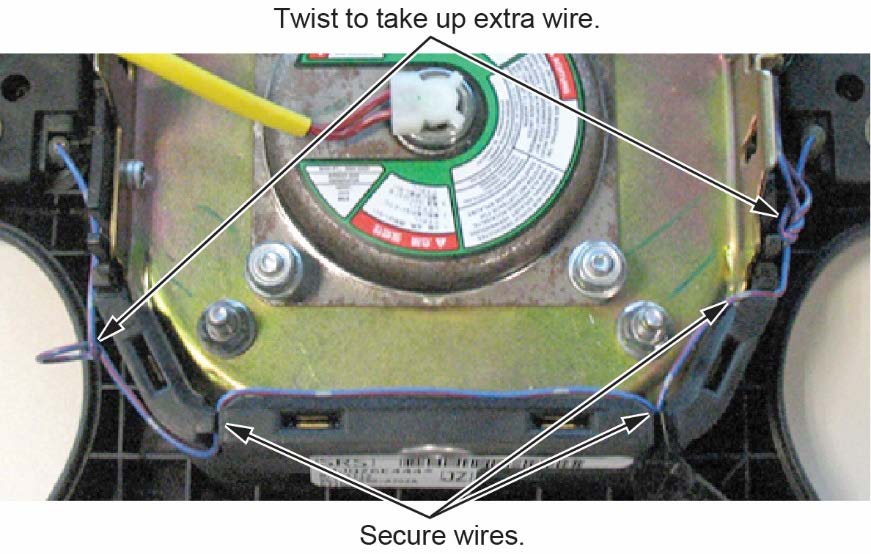
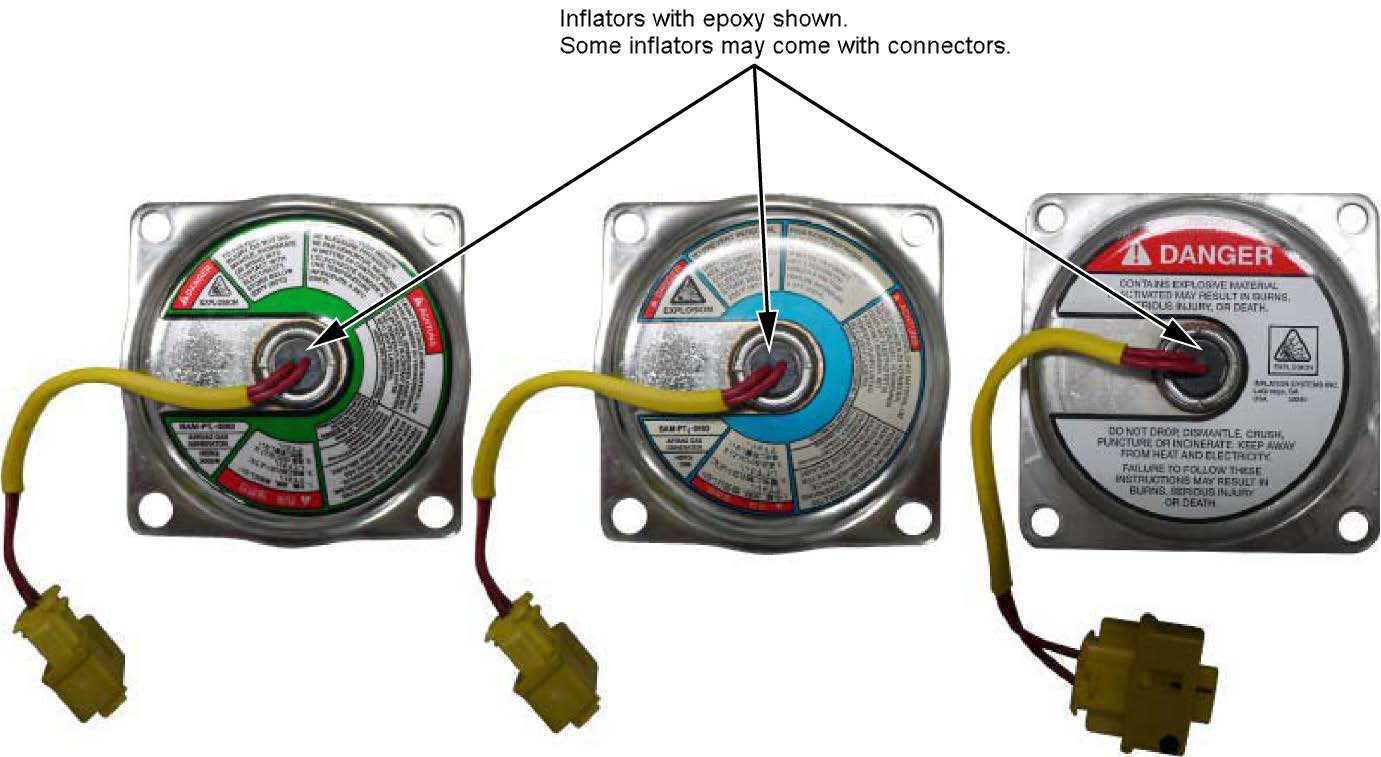
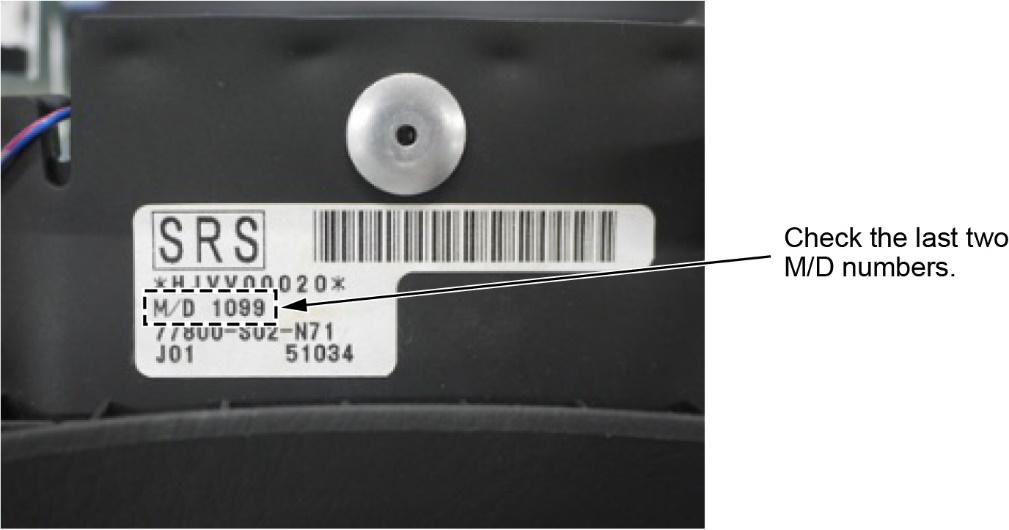
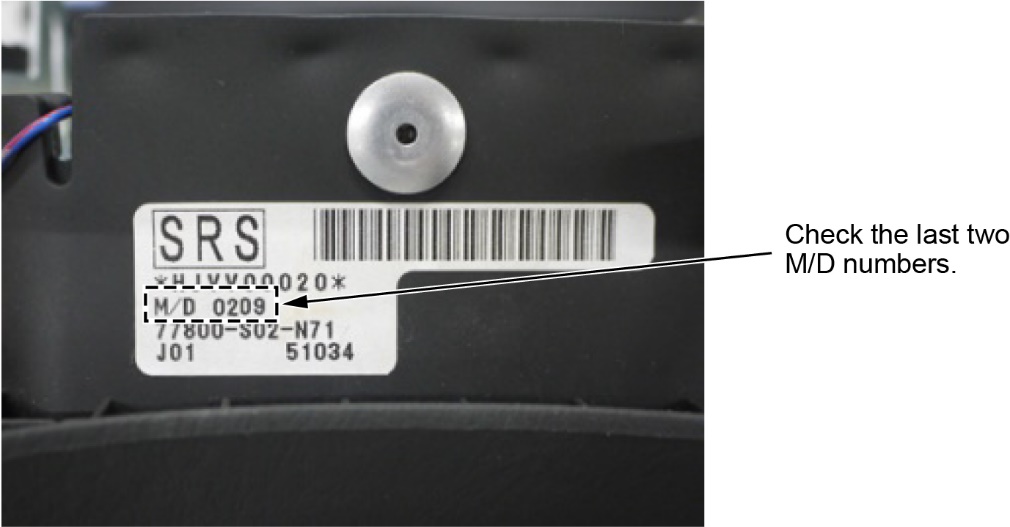
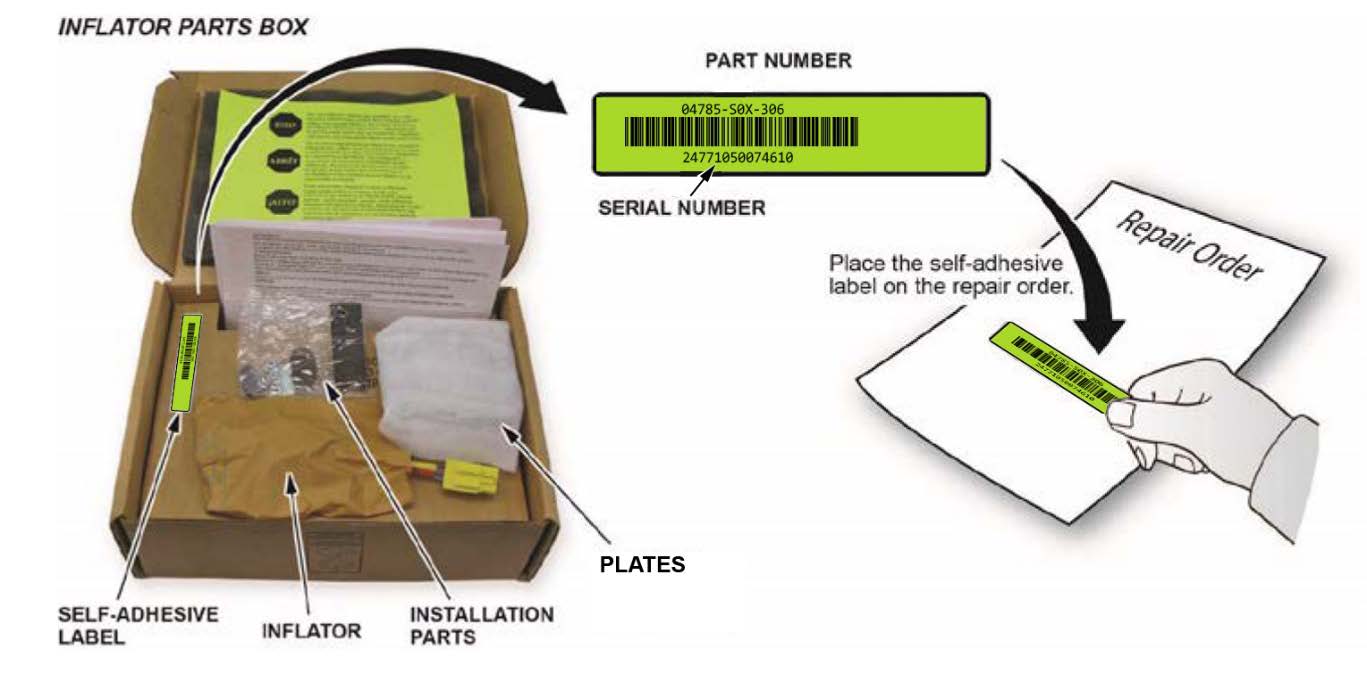
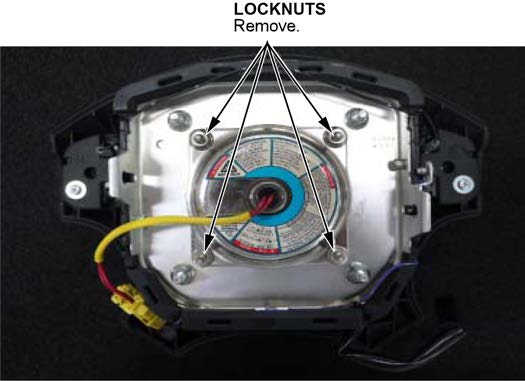
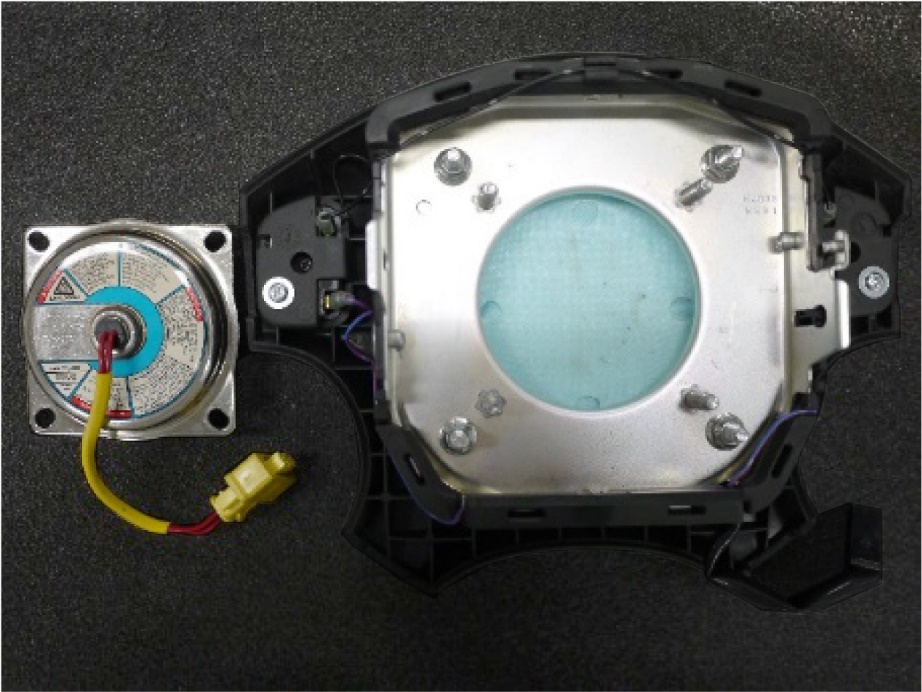
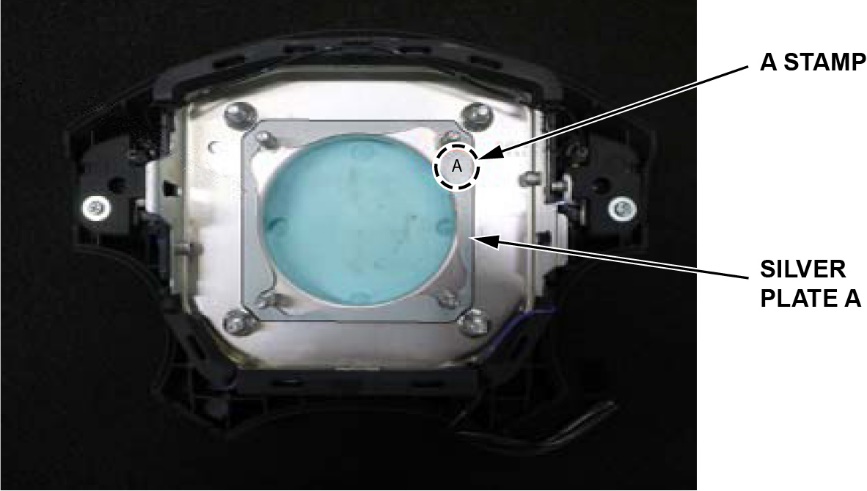
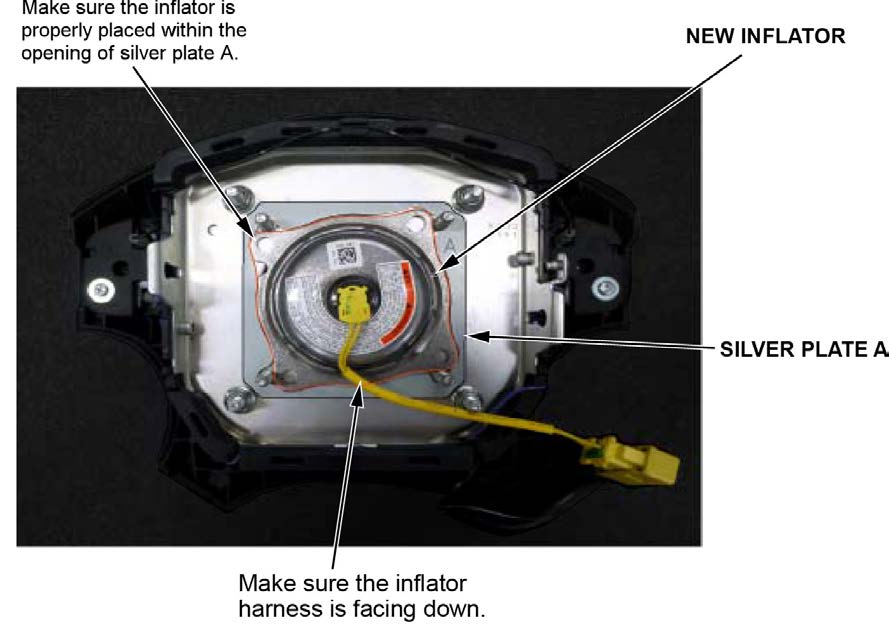
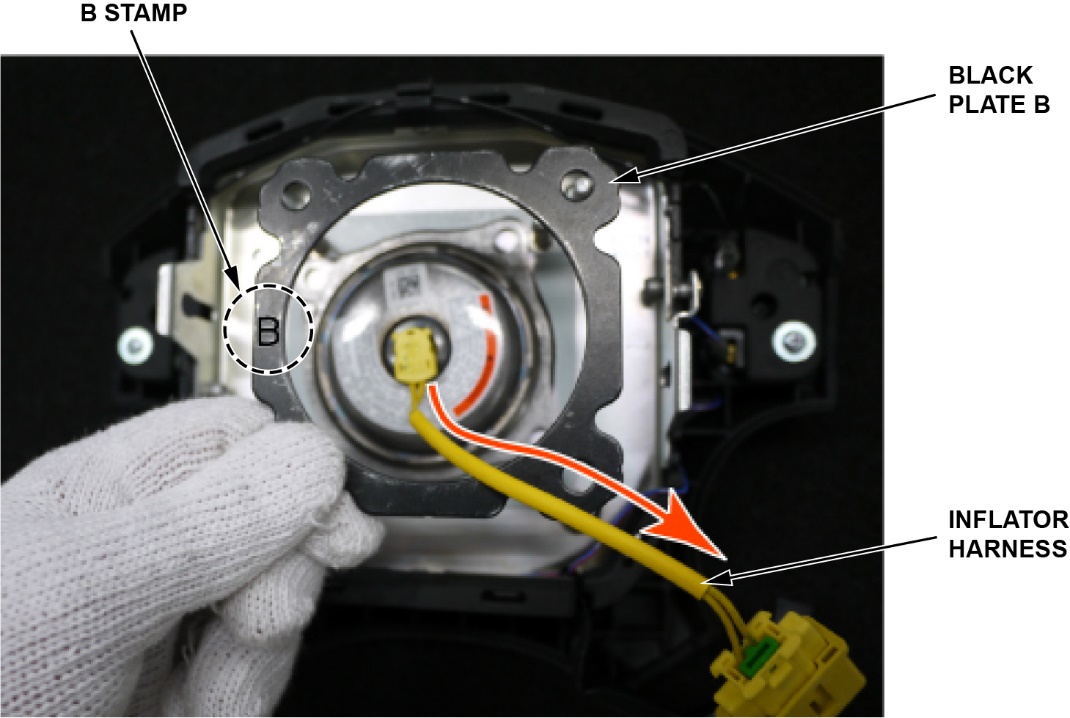
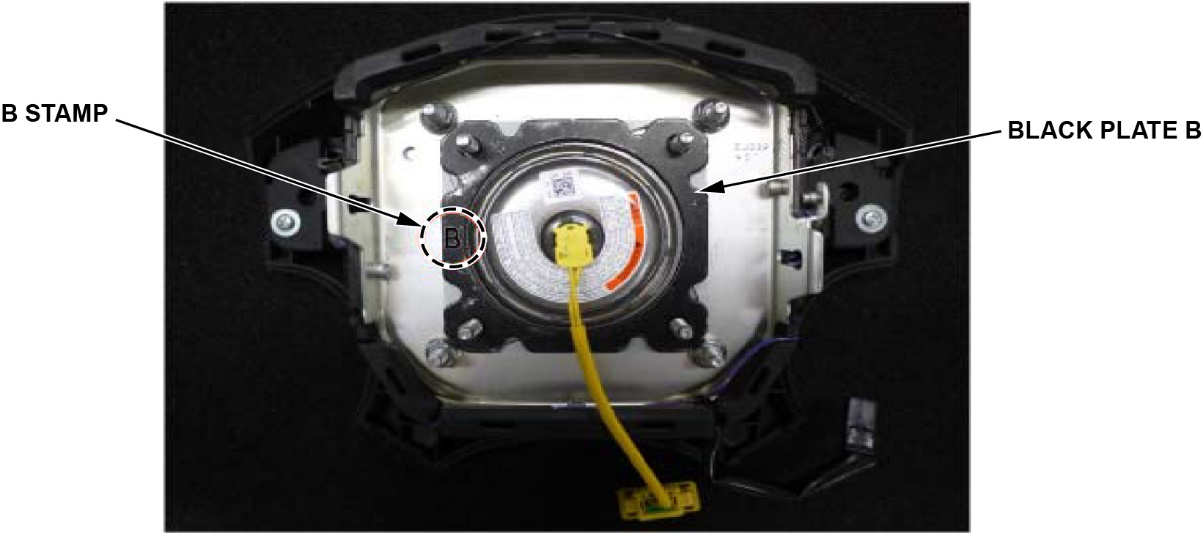
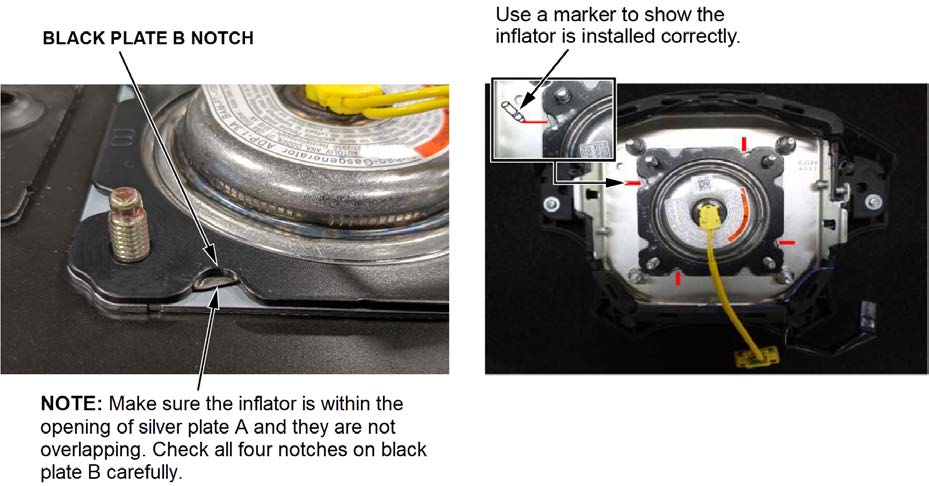
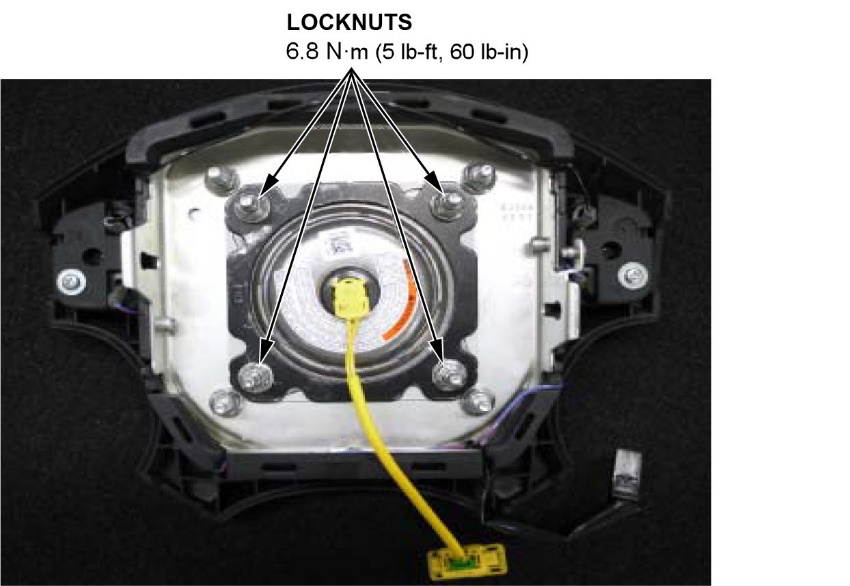
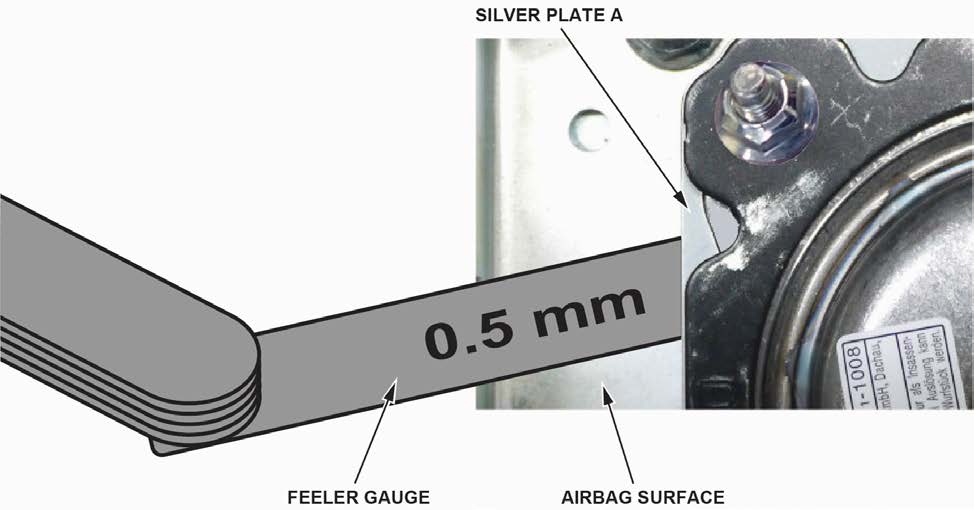
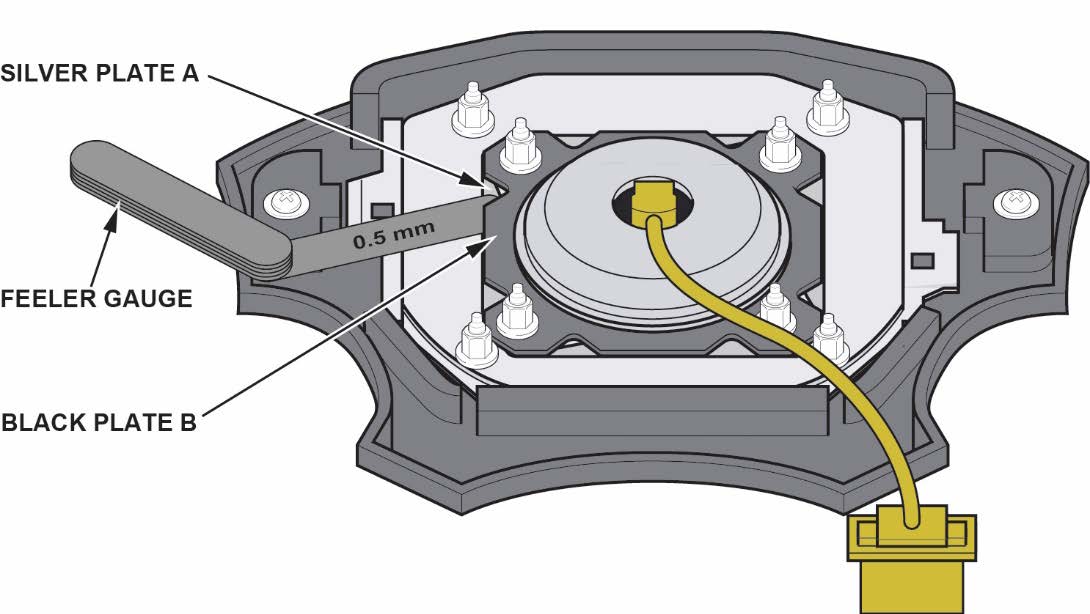









 (VAG) Cars Diagnostics】The VD500 OBD2 scanner is specifically designed to diagnose
(VAG) Cars Diagnostics】The VD500 OBD2 scanner is specifically designed to diagnose 