| “This site contains affiliate links for which OEMDTC may be compensated” |
B15-036
July 20, 2017
06957 Version 3
HVAC Display Flashes or Flickers
Supersedes 15-036, dated September 24, 2015 to revise the information highlighted in yellow
AFFECTED VEHICLES
| Year | Model | Trim | VIN Range |
| 2014–15 | MDX | ALL with navigation | ALL |
REVISION SUMMARY
- Updated information under REPAIR PROCEDURE.
- Additional WARRANTY CLAIM INFORMATION added.
SYMPTOM
The HVAC information flashes or flickers.
POSSIBLE CAUSE
There is a software error.
CORRECTIVE ACTION
Update the audio-navigation unit with the DVD update.
TOOL INFORMATION
| Tool Name | Tool Number | Quantity |
| 2014 MDX Audio-Navigation System DVD Update (with navigation) (Blue) | 07AAZ-T2GA310 | 1 |
| 2015 MDX Audio-Navigation System DVD Update (with navigation) (Red) | 07AAZ-T2GA320 | 1 |
The DVD updates have recently shipped to all dealers. Additional DVDs are available for purchase through the parts system.
WARRANTY CLAIM INFORMATION
The normal warranty applies.
| Model | Operation Number | DescriptionFlat Rate TimeTemplate ID | Failed Part Number | |||||
|---|---|---|---|---|---|---|---|---|
| MDX | 0100A1 | Update the navigation system software. | 0.3 hr | B15036A | 39542-TY2-A01 | |||
Use the warranty information below only if the vehicle required a 2017 map update (2015 MDX only). Use the template below only in the rare case of when the client did not take advantage of the now expired Client Satisfaction Improvement Campaign.
| MDX | 0100A1 | Update the navigation system software. | 0.3 hr | B15036B | 39542-TY2-A01 |
| B | Installing the 2017 map update. | 0.1 hr |
Defect Code: 03214
Symptom Code: 03217
Skill Level: Repair Technician
REPAIR PROCEDURE 2015 MDX
NOTE:
- If the vehicle does not have navigation, do not use this software update. If you do, you may permanently damage the audio unit.
- Apply this software update only to the vehicles listed under AFFECTED VEHICLES; otherwise this software update can permanently damage the unit.
- If you accidentally update the wrong vehicle, contact Tech Line; if the unit must be replaced, your dealership may be debited for the replacement cost.
- Connect a battery charger or a fully charged jumper battery to the vehicle and leave it connected during the entire update procedure to maintain a steady voltage.
- Set the power mode to ON.
- Press the Settings button.
- Select Navi Settings, then press the interface dial (jog knob).
- Scroll down and select System Device Information.
- Check the Database version is VER.ST003.02.00.
- If the version matches, continue to step 4.
- If the version is different, a 2017 or above Navi map update must be performed (this should only be in the rare case when the client did not take advantage of the now expired Client Satisfaction Improvement Campaign). The map database must be completely installed, including the background update, before continuing with this bulletin. If you try to update the ODMD without the correct software version, the ODMD will not work properly.
NOTE: If you are doing the 2017 or later navigation map update, make sure to use the correct WARRANTY CLAIM INFORMATION.
- Set the power mode to OFF, then to ON and wait for the navigation system to boot up. Insert the RED DVD into the CD slot as shown. See TOOL INFORMATION.
NOTE: The power mode must remain ON during the entire update procedure. If the power mode is set to OFF, the engine is started, or the DVD is removed at any time during the update process, the audio-navigation unit will be locked up and you will need to use the RECOVERY PROCEDURE.
- The software update will begin. The screen will show a Reading the Disc message, then both screens will shut off for about 10 seconds and reboot. The message No Data will appear on the screen. Do not eject the disc. The unit is uploading the update and may take up to 1 minute before beginning. The displays should change to a Notification screen loading bar.
NOTE:
- The engine does not need to be running to do this update, even if it says so on the screen.
- If the No Data screen does not change after about a minute, the software may already be updated. Go to step 11 to confirm the software versions.
NOTE: The software update takes about 30 minutes to complete; you do not have to oversee the update during this time as no action is needed until the update is loaded. Update Order:
- ERATO
- SH-BOOT
- SH-IPL
- SH-NK
- Utility
- BUuCOM
On the touch screen, the progress bar will stop at 100% after ERATO is updated and remain at 100% throughout all SH and Utility updates. The progress bar will go back to 0% and resume when the BUuCOM update starts.
- When the update is complete, the system will reboot to the AcuraLink screen. The Enter code message and keypad will appear on the screens, although they may not appear at the same time. Wait for both screens to appear, then press the engine start/stop button to set the power mode to OFF.
NOTE:
- You must wait for both screens to appear before setting the power mode to OFF, or you will lock up the unit.
- Do not remove the DVD until you set the power mode to OFF because if you do so, the audio-navigation unit will lock up. If it locks up, go to RECOVERY PROCEDURE.
- The audio-navigation unit may lock up if any of the following occurs during the update process. If the unit locks up, refer to the RECOVERY PROCEDURE to unlock it.
- Eject the DVD and wait at least 1 minute.
- Set the power mode to ON. Once both Enter code screens appear, press and hold the power button for 2 seconds until you hear the beep.
- The navigation screen will show the GPS initialization message.
- Press and hold the NAVI, BACK, and MENU buttons until the Select Diagnosis Items screen appears.
- Select Detail Information & Setting, then select Version.
- Verify that the software versions were updated to the new version as shown:
| Software | 2015 MDX with RES | 2015 MDX without RES |
| SH Flash | 4.00.2309 | 4.00.2309 |
| ERATO IPL | 4.00.5004 | 4.00.5004 |
| BU uCom APP | 4.003.604 | 4.003.804 |
| Model | TZ5A | TZ5A |
NOTE: If the Version information does not match the table above after doing the update, or the update won’t auto start, select Download and press the interface dial.
- Make sure the rear camera is working properly. If not, reset the rear camera.
- Move the vehicle to an open area. Start the engine if not already done.
- Press and hold the NAVI, BACK, and MENU buttons until the Select Diagnosis Items screen appears.
- Press and hold the NAVI button.
- Select Incomplete. The system restarts.
- When the In-Line Diag screen appears, select Start Diag.
- Make sure all the icons turn green.
NOTE: To get all the icons to turn green, make sure that you do the following:
- Press the Pick-up button.
- Press the Hang-up button.
- Press the Talk button.
- Snap your fingers in front of the microphone to complete the test.
- Delete all paired phones from the vehicle. Make sure the service consultant informs the client that he or she needs to re-pair his or her phone to the vehicle.
If the audio-navigation unit fails during the update, refer to RECOVERY PROCEDURE at the end of this S/B.
REPAIR PROCEDURE 2014 MDX
NOTE:
- If the vehicle does not have navigation, do not use this software update. If you do, you may permanently damage the audio unit.
- Apply this software update only to the vehicles listed under AFFECTED VEHICLES; otherwise this software update can permanently damage the unit.
- If you accidentally update the wrong vehicle, contact Tech Line; if the unit must be replaced, your dealership may be debited for the replacement cost.
- Connect a battery charger or a fully charged jumper battery to the vehicle and leave it connected during the entire update procedure to maintain a steady voltage.
- Set the power mode to ON.
- Wait for the navigation system to boot up. Insert the BLUE DVD into the CD slot as shown. See TOOL INFORMATION.
NOTE: The power mode must remain ON during the entire update procedure. If the power mode is set to OFF, the engine is started, or the DVD is removed at any time during the update process, the audio-navigation unit will be locked up and you will need to use the RECOVERY PROCEDURE.
- The software update will begin. The screen will show a Reading the Disc message, then both screens will shut off for about 10 seconds and reboot. The message No Data will appear on the screen. Do not eject the disc. The unit is uploading the update and may take up to 1 minute before beginning. The displays should change to a Notification screen loading bar.
NOTE:
- The engine does not need to be running to do this update, even if it says so on the screen.
- If the No Data screen does not change after about a minute, the software may already be updated. Go to step 11 to confirm the software versions.
NOTE: The software update takes about 30 minutes to complete; you do not have to oversee the update during this time as no action is needed until the update is loaded. Update Order:
- ERATO
- SH-BOOT
- SH-IPL
- SH-NK
- Utility
- BUuCOM
On the touch screen, the progress bar will stop at 100% after ERATO is updated and remain at 100% throughout all SH and Utility updates. The progress bar will go back to 0% and resume when the BUuCOM update starts.
- When the update is complete, the system will reboot to the AcuraLink screen. The Enter code message and keypad will appear on the screens, although they may not appear at the same time. Wait for both screens to appear, then set the power mode to OFF.
NOTE:
- You must wait for both screens to appear before setting the power mode to OFF, or you will lock up the unit.
- Do not remove the DVD until you set the power mode to OFF because if you do so, the audio-navigation unit will lock up. If it locks up, go to RECOVERY PROCEDURE.
- The audio-navigation unit may lock up if any of the following occurs during the update process. If the unit locks up, refer to the RECOVERY PROCEDURE to unlock it.
- Eject the DVD and wait at least 1 minute.
- Set the power mode to ON. Once both Enter code screens appear, press and hold the power button for 2 seconds until you hear the beep.
- The navigation screen will show the GPS initialization message.
- Press and hold the NAVI, BACK, and MENU buttons until the Select Diagnosis Items screen appears.
- Select Detail Information & Setting, then select Version.
- Verify that the software versions were updated to the new version as shown.
| Software | 2014 MDX with RES | 2014 MDX without RES |
| SH Flash | 3.00.2304 | 3.00.2304 |
| ERATO IPL | 3.00.2004 | 3.00.2004 |
| BU uCom APP | 3.002.604 | 3.002.804 |
| Model | TZ5A | TZ5A |
NOTE: If the software is not updated, set the power mode to OFF, and go back to step 2 and repeat the update procedure.
- Make sure the rear camera is working properly. If not, reset the rear camera.
- Move the vehicle to an open area. Start the engine if not already done.
- Press and hold the NAVI, BACK, and MENU buttons until the Select Diagnosis Items screen appears.
- Press and hold the NAVI button.
- Select Incomplete. The system restarts.
- When the In-Line Diag screen appears, select Start Diag.
- Make sure all the icons turn green.
NOTE: To get all the icons to turn green, make sure that you do the following:
- Press the Pick-up button.
- Press the Hang-up button.
- Press the Talk button.
- Snap your fingers in front of the microphone to complete the test.
- Delete all paired phones from the vehicle. Make sure the service consultant informs the client that he or she needs to re-pair his or her phone to the vehicle.
If the audio-navigation unit fails during the update, refer to RECOVERY PROCEDURE at the end of this S/B.
RECOVERY PROCEDURE
- Set the power mode to OFF.
- Make sure the DVD is inserted into the CD slot, then do a battery cable reset for 2 minutes.
NOTE: Make sure the DVD is inserted when you set the power mode back to ON because when the unit powers up, it will immediately look for the DVD to start the recovery process.
- Disconnect the negative battery cable first, then the positive battery cable.
- Short the battery cables together with a jumper wire for 2 minutes.
- Remove the jumper wire, and reconnect the battery cables – positive cable first, then negative.
- Reattach the battery charger or fully charged jumper battery.
- Set the power mode to ON (do not start the engine).
NOTE: Do not start the engine because starting it interrupts the steady battery power needed to update the audionavigation unit.
- Make sure the green LEDs on each side of the CD slot are blinking. This indicates the recovery process is working. NOTE:
- The recovery procedure and software update reload takes 15–30 minutes depending on when the update procedure was interrupted.
- The displays may stay blank during this time.
- When the recovery procedure and software update is complete, the Enter code message and keypad screens (with navigation) appear. Set the power mode to OFF.
- Eject the DVD and wait at least 1 minute.
- Go to REPAIR PROCEDURE to complete the update procedure.
END
 Loading...
Loading...
NHTSA ID Number: 10115159
Manufacturer Communication Number: B15-036
Summary
Service bulletin – The HVAC information flashes or flickers. There is a software error.
1 Associated Document
Manufacturer Communications
B15-036
September 24, 2015
02210 Version 2
MC-10115159-9999.pdf 1123.637KB
 Loading...
Loading...
- 【Wireless Carplay & Android Auto】Portable car stereo receiver supports Wireless Carplay & Android Auto. You can access your phone's music, map navigation, messages, hands-free Phone Call etc. when it simply connects to your smartphone via Bluetooth and WiFi or USB. It also supports voice control via Siri or Google assistant, just speaking commands through Car Play Screen, providing you with a safer and more convenient driving experience.
- 【Easy Installation & Portability】: This car play radio comes with a adhesive mount for easy installation; you can mount it to your dashboard with 90° adjustable. You don't need professional installation, it takes like 3 minutes and that’s it. You can move it to other vehicles if you want. You can keep the car's original radio, and they can be coexist perfectly.
- 【7’’ HD Car Touch Screen & Mirror Link Function】The Portable Bluetooth car radio supports smartphone mirror link function for both Android & IOS with 1024*600P car touch screen,its great to mirror movies for kids to watch on long trips, easily sync Youtube, TIKTOK Videos, Nefilx, vedio, GPS,enjoy the high-definition large-screen video experience.
- 【Upgraded Audio Output Mode】The upgraded carplay screen has four audio output options. You can use Bluetooth to wirelessly transmit audio to the car stereo speakers for a louder sound. Our double din car stereo also supports audio input through AUX, FM transmitters, and built-in speakers, providing flexible options for audio output. All audio will be played through the car's speakers.
- 【Car Play Screen with Back up Camera】Touch screen car stereo comes with a waterproof adjustable 180° vertical angle backup camera, support night vision; Simply shift into reverse and the system powers on the camera automatically. Car play screen can as a GPS navigator for car, provide precise real-time GPS navigation without delay. The voice-guided navigation through your car's car audio speakers ensures safe driving and provides route suggestions for traffic jams and lane changes.
- Car Radio for Honda
 Accord Upgrade: 10.1 inch touchscreen car stereo fits for Honda
Accord Upgrade: 10.1 inch touchscreen car stereo fits for Honda Accord 2003 2004 2005 2006 2007. No need additional frame, it includes a Plug and Play wiring harness for a effortless installation experience
Accord 2003 2004 2005 2006 2007. No need additional frame, it includes a Plug and Play wiring harness for a effortless installation experience - Android 13.0 Car Stereo: The latest Android System, Quad Core CPU, 2G Ram and 64G Rom for more APPs installed, ensures smooth operation and faster response
- 10.1 Inch HD IPS Touch Screen: Large IPS touchscreen equipped with a 1024*600 high resolution, support split screen, multiple UI themes options, Support for changing the position of apps on the home screen
- Wireless Carplay / Android Auto: The car play radio for honda
 Accord supports wired and wireless Carplay and Android Auto, allowing easy access to your phone's apps, such as real-time online map, music, call, and enabling voice control, enhancing your driving safety and comfort
Accord supports wired and wireless Carplay and Android Auto, allowing easy access to your phone's apps, such as real-time online map, music, call, and enabling voice control, enhancing your driving safety and comfort - GPS Navigation & WiFi: Built-in offline map app, allowing free download of worldwide offline map data. Online maps are also supported, once connected to Wi-Fi or hotspot, you can use GPS navigation anywhere. This android car radio allows you to install or delete Android apps from the Application Store, just like a smartphone
- Wireless/Wired Carplay&Android Auto:The honda
 crv auto radio supports wireless/wired carplay and android auto, connect the car stereo to your phone via bluetooth or USB cable.You can watch videos, navigate, make phone calls and more on the android car radio
crv auto radio supports wireless/wired carplay and android auto, connect the car stereo to your phone via bluetooth or USB cable.You can watch videos, navigate, make phone calls and more on the android car radio - Bluetooth Call & HIFI Function: In addition to stable BT stereo car and hand free calling, FM/RDS Radio, music player, there are EQ adjust, support HIFI sound,you can tune into your favorite music sound mode. Your driving will be fun with the android auto radio for honda
 crv 2007 2008 2009 2010 2011
crv 2007 2008 2009 2010 2011 - WiFi & Offline Navigation: This android car stereo can connect to wifi or your phone's hotspot for free entertainment mode, including Twitter, Facebook, Gtalk, Gmail and other services.Then car audio can support online navigation,or download free map of any country you need (via menu - download map) for offline navigation
- Rear View camera: This honda
 crv car radio is equipped with AHD backup reversing camera,whether it is raining or foggy during the day or night, you can see the road conditions clearly through multifunctional player. Steering wheel controls makes your driving more convenient and safe
crv car radio is equipped with AHD backup reversing camera,whether it is raining or foggy during the day or night, you can see the road conditions clearly through multifunctional player. Steering wheel controls makes your driving more convenient and safe - 9 Inch HD Touchscreen: Equipped with 9” touch screen,this honda
 crv 2007-2011 android car radio can give you a visual enjoyment and ultra-sensitive touch screen response.At the same time, fm/rds radio receiver makes your driving travel stay away from boring,have a pleasant driving
crv 2007-2011 android car radio can give you a visual enjoyment and ultra-sensitive touch screen response.At the same time, fm/rds radio receiver makes your driving travel stay away from boring,have a pleasant driving
- Carplay and Android Auto with Voice Control: Wireless Apple CarPlay and Android Auto, this plug-and-play dual din car stereo features the newest voice control technology, just connect it to your smartphone and access map navigation, calling, email, notifications, music and more with the help of Siri/Google Assistant. The carplay screen for car improves driving safety and comfort, making your drive more convenient and enjoyable
- 4K Front Camera & 1080p Night Vision Backup Camera: The car screen is equipped with a front 4K camera and 1080P waterproof reversing camera, the front 4K camera can enhances the smoothness and record your driving record your driving process comprehensively, accurately and clearly. Simple operation makes driving safety and parking easier. The camera wire is connected to the reverse light, very convenient to install
- Phone Mirror Link & 4 Audio Output: The 9-inch Carplay Screen for Car supports IOS and Android phone mirroring. The Q9S dual din car stereo with carplay also supports BT audio, local speakers, FM radio and AUX, so you can enjoy clear and stable music in noisy environments, and the carplay sound will bring you a wonderful experience
- Collision Sensor Function: HAUXIY portable carplay for car with has a built-in crash sensor (G-sensor). When a vehicle is involved in a serious collision, the recorder locks the video of the accident, saves it as a special image, and also displays a lock icon at the top of the display. The locked image will not be overwritten by the loop
- Parking Monitor Function: When the parking monitor function is turned on. With the engine off, if there is a vibration in the car, apple carplay will automatically turn on the video recording for 15 seconds and lock it. If the engine is not turned off, it will lock the video recording for this 15 seconds and then automatically enter the normal recording cycle. Note: This function requires hardware support
- 【Applicable Car Models】For This Honda
 Accord radio is compatible with original factory-style car radios for Honda
Accord radio is compatible with original factory-style car radios for Honda Accord models from 2008 to 2012. Before purchasing, please verify the year, dimensions, and shape of your vehicle's center console. If unsure, feel free to contact us with a message or picture for further assistance.
Accord models from 2008 to 2012. Before purchasing, please verify the year, dimensions, and shape of your vehicle's center console. If unsure, feel free to contact us with a message or picture for further assistance. - 【Powerful Functions】The 10.2-inch IPS touchscreen Android 12 system, powered by 2GB RAM and 32GB ROM, delivers a smooth and responsive experience for your Honda
 Accord. This 100% plug-and-play unit requires no additional accessories, making installation easy. Enjoy a seamless upgrade to your vehicle's infotainment system.
Accord. This 100% plug-and-play unit requires no additional accessories, making installation easy. Enjoy a seamless upgrade to your vehicle's infotainment system. - 【Wireless Carplay & Android Auto】Stay safe on the road with this Android car radio! Connect your iPhone via Bluetooth or Android phone via USB to access navigation, messages, music, and more from your phone's familiar apps. Certified by the FCC and CE for safety, this upgrade keeps you connected while keeping your eyes on the road.
- 【1280*720 QLED HD Display】This Honda Accord car radio stereo features a high-resolution QLED 1280x720 display. Compared to standard screens, it delivers sharper, smoother images and more vibrant colors for an exceptional viewing experience.
- 【AHD 1080P Rear Camera】The IP69 waterproof AHD1080P rear camera features a 170° wide-angle optical glass lens for high-definition viewing. Its large aperture and fisheye design enhance image clarity and technology aesthetic. This aftermarket camera supports AHD signal output for 1080P display.
- 1.【Applicable Models】: The radio for Honda Accord 8th is compatible with original factory car radio for Honda Accord 8th 2008 2009 2010 2011 2012 2013 carplay stereo.If your original car stereo with gps navigation, please buy another radio, you can also send messages or picture to us, we will give you advice. Click the seller's name on the product page: Podofo Tech-->Ask a question-->Send message to seller
- 2.【8Core 4G 64G Car Radio Stereo for Honda Accord 8th】: Our Android car stereo with 10.1 inch 1280*720 IPS Touch Screen built-in octa core CUP processer,4GRAM 64G ROM large memory, ensures smooth operation and faster response, 64 GB ROM for more apps installed. WiFI, 4G Network, On-line surfing Available.Car Stereo for Honda Accord 8th 2013 allows you install android Apps from Application Store. You are driving with a smart Car stereo like a ipad
- 3.【Wired/Wireless CarPlay & Android Auto】:This for Honda Accord 8th radio support wired/wireless Apple CarPlay and Android Auto, you could more easily access the apps of your phone. You can also able to wake up the voice assistant Siri or Goo-gle Assistant to operate Apps on this head unit easily use GPS navigation, calls, message, music, and much more functions while keeping your hands-free for safe driving
- 4.【59UI Themes & Customize Home Page APPs】: This bluetooth radio for Honda Accord 8th 2016 spports split-screen functionality, allowing you to use two apps simultaneously and customize the size and position of each app. Switching between apps is made easy with a simple swipe gesture. Additionally, you can choose from 59 different user interface themes for a personalized look. Furthermore, it offers optional home page app display and the ability to switch apps by long-pressing
- 5.【Bluetooth Call, Built in-DSP 46EQ】: Bluetooth 5.0 offers faster transfer speeds. Quickly pair it with your smartphone, play music and download the phone book. Equipped with built-in mic and external mic to ensure clear and stable audio quality for hands-free calls.The android car stereo for Honda Accord 8th 2017 built in DSP audio, you can adjust the frequency, AE, 36-band EQ, 10-band preset EQ,allows you to enjoy heavy bass even when there is no subwoofer
- 【Applicable Models】The Honda CRV radio is compatible with Original Factory Style Car radio For Honda CRV 2012 2013 2014 2015 2016. Please check the year, dimensions and shape of the center console of your vehicles before purchasing. If you are not sure, you can send messages or picture to us, we will give you advice.
- 【Car Radio Stereo for Toyota
 Tacoma】Our Android 12.0 Honda CRV Stereo with 9 inch IPS Touch Screen built-in 2G RAM + 32G ROM system, ensures smooth operation and faster response, 32 GB ROM for more apps installed. WiFI, Network, On-line surfing Available. After connected to WiFi or personal hotspot, this Car Stereo allows you install android Apps from Application Store. You are driving with a smart Car stereo like a ipad.
Tacoma】Our Android 12.0 Honda CRV Stereo with 9 inch IPS Touch Screen built-in 2G RAM + 32G ROM system, ensures smooth operation and faster response, 32 GB ROM for more apps installed. WiFI, Network, On-line surfing Available. After connected to WiFi or personal hotspot, this Car Stereo allows you install android Apps from Application Store. You are driving with a smart Car stereo like a ipad. - 【Wired/Wireless CarPlay & Android Auto】This Tacoma radio support wired/wireless CarPlay and Android Auto, you could more easily access the apps of your phone. You can also able to wake up the voice assistant Siri or Assistant to operate Apps on your Tacoma head unit , easily use GPS navigation, calls, message, music, and much more functions while keeping your hands free for safe driving.
- 【GPS Navigation and WiFi Connection】The Honda CRV radio is equipped with North American maps in advance. After connecting the GPS antenna in our package, you can plan your route. If you want to see the traffic flow in real time, you can also download the online map app on the Store.This Honda CRV stereo also supports WIFI hotspot connection, you can easily access and download online navigation APPs, Instagram, Facebook, TikTok, etc on Play store.
- 【Bluetooth Call, Built in-DSP & FM/RDS Radio】Bluetooth 5.0 offers faster transfer speeds. Quickly pair it with your smartphone, play music and download the contacts book. Equipped with built-in mic and external mic to ensure clear and stable audio quality for hands-free calls. Built in-DSP, you can accurately adjust to any music sound pattern you like, more immersive sound.High-quality FM RADIO Tacoma head unit receiver, listen to real-time traffic, news broadcasts, weather forecasts.
- ✅【Car Radio for 2007-2011 Honda CRV】Easy to install and use Honda CRV radio dash kit is perfect fit your 2007 2008 2009 2010 2011 year car model.The package includes radio unit, power cable, free HD 1080P backup camera, external microphone, GPS antenna etc. Once connected to WiFi or a hotspot, you'll drive with a smart car stereo just like an iPad.
- ✅【Powerful Hardware Configuration】Our 2007-2011 Honda CRV Android 12.0 head unit stereo with 9-inch IPS HD touch screen, powerful & high performance 4-core processor, 4G RAM+64G ROM, ensures smooth operation and faster response. Support Car Play, Android Auto, Offline/Online GPS navigation, Bluetooth5.2, RDS/FM radio, Preset 48 EQ options, WiFi, HI-FI audio, multi-format music player, 1080p video player, split screen, Airply/Mirroring Link, full RCA output etc.
- ✅【Wire/Wireless IOS CarPlay & Android Auto】This Honda CRV upgrade replacement car radio is compatible with wire/wireless Car Play and Android Auto, you can easily get directions, make hand-free calls, send and receive messages, and get Siri/Google Assistant, enjoy music, videos and more through this large screen car stereo. It provides a smarter, safer way to use your phone while driving. Stay entertained on the road with our easy-to-use Honda CRV car audio receivers!
- ✅【5G WIFI GPS Navigation & Steering Wheel Control】This for 2007-2011 Honda CRV android car radio can connect to WIFI or Hotspot. With a built-in GPS navigation module and external GPS antenna and Offline/Online maps, our Honda CRV in-dash navigation gps units system gives you directions to any location worldwide. And you can use the steering wheel control buttons to switch car audio, making it easier to use and safer to drive.
- ✅【1080P Rear View Camera】With this 2007-2011 Honda CRV backup camera, you can park better, reverse easier and drive safer! Waterproof and 170° viewing angle HD lends with better aperture and stronger sensors.1080p radio screen makes reversing images clearer, wide viewing angle to avoid pets, children and mailboxes, and night vision helps a lot in dark environments. When you put into reverse gear, the screen of the Honda CRV stereo will automatically switch to the reverse interface. Very handy.
- 【Applicable Car Models】Leadfan Stereo Screen for Honda CRV 1997 1998 1999 2000 2001 Car Radio with Android 12 system, 9 inch HD IPS Touchscreen, 2G RAM + 32G ROM. Please verify original car center console shape, connector and sound system specifications before purchasing. (NOTE: This android head unit for Honda CRV Wiring Harness Is NOT Compatible With Premium BOSE, Amplified Sound Systems And Onstar.)
- 【Wireless Apple CarPlay & Android Auto & Mirror Link】This car stereo for 2001 Honda CRV radio can connect to wireless Carplay, Android Auto and Mirror Link via WiFi and Bluetooth. You can easily access your phone to make phone calls, navigate, play music, videos and other messages or manage other apps through the host computer and enable voice control. (Mirror Link: Apple phones support one-way control, Android phones support two-way control.)
- 【WiFi & GPS Navigation】1997 1998 1999 2000 2001 Honda CRV CarPlay for Honda CRV Android Auto built-in GPS Navigation and WiFi module, navigation software such as Waze and free offline maps can be used. With WiFi/Hotspots, you can use apps store, allows you to use any application such as online Maps, YouTube, TikTok, Spotify, etc.
- 【HD Touchscreen & Split Screen】 1024*600 high resolution for clearer and more vivid vision. Split screen function supports 2 Apps to work and display on the honda crv car play screen at the same time, no need to switch again.
- 【Bluetooth 5.1 & FM & EQ】Built-in Bluetooth 5.1 support hands-free calling, phone book download and music playback. This apple car play for Honda CRV radio player supports FM search and memory, unlimited preset stations that you can listen to real-time traffic, news broadcasts, weather forecasts etc. It has 10-band EQ settings that allows you to adjust the sound in a variety of styles, including Jazz, Electronica, Country, Pop, etc.
- 【Wireless CarPlay & Android Auto】This Honda CRV Radio 2012 2013 2014 2015 2016 Upgrade Replacement is compatible with iOS CarPlay and Android Auto, just connect with your smartphone to wake up the superior voice assistant Siri or Google Assistant to make phone calls, access your music, send and receive messages, get directions, and more while you focused on the road.
- 【Android 13 System】Our Car Audio Receivers with 9 inch IPS Touch Screen built-in 4G RAM + 64G ROM Android 13 system, ensures smooth operation and faster response, 64 GB ROM for more apps installed. WiFI, Network, and Online surfing Available. After connecting to WiFi or a personal hotspot, this Car Stereo allows you to install android Apps from Application Store. You are driving with a smart Car stereo like an iPad.
- 【Support Off-line and On-line GPS & WiFi】Off-line and On-line GPS Navigation Software! Includes voice and visual turn-by-directions 11 million+ POI library, 2D & 3D routes plus building views major cities, Green Routing, fuel tracker. Support WiFi connection. You can connect your WiFi internet device or mobile phone hotspot to connect to the network. And download apps or movies, or watch YouTube videos, it's like a tablet.
- 【Bluetooth & Hands-free】 Car stereo with bluetooth allows you to answer calls without distracting your attention from the road, which features a hands-free Bluetooth system, allowing for easy smartphone pairing! Wireless audio stream via Bluetooth which provides stable connectivity to your smartphone or Bluetooth device. Answering calls hands-free to ensure the safety of your way.
- 【SWC & DSP】 Support car original steering wheel control button programme. DSP surround sound processing can customize the best music sound playback effect of different seats according to your needs.Built in FM/RDS Radio Function& Bluetooth 5.0 technology, provides faster transmission speed, longer effective distance. Also Answer and make hands-free calls in seconds by pairing it with your smartphone.
Last update on 2025-05-08 / Affiliate links / Images from Amazon Product Advertising API
This product presentation was made with AAWP plugin.

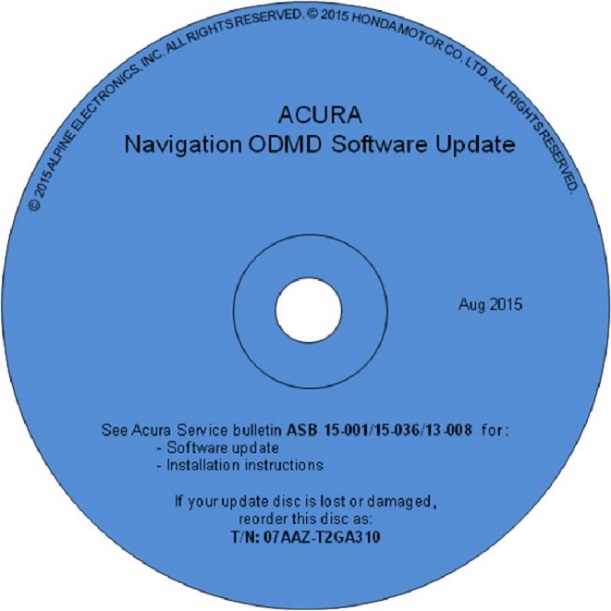
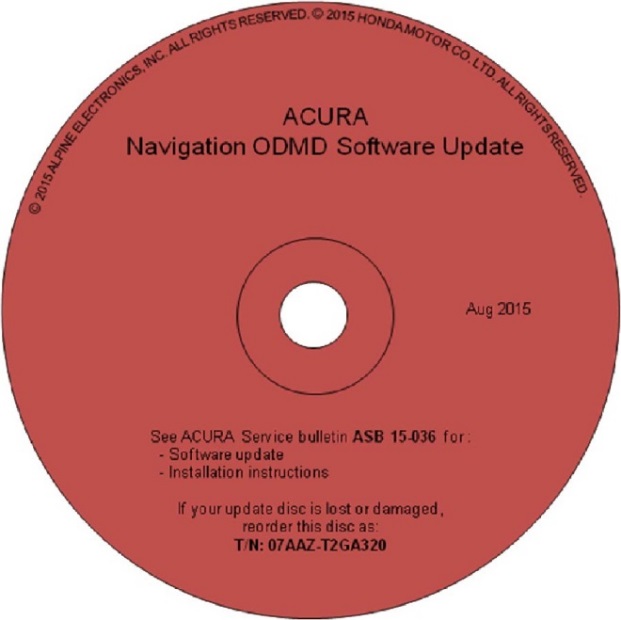

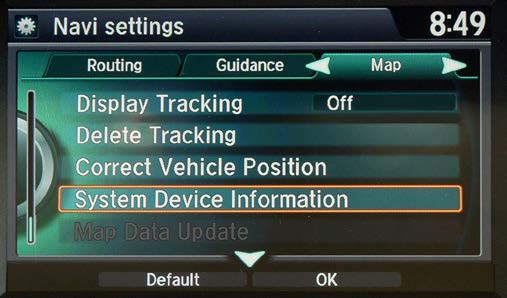


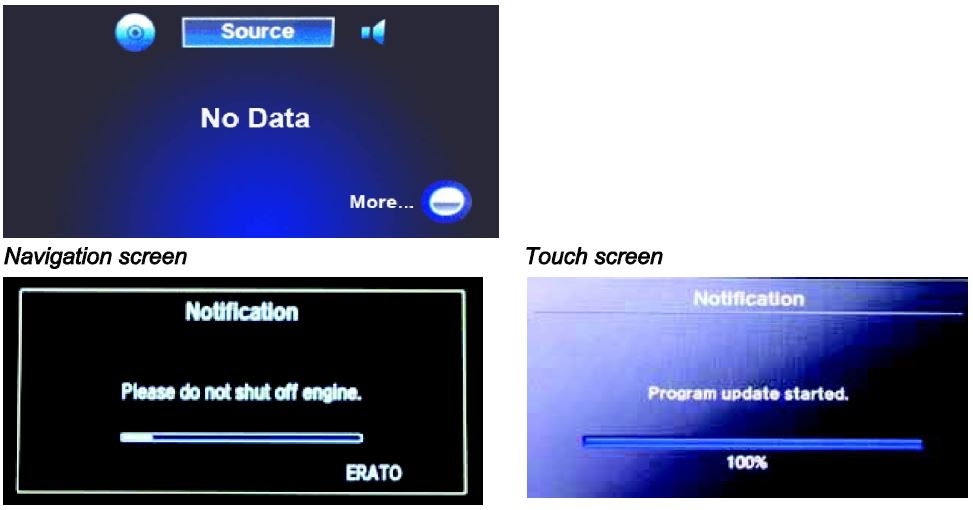
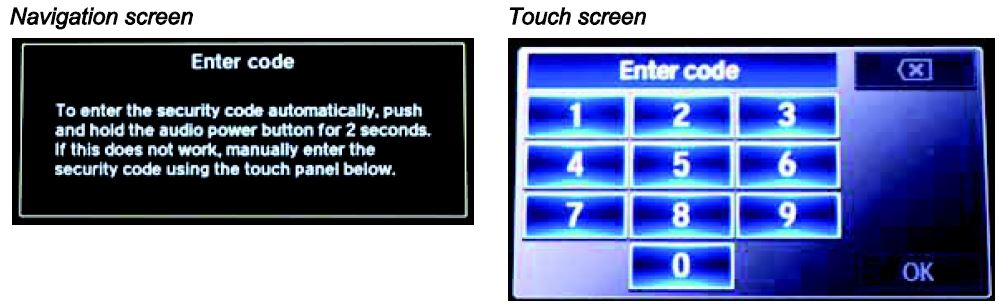
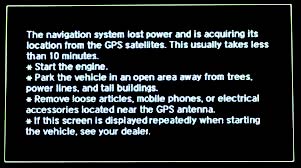
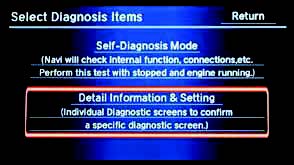
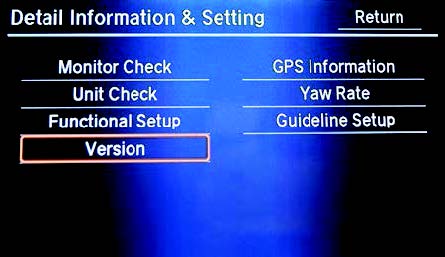
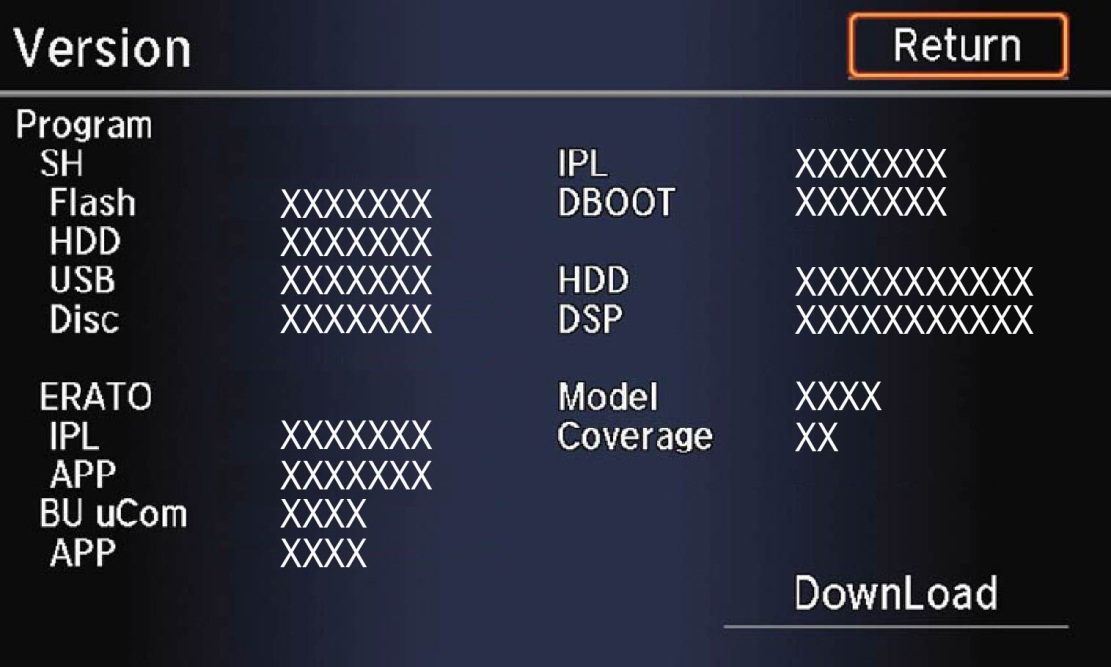

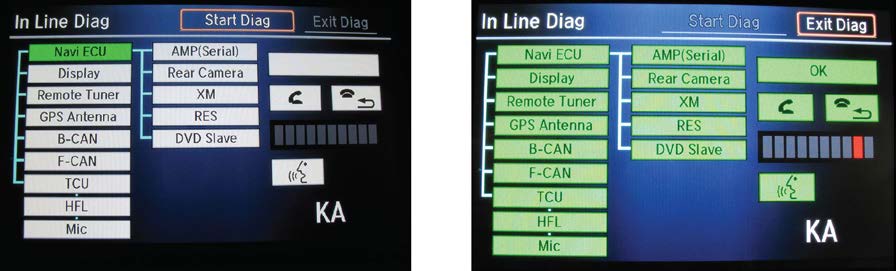

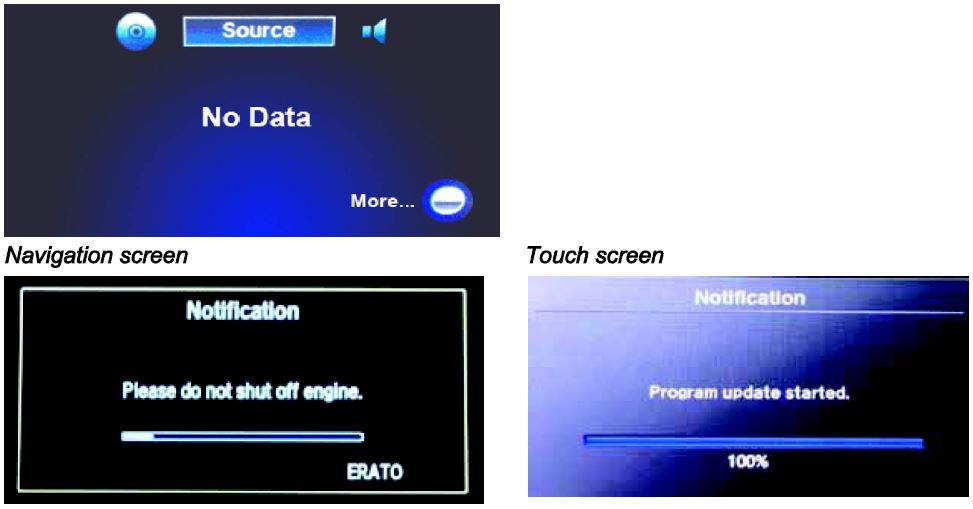
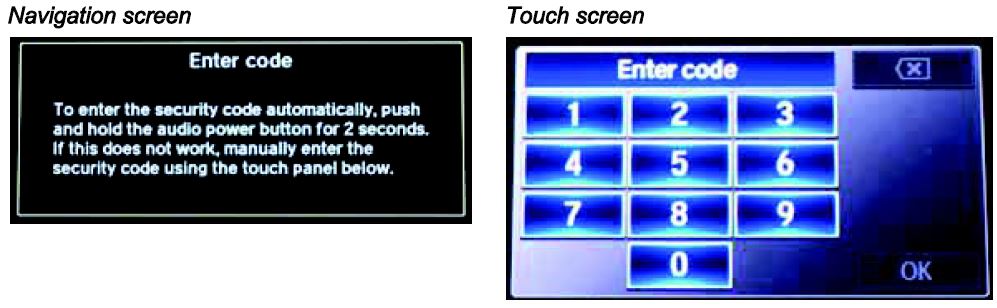
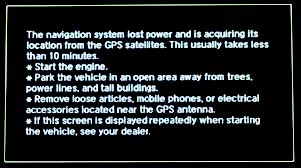
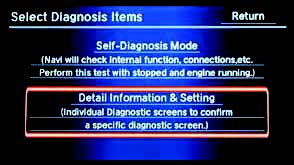
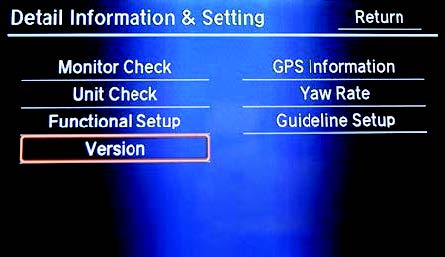
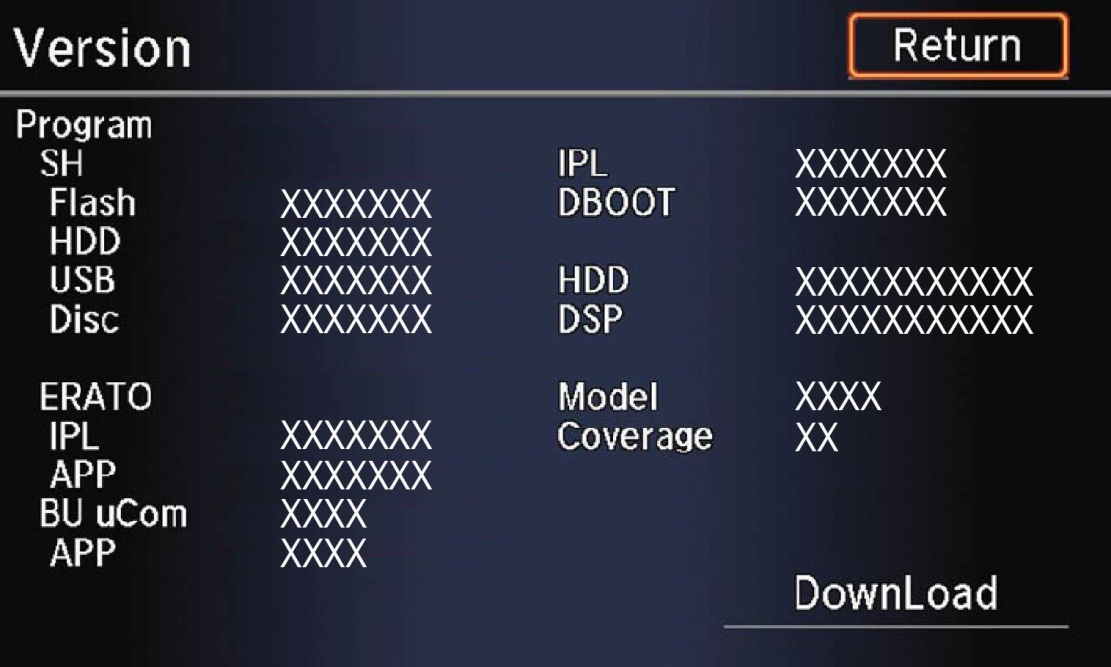

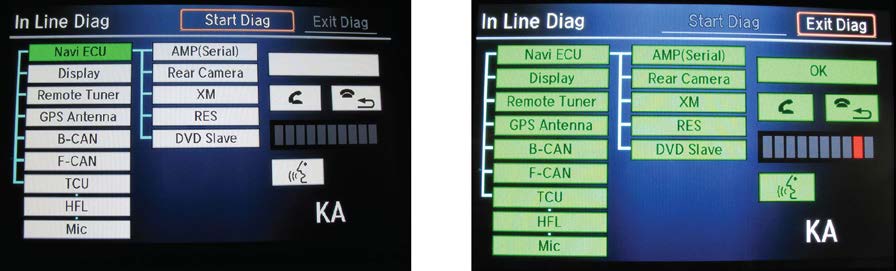


 Accord Upgrade: 10.1 inch touchscreen car stereo fits for
Accord Upgrade: 10.1 inch touchscreen car stereo fits for 






