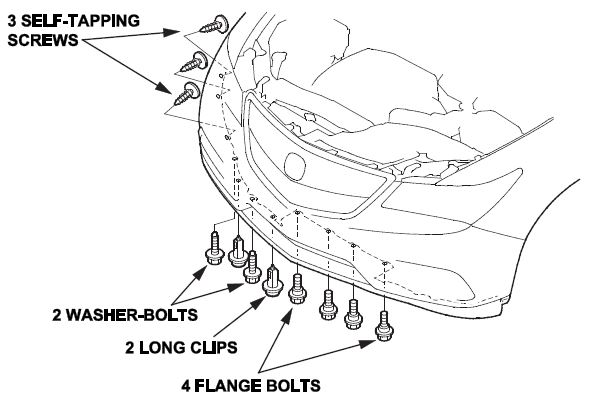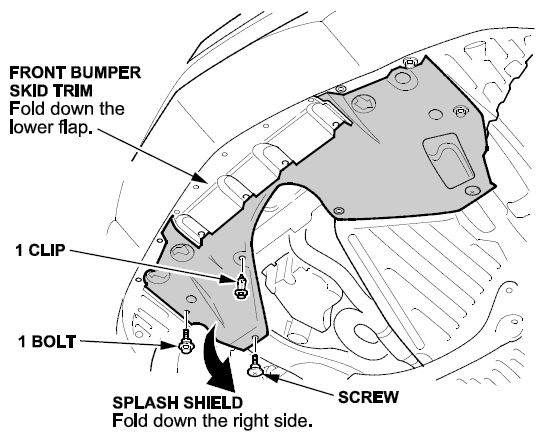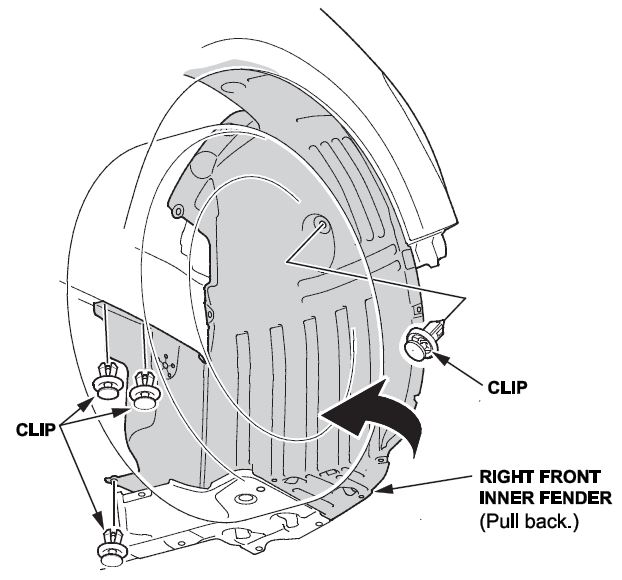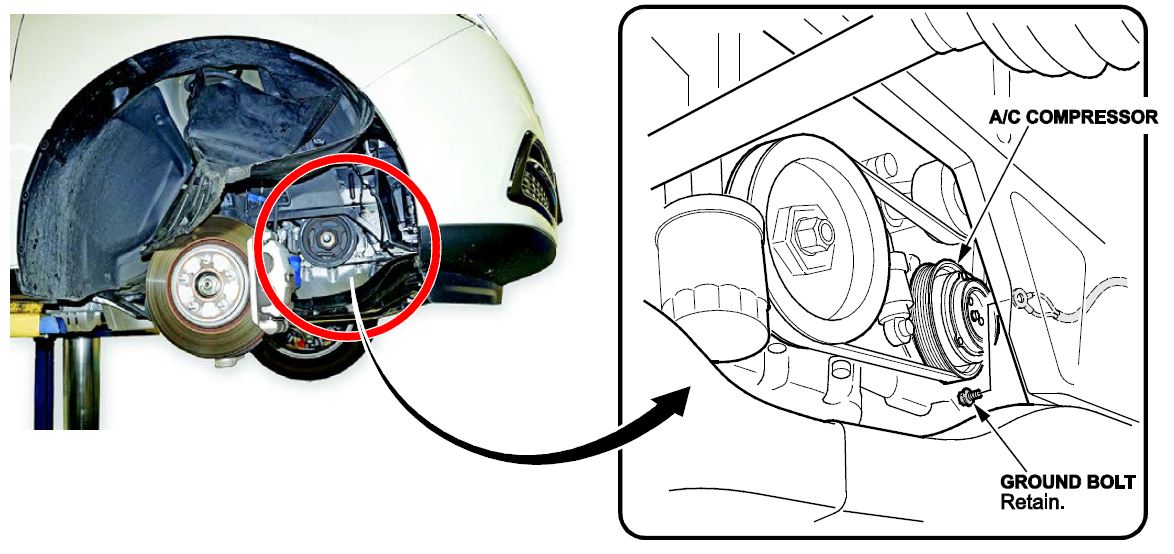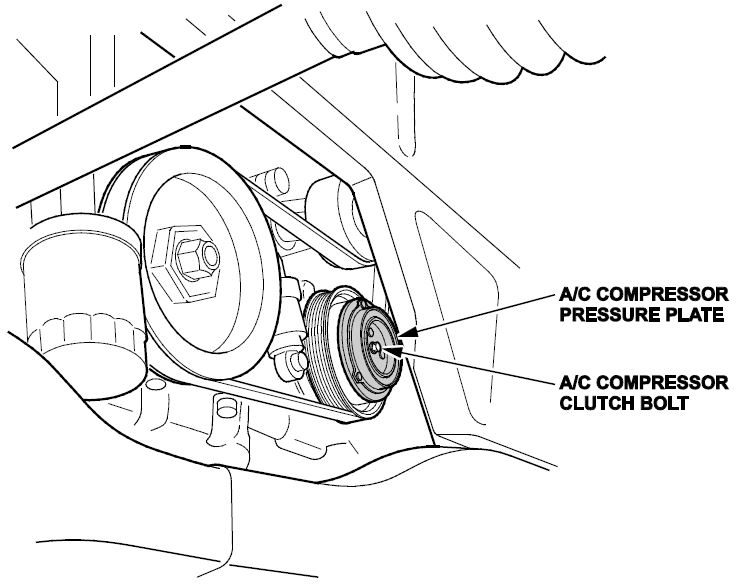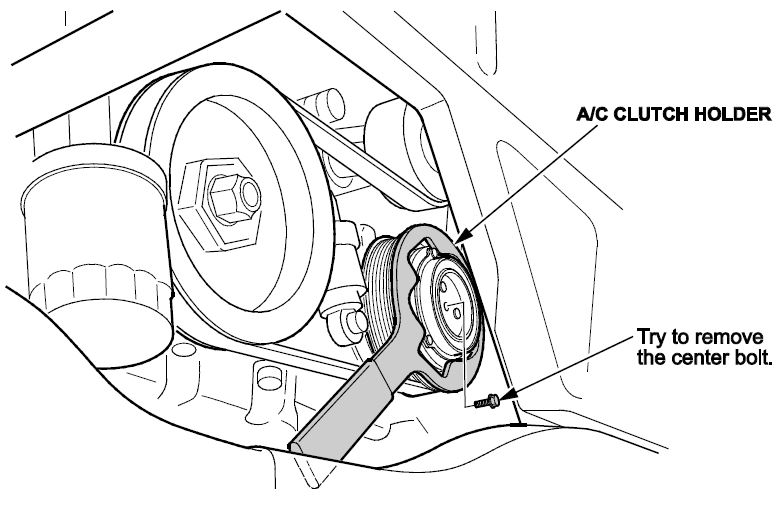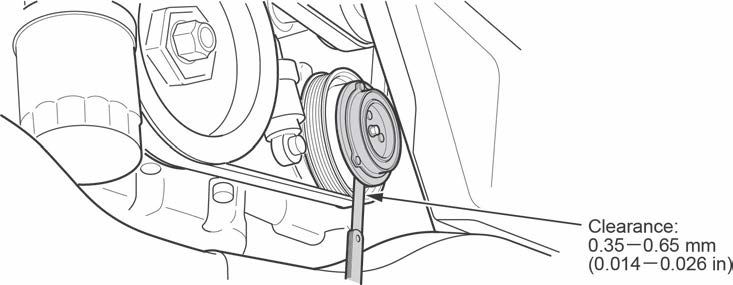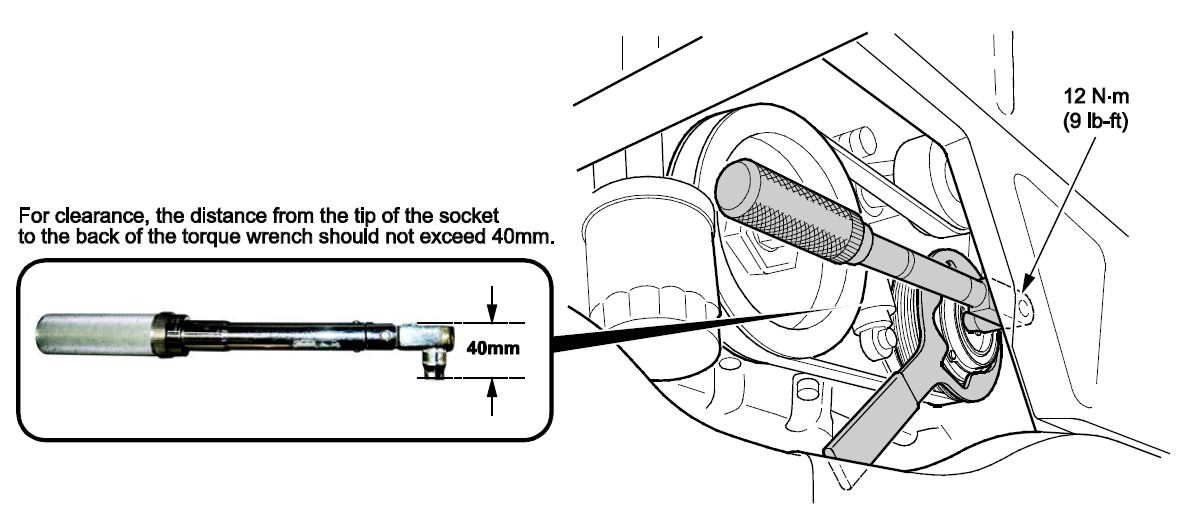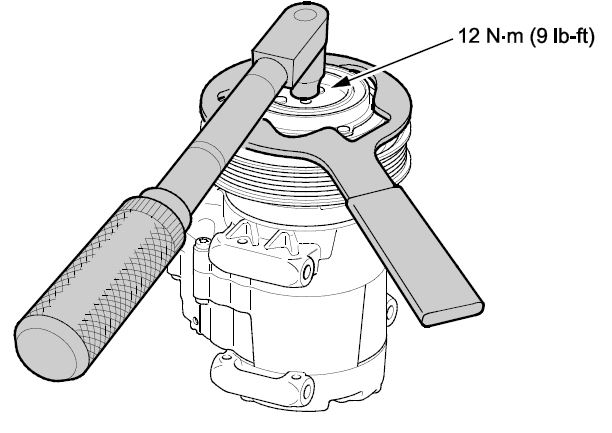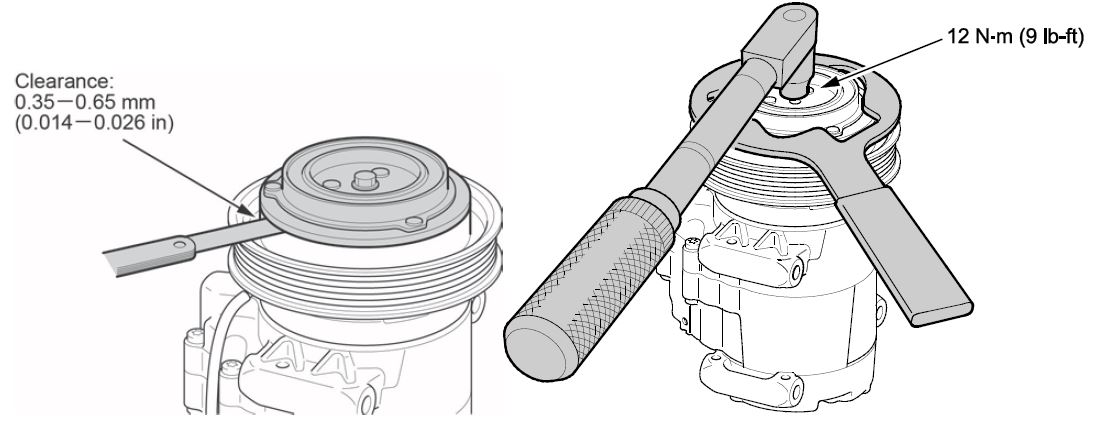| “This site contains affiliate links for which OEMDTC may be compensated” |
NHTSA Campaign Number: 15V417
Manufacturer Honda (American Honda
(American Honda Motor Co.)
Motor Co.)
Components EQUIPMENT
Potential Number of Units Affected 106,439
A/C Compressor Clutch Drive Bolts may Corrode
If a bolt was not coated, it may corrode and break as a result. If the bolt breaks, the compressor clutch plate may separate from the vehicle, possibly becoming a road hazard.
Summary
American Honda Motor Co. (Honda
Motor Co. (Honda ) is recalling certain model year 2014-2015 Acura
) is recalling certain model year 2014-2015 Acura MDX and MDX AWD vehicles manufactured April 23, 2013, to December 16, 2014. The affected vehicles have air conditioning compressor clutch drive bolts that may not have received the proper anti-corrosion coating.
MDX and MDX AWD vehicles manufactured April 23, 2013, to December 16, 2014. The affected vehicles have air conditioning compressor clutch drive bolts that may not have received the proper anti-corrosion coating.
Remedy
Honda will notify owners, and dealers will replace the air conditioning compressor clutch drive bolt and install a new clutch plate if necessary, free of charge.
will notify owners, and dealers will replace the air conditioning compressor clutch drive bolt and install a new clutch plate if necessary, free of charge.
The recall began on August 7, 2015.
Owners may contact Acura client relations at 1-800-382-2238.
client relations at 1-800-382-2238.
Honda ’s number for this recall is JQ7.
’s number for this recall is JQ7.
Notes
Owners may also contact the National Highway Traffic Safety Administration Vehicle Safety Hotline at 1-888-327-4236 (TTY 1-800-424-9153), or go to www.safercar.gov.
Check if your Honda has a Recall
B15-037
September 17, 2015
02111 Version 3
Safety Recall: A/C Compressor Clutch (Center) Bolt
Supersedes 15-037, dated July 16, 2015, to revise the information highlighted in yellow.
REVISION SUMMARY
Under PARTS INFORMATION, WARRANTY CLAIM INFORMATION, REPAIR PROCEDURE B and C, DPSM authorization is no longer required to order the clutch set and or the compressor.
AFFECTED VEHICLES
| Year | Model | Trim | VIN range |
| 2014–15 | MDX | ALL with 2WD | Check the iN VIN status for eligibility |
| 2014–15 | MDX | ALL with SH-AWD | Check the iN VIN status for eligibility |
SYMPTOM
As a result of a manufacturing error, the A/C compressor clutch (center) bolt may come loose and fall out or break. If the bolt comes off, the A/C clutch pressure plate (drive plate) may also fall off the vehicle while it is being driven.
CLIENT NOTIFICATION
Owners of affected vehicles will be sent a notification of this campaign.
Do an iN VIN status inquiry to make sure the vehicle is shown as eligible.
Some vehicles affected by this campaign may be in your new or used vehicle inventory. These vehicles must be repaired before they are sold.
Should your dealership sell an unrepaired vehicle or fail to do the inspection or flush on a vehicle according to this bulletin, and that vehicle subsequently causes injury or damage because of the recalled item, the dealership will be solely responsible to the damaged party, and will be required to defend and indemnify American Honda for any resulting claims. To see if a vehicle in inventory is affected by this recall, do a iN VIN status inquiry before selling it.
for any resulting claims. To see if a vehicle in inventory is affected by this recall, do a iN VIN status inquiry before selling it.
CORRECTIVE ACTION
Replace the A/C compressor clutch bolt. If the bolt is missing or broken, you may need to replace the clutch set. If the bolt is broken and can’t be removed, you need to replace the A/C compressor and may need to replace the compressor clutch and/or the compressor clutch coil.
PARTS INFORMATION
NOTE:
- WPI will call in A/C clutches and A/C compressors for inspection.
- The A/C compressor clutch bolt is a one time use bolt. If after installing the bolt, you need to remove it for any reason, including setting the compressor clutch clearance, you need to replace it with a new one.
- The replacement rate for the clutch set, A/C compressor, coil set, and O-rings is very low. Order replacement parts only after confirming that a replacement part is needed.
Parts needed when bolt is present or broken bolt can be removed
| Part Name | Part Number | Quantity |
| Flange Bolt (A/C Compressor Clutch Bolt) | 38823-5J6-A11 | 1 |
Parts needed when A/C clutch pressure plate missing
| Part Name | Part Number | Quantity |
| Clutch Set | 38900-5J6-A02 | 1 |
| Flange Bolt (A/C Compressor Clutch Bolt) | 38823-5J6-A11 | 1 |
| O-Ring (5/8 in.) | 80871-SN7-003 | 1 |
| O-Ring (1/2 in.) | 80872-SN7-003 | 1 |
Parts needed when broken bolt can’t be removed
| Part Name | Part Number | Quantity |
| A/C Compressor | 38810-5J6-A03 | 1 |
| Clutch Set | 38900-5J6-A02 | 1 |
| O-Ring (5/8 in.) | 80871-SN7-003 | 1 |
| O-Ring (1/2 in.) | 80872-SN7-003 | 1 |
TOOL INFORMATION
Each dealer was recently shipped an A/C clutch holder. Additional A/C clutch holders are available for purchase through the Acura Tool and Equipment program.
Tool and Equipment program.
WARRANTY CLAIM INFORMATION
| Operation Number | Description | Flat Rate Time | Failed Part Number |
| 6141D0 | Replace the A/C compressor clutch bolt on the vehicle. | 0.6 hr | 38810-5J6-A02 |
| A | Remove the A/C compressor (includes A/C evacuation/recharge) from the vehicle and do one of the following: – Replace the A/C compressor clutch bolt
– Replace the A/C compressor | 1.4 hrs | 38810-5J6-A02 |
Defect Code: 5ZU00
Symptom Code: JQ700
Skill Level: Repair Technician
INSPECTION PROCEDURE
- Raise the vehicle on a lift.
- Remove the right front wheel.
- Remove the screws, bolts, and clips as shown from the front bumper and the front bumper air spoiler.
- Remove the bolt, the clip, and the screw as shown from the splash shield and move it out of the way.
- Remove the clips and pull back the inner fender and splash shield to access the A/C compressor.
- Remove the G202 ground bolt.
- Check to see if the A/C compressor pressure plate is present.
- If the pressure plate is present, go to step 8.
- If the pressure plate is missing, go to REPAIR PROCEDURE C.
- Inspect the A/C compressor clutch bolt.
- If the bolt is OK, go to REPAIR PROCEDURE A.
- If the bolt is missing, go to REPAIR PROCEDURE A.
- If the bolt is broken, go to step 9.
- Try to remove the broken bolt.
- If the bolt can be removed, go to REPAIR PROCEDURE A.
- If the bolt can’t be removed, go to REPAIR PROCEDURE B.
REPAIR PROCEDURE A
- If not already done, remove the A/C compressor clutch bolt using T/N OTCJ33027A to hold the clutch plate.
NOTE: If the bolt breaks during removal, try to remove the broken bolt.
- If you can remove the bolt, go to step 2.
- If the broken bolt can’t be removed, go to REPAIR PROCEDURE B.
- Use compressed air to blow any debris out of the shaft threads.
- If the bolt was loose or missing, check the pressure plate and pulley friction surfaces for damage or wear.
NOTE: If the bolt wasn’t loose or missing, go to step 4.
- If the friction surfaces are damaged or worn, replace the A/C compressor clutch set and adjust the clearance to 0.35–0.65 mm (0.014–0.026 in.), then go to step 4.
- If the friction surfaces are not damaged or worn, go to step 4.
- Install the new A/C compressor clutch bolt using T/N OTCJ33027A and torque the bolt to 12 N·m (9 lb-ft).
NOTE:
- Make sure you torque the bolt to 12 N·m (9 lb-ft); do not use a higher value or you may break the bolt.
- The A/C compressor clutch bolt is a one time use bolt. If after installing the bolt, you need to remove it for any reason, including setting the compressor clutch clearance, you need to replace it with a new one.
- Reinstall the G202 ground bolt.
- Reinstall the inner fender and splash shield in the reverse order of removal.
- Reinstall the wheel and torque the lug nuts to 108 N·m (80 lb-ft).
- Make sure the A/C works properly.
REPAIR PROCEDURE B
- Recover the refrigerant, then remove the A/C compressor.
- Try to remove the broken bolt from the A/C compressor.
- If you can remove the bolt, use compressed air to blow any debris out of the shaft threads, then go to step 3.
- If you can’t remove the broken bolt, replace the A/C compressor. Set the A/C compressor clutch clearance to 0.35–0.65 mm (0.014–0.026 in.). Make sure you use a new A/C compressor clutch bolt when assembling the A/C compressor.
NOTE:
- Transfer the A/C compressor clutch and coil even if the broken bolt cannot be removed. In rare cases, the A/C compressor clutch and coil cannot be transferred to the new unit. In these cases, replace the A/C compressor clutch and coil.
- The A/C compressor clutch bolt is a one time use bolt. If after installing the bolt, you need to remove it for any reason, including setting the compressor clutch clearance, you need to replace it with a new one.
- Install the new A/C compressor clutch bolt, then torque the bolt to 12 N·m (9 lb-ft) using T/N OTCJ33027A.
NOTE: Make sure you torque the bolt to 12 N·m (9 lb-ft); do not use a higher value or you may break the bolt.
- Reinstall the G202 ground bolt.
- Reinstall the inner fender and splash shield in the reverse order or removal.
- Reinstall the wheel and torque the lug nuts to 108 N·m (80 lb-ft).
- Evacuate and recharge the A/C system.
- Make sure the A/C works properly.
REPAIR PROCEDURE C
- Recover the refrigerant, then remove the A/C compressor.
- Inspect the compressor shaft for a broken A/C compressor clutch bolt.
- If part of the bolt is still in the shaft, go to step 3.
- If the bolt is completely gone, go to step 4.
- Try to remove the broken bolt.
- If you can remove the broken bolt, go to step 4.
- If you can’t remove the broken bolt, replace the A/C compressor and compressor clutch. Try to transfer the original compressor clutch coil to the new A/C compressor, then go to step 6.
NOTE:
- Transfer the A/C compressor coil even if the broken bolt cannot be removed. In rare cases, you may not be able to transfer the coil. In these cases, replace it with a new one.
- The A/C compressor clutch bolt is a one time use bolt. If after installing the bolt, you need to remove it for any reason, including setting the compressor clutch clearance, you need to replace it with a new one.
- Use compressed air to blow any debris out of the shaft threads.
- Replace the clutch set.
- Adjust the A/C compressor clutch clearance to 0.35–0.65 mm (0.014–0.026 in.) using the shims supplied with the clutch set, then torque the A/C compressor clutch bolt to 12 N·m (9 lb-ft) using T/N OTCJ33027A.
NOTE: Make sure you torque the bolt to 12 N·m (9 lb-ft); do not use a higher value or you may break the bolt.
- Reinstall the G202 ground bolt.
- Reinstall the inner fender and splash shield in the reverse order of removal.
- Reinstall the wheel and torque the lug nuts to 108 N·m (80 lb-ft).
- Evacuate and recharge the A/C system.
- Make sure the A/C works properly.
END
